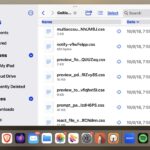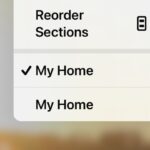How to Rename Mac Computer Name in MacOS Sonoma & Ventura

Renaming your Mac computer name offers a way to customize your Mac, differentiate it between other machines when using AirDrop, and make it easy to identify on a network. With modern versions of macOS Ventura 13 and newer, how you change a Mac computer name is different than before, and you may have become accustomed … Read More