How to Quickly Turn On Low Power Mode on iPhone via Control Center
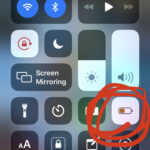
Low Power Mode is a great feature on iPhone that can dramatically extend battery life of the device, with a few minor trade-offs. While many users are aware that they can enable the feature through Settings, or even with a Siri command, there’s another super fast way available to turn on Lower Power Mode, and … Read More

















