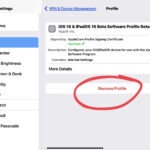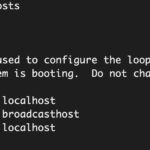How to Get Old Notifications Style Back on iOS 16 Lock Screen

One of the most obvious changes made to the Lock Screen of iPhone with iOS 16 is how all the notifications pile into a stack on the bottom of the locked screen. The notifications stack is done to prioritize the lock screen wallpaper and your widgets, but not all users may be enthusiastic about the … Read More