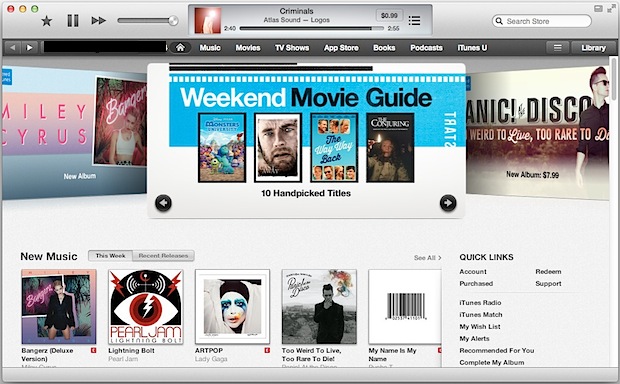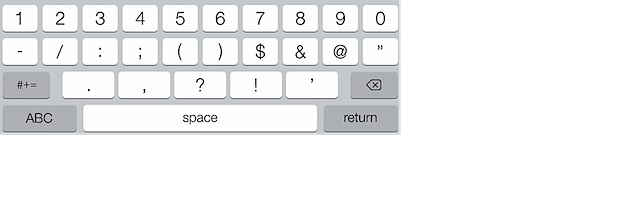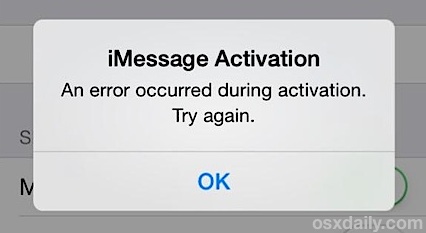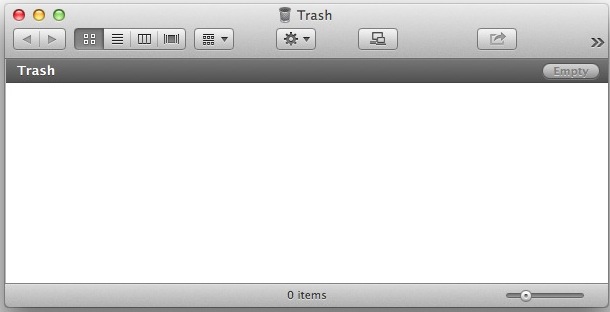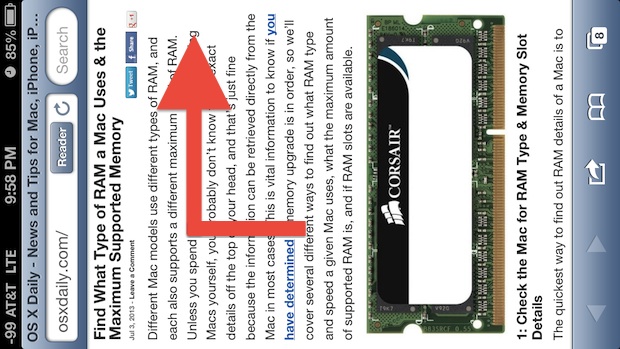iPhone Wi-Fi Won’t Turn On? Here’s What To Do

Most iPhone users have trouble-free use of their device whether it’s on a cellular connection or wi-fi, but wireless connectivity issues do occur from time to time. These type of problems can manifest in a variety of ways; sometimes the Wi-Fi on and off toggle switch is grey and unusable (sometimes resolved by simply quitting … Read More