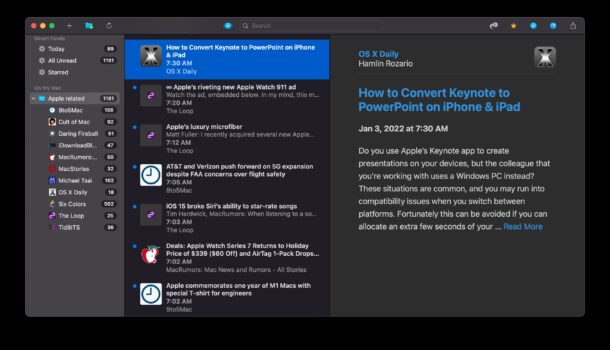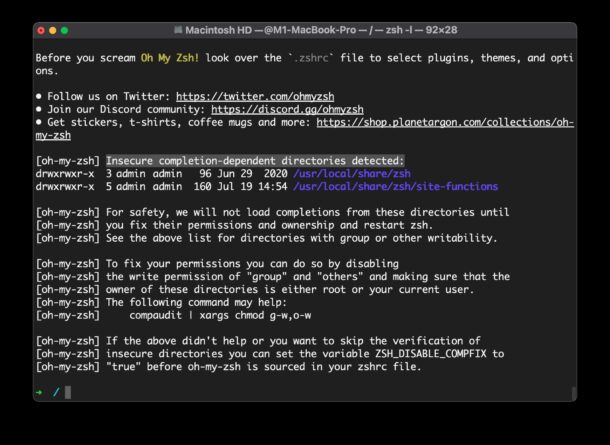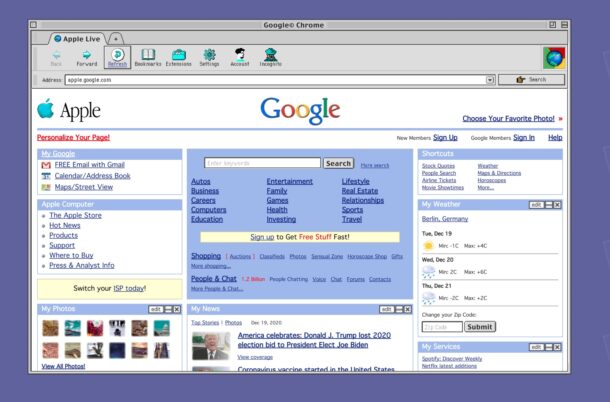How to See Recent Changes & Revision History in Google Docs & Sheets
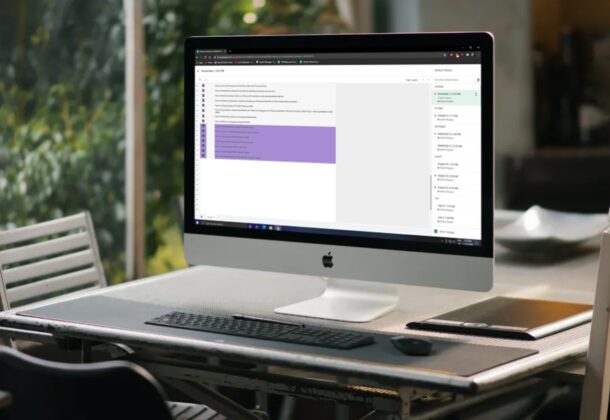
Do you use Google Docs or Google Sheets for word processing, managing to-do lists, to work on spreadsheets, and perform other office tasks? In that case, you may be wondering how to check the changes you’ve made to the document. We’ll show you how to view recent changes and revision history in Google Docs, Google Sheets, and the Google workspace apps.