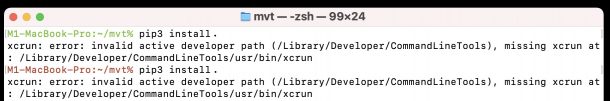iOS 14.7.1 & iPadOS 14.7.1 Updates Released with Security Fix

Apple has released iOS 14.7.1 for iPhone and iPadOS 14.7.1 for iPad, the updates include “important security updates” and are therefore recommended for all users to install onto their compatible devices.
For iPhone users, the iOS 14.7.1 update also resolves an issue with Touch ID iPhone models being unable to unlock an Apple Watch.
Additionally, Apple also released macOS Big Sur 11.5.1 update for Mac with the same security update.