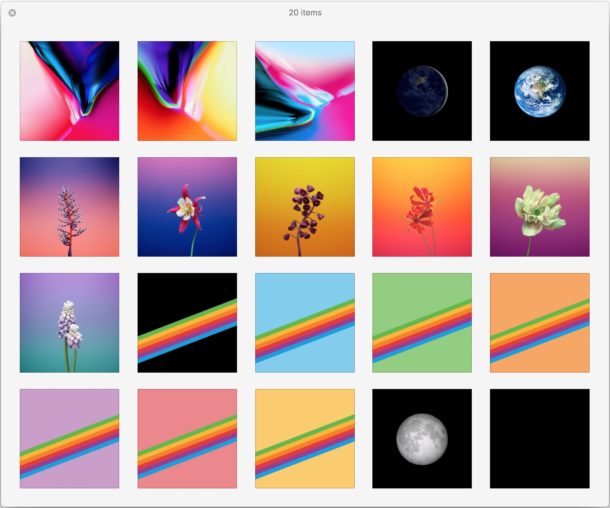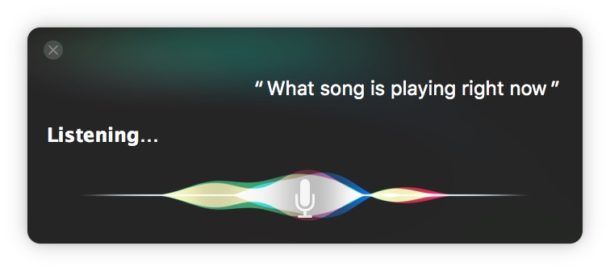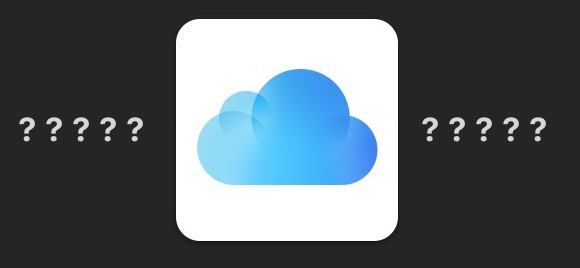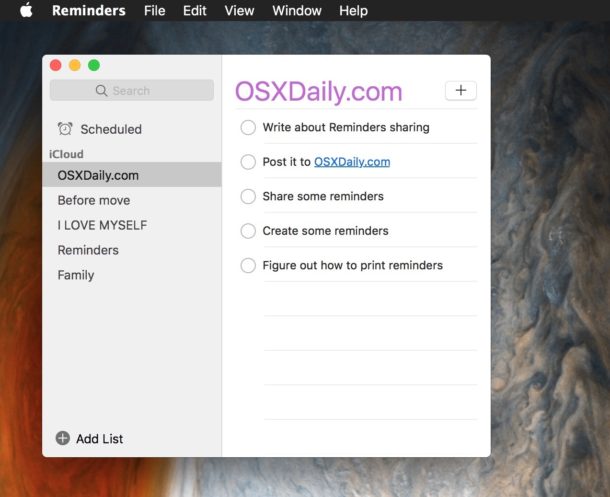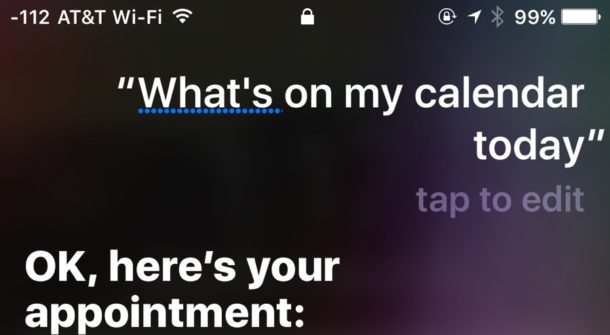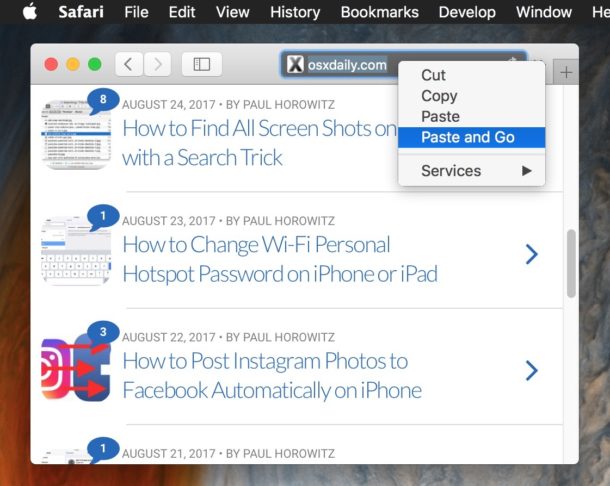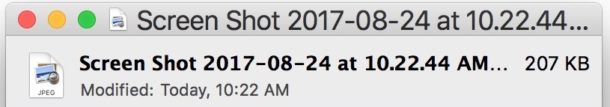How to Disable Handoff on Mac OS

Not every Mac user will use the Handoff feature or want to keep it enabled, particularly if you share a Mac with a single login with other devices in the same household, then you may find Handoff to be unnecessary or unwanted as the little Handoff app resume icon appears in the Dock.
Modern versions of Mac OS default to having Handoff enabled as part of the iCloud and Continuity suite, but if you’re not interested in using Handoff or don’t want it on for some other reason, then you will find it’s very easy to disable Handoff on the Mac. When you disable Handoff on Mac OS, you will no longer see any Handoff icons showing up in the far left side of the Dock when other iCloud devices have app sessions to resume or send to the Mac. Additionally, turning off Handoff on the Mac will lose a few other Continuity features too, but if you’re not using them then you likely won’t miss that.