How to Delete Old iCloud Backups on iPhone & iPad (in iOS 9, iOS 8, iOS 7)
![]() Backing up a device to iCloud is highly recommended, but sometimes users get a new iPhone or iPad and they have old backups laying around in their iCloud account, which may not do much and just end up taking space. Assuming you have no use for the old backups anymore, you can easily delete them from iCloud and free up some iCloud space this way.
Backing up a device to iCloud is highly recommended, but sometimes users get a new iPhone or iPad and they have old backups laying around in their iCloud account, which may not do much and just end up taking space. Assuming you have no use for the old backups anymore, you can easily delete them from iCloud and free up some iCloud space this way.
















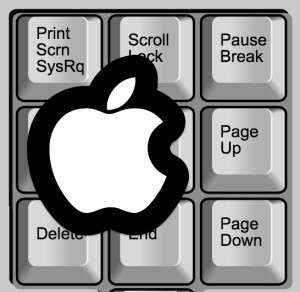 Many Mac users arriving from the land of Windows PC keyboards will notice that the Apple keyboards as well as those included on a MacBook, MacBook Air, or MacBook Pro do not have the standard “Page Up” and “Page Down” keys. This does not mean you can’t page up and page down on a Mac, however, and,
Many Mac users arriving from the land of Windows PC keyboards will notice that the Apple keyboards as well as those included on a MacBook, MacBook Air, or MacBook Pro do not have the standard “Page Up” and “Page Down” keys. This does not mean you can’t page up and page down on a Mac, however, and, 