How to Minimize (& Maximize) Emails in Mail App on iPhone
 If you spend a fair amount of time emailing from the iPhone, you’ve almost certainly come across a situation where you’ll be writing out an email, but need to get data or information from another email in your Mail inbox. That used to be a challenge, but modern versions of the Mail app in iOS support a really great minimize email feature, which, just as it sounds, allows you to minimize a current email composition or reply, return to the primary Mail inbox screen (and access other emails), and then be able to switch back and maximize that recently minimized email message.
If you spend a fair amount of time emailing from the iPhone, you’ve almost certainly come across a situation where you’ll be writing out an email, but need to get data or information from another email in your Mail inbox. That used to be a challenge, but modern versions of the Mail app in iOS support a really great minimize email feature, which, just as it sounds, allows you to minimize a current email composition or reply, return to the primary Mail inbox screen (and access other emails), and then be able to switch back and maximize that recently minimized email message.



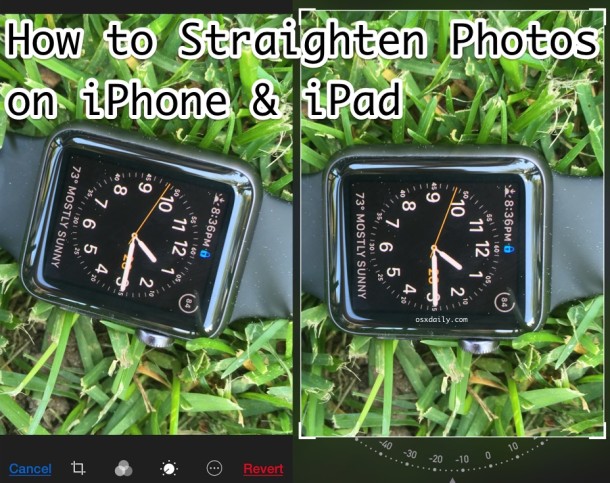
 Modern versions of Mac OS X include a built-in batch file renaming tool that allows Mac users to instantly rename large groups of files, folders, photos, or anything else residing on their file system in a single action. This bulk rename item utility is part of the Finder, meaning there are no add-ons, downloads, or
Modern versions of Mac OS X include a built-in batch file renaming tool that allows Mac users to instantly rename large groups of files, folders, photos, or anything else residing on their file system in a single action. This bulk rename item utility is part of the Finder, meaning there are no add-ons, downloads, or 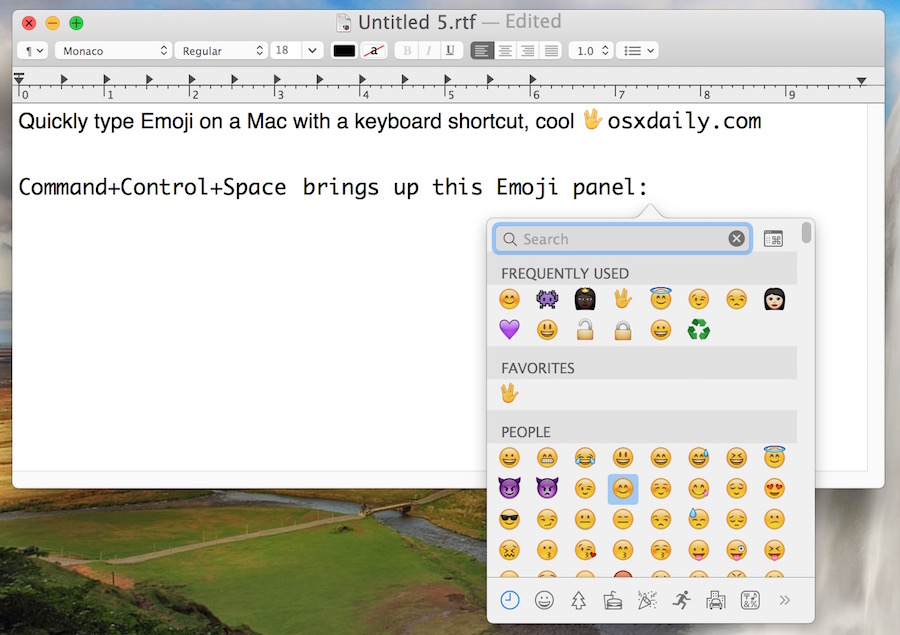
 Apple Watch offers quick and seamless communication methods, and one of the most used features for many users is the ability to instantly reply to inbound messages with quick pre-canned replies, emojis, or a dictated message. The quick replies in particular are very useful, and Apple Watch offers a variety of default replies for this purpose, but an even better solution is to customize your quick reply choices to better suit your needs and communication style.
Apple Watch offers quick and seamless communication methods, and one of the most used features for many users is the ability to instantly reply to inbound messages with quick pre-canned replies, emojis, or a dictated message. The quick replies in particular are very useful, and Apple Watch offers a variety of default replies for this purpose, but an even better solution is to customize your quick reply choices to better suit your needs and communication style.  Need to know what applications are on any Mac? Mac OS offers a variety of ways to list apps that are installed on a Mac, and we’ll cover three different approaches to this: a basic listing of installed Mac apps which is sufficient for most user needs, an intermediate and more thorough listing of apps and software found in Mac OS, and finally, an advanced approach that is completely all-inclusive, making it possible to discovery every single app found anywhere in the file system.
Need to know what applications are on any Mac? Mac OS offers a variety of ways to list apps that are installed on a Mac, and we’ll cover three different approaches to this: a basic listing of installed Mac apps which is sufficient for most user needs, an intermediate and more thorough listing of apps and software found in Mac OS, and finally, an advanced approach that is completely all-inclusive, making it possible to discovery every single app found anywhere in the file system.


