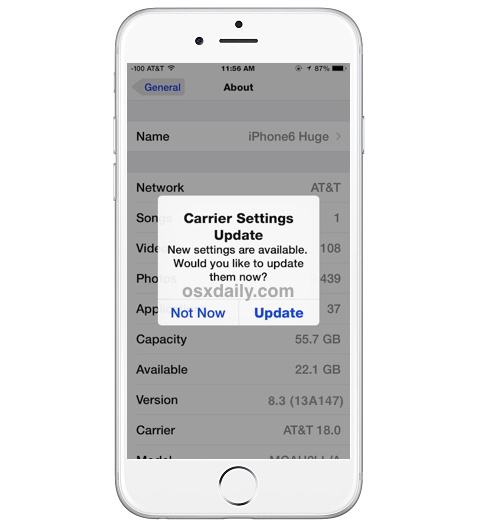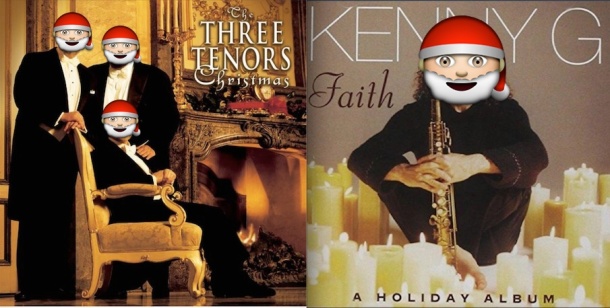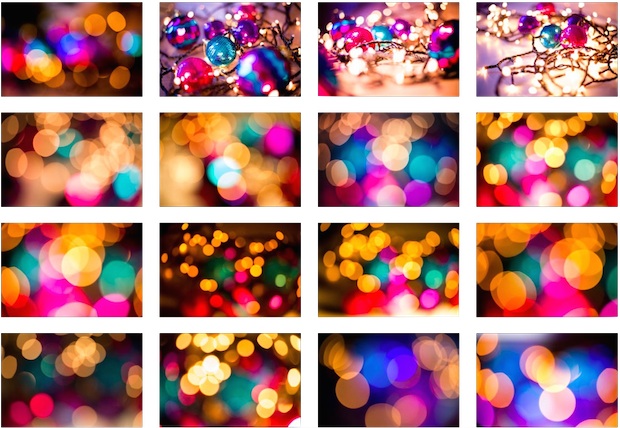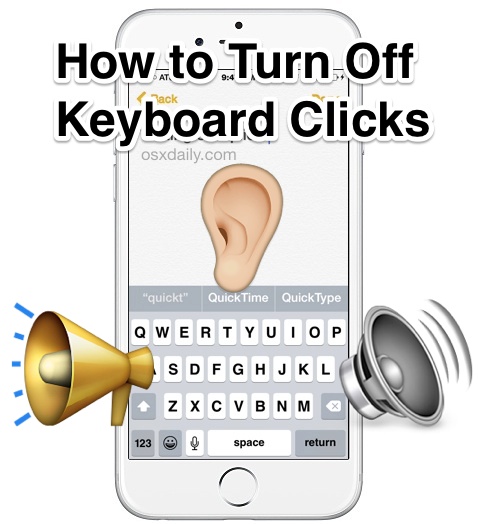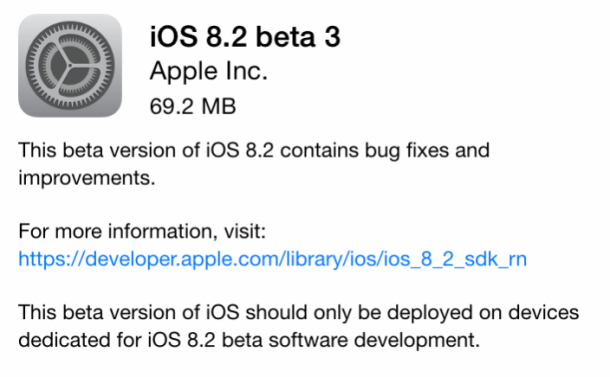Touch ID Not Working in Cold Weather? Here’s a Fix
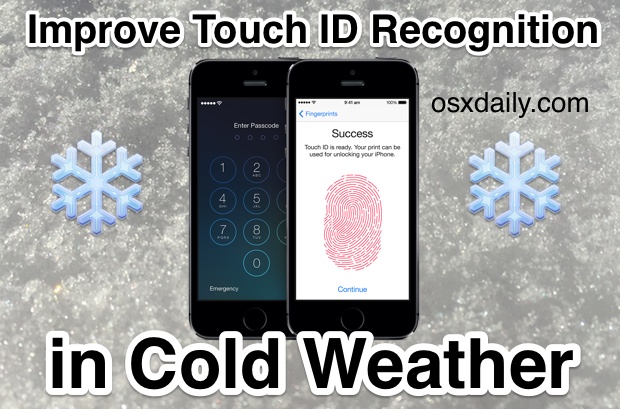
Many iPhone users have noticed that Touch ID becomes finicky in cold weather, often not working at all when the temperatures drop in winter. Or at least, that’s what it seems like, but the real culprit is quite likely to be your skin and the effects of colder climates on fingerprints, which is what Touch ID is using to recognize and unlock your device. Fortunately, a solution to improving Touch ID recognition in colder weather is quite simple.

 Some Mac users running OS X Yosemite have discovered Bluetooth to become unreliable, either dropping device connections constantly or even simply not discovering a working Bluetooth device. For example, some users who are trying to
Some Mac users running OS X Yosemite have discovered Bluetooth to become unreliable, either dropping device connections constantly or even simply not discovering a working Bluetooth device. For example, some users who are trying to 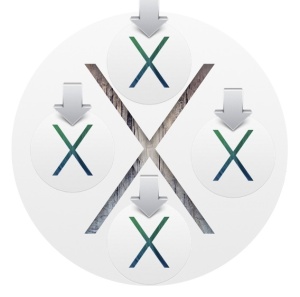 In some specific situations, Mac users running OS X Yosemite may wish to re-download the complete installer application of a prior operating system like OS X Mavericks. This is typically something only advanced users would want to do, perhaps for making a bootable installer for the older OS X version, for upgrading a different Mac, or even to downgrade (more on that in a moment), but unless you have a compelling reason to download the prior OS X release installer there is little other reason to do this.
In some specific situations, Mac users running OS X Yosemite may wish to re-download the complete installer application of a prior operating system like OS X Mavericks. This is typically something only advanced users would want to do, perhaps for making a bootable installer for the older OS X version, for upgrading a different Mac, or even to downgrade (more on that in a moment), but unless you have a compelling reason to download the prior OS X release installer there is little other reason to do this. 

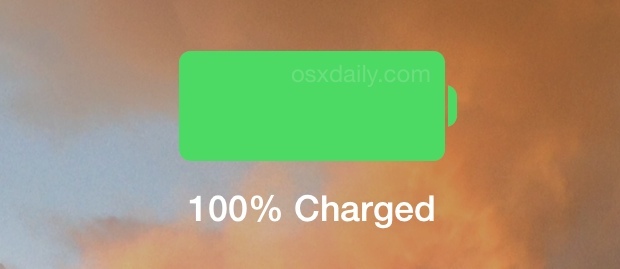


 Apple has issued a critical security update to OS X users aimed at patching an exploit with the network time protocol on most Macs. The update is labeled urgently as “Install this update as soon as possible” rather than a traditional name, perhaps indicating the importance of patching the unspecified issue with the Macs NTP.
Apple has issued a critical security update to OS X users aimed at patching an exploit with the network time protocol on most Macs. The update is labeled urgently as “Install this update as soon as possible” rather than a traditional name, perhaps indicating the importance of patching the unspecified issue with the Macs NTP.