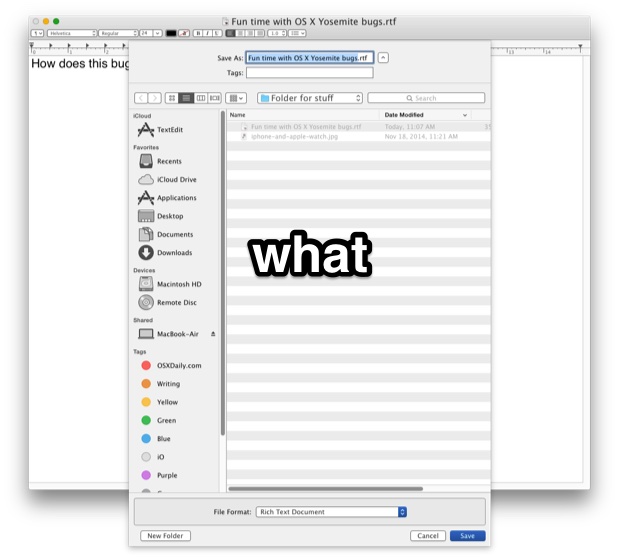How to Send & Receive Text Messages from Mac with SMS Relay via iPhone to Mac
![]() The Mac Messages app has long had support for sending and receiving iMessages, and now the latest versions of Messages for Mac OS X support a new feature which allows you to send and receive SMS text messages as well. This basically means that you can talk to someone using an Android, Windows phone, ancient flip phone, with the standard SMS texting protocol right from your Mac Messages app.
The Mac Messages app has long had support for sending and receiving iMessages, and now the latest versions of Messages for Mac OS X support a new feature which allows you to send and receive SMS text messages as well. This basically means that you can talk to someone using an Android, Windows phone, ancient flip phone, with the standard SMS texting protocol right from your Mac Messages app.









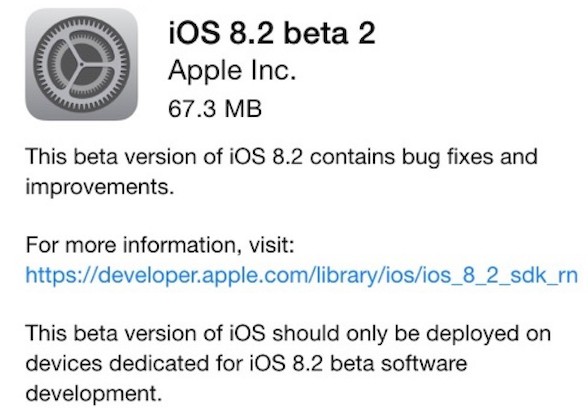
 Many longtime Windows users have grown to rely on the Notepad app for it’s plain text editing simplicity, for everything from writing little code blocks to just serving as a easy way to strip formatting and styling from anything copied into an open Notepad document. As a result, many Windows switchers to the Mac platform look for something that behaves similar to Notepad, but it turns out that such an app already exists in OS X and thus there is no need to download a third party app for most basic Notepad-like needs. Instead, just make a quick settings change to the TextEdit app that ships with every version of Mac OS X to turn it into a plain text editor.
Many longtime Windows users have grown to rely on the Notepad app for it’s plain text editing simplicity, for everything from writing little code blocks to just serving as a easy way to strip formatting and styling from anything copied into an open Notepad document. As a result, many Windows switchers to the Mac platform look for something that behaves similar to Notepad, but it turns out that such an app already exists in OS X and thus there is no need to download a third party app for most basic Notepad-like needs. Instead, just make a quick settings change to the TextEdit app that ships with every version of Mac OS X to turn it into a plain text editor. Apple has released iOS 8.1.2 update for iPhone, iPad, and iPod touch users. The small update weighs in around 35MB and focuses primarily on bug fixes, most of which are unspecified, though a specific issue for iPhone users where ringtones and text tones would disappear is mentioned in the download notes.
Apple has released iOS 8.1.2 update for iPhone, iPad, and iPod touch users. The small update weighs in around 35MB and focuses primarily on bug fixes, most of which are unspecified, though a specific issue for iPhone users where ringtones and text tones would disappear is mentioned in the download notes.