See a Blank Red Dot on the Phone Icon? It’s Your iPhone Voicemail, Here’s the Fix
![]()
If you’ve recently made a change to your iPhone service or SIM card, you may notice a mysterious red blank dot on the “Phone” app of the iPhone home screen. Typically that little blank red dot means you have voicemail, but the iPhone can’t retrieve it, and it usually occurs in one of the following scenarios: the iPhone has just been restored or reset, the iPhone has a new SIM card inserted into it with a different phone number or service plan, or the associated phone voicemail password has been changed.



 Apple has released the second version of the OS X Yosemite Public Beta. Mac users who opted in to participate in the public beta program for Yosemite are recommended to install the update. Alongside Public Beta 2 is also a new beta version of the redesigned iTunes 12. Both updates focus on bug fixes and feature refinements as the next version of OS X marches closer towards a public release in the Fall.
Apple has released the second version of the OS X Yosemite Public Beta. Mac users who opted in to participate in the public beta program for Yosemite are recommended to install the update. Alongside Public Beta 2 is also a new beta version of the redesigned iTunes 12. Both updates focus on bug fixes and feature refinements as the next version of OS X marches closer towards a public release in the Fall.




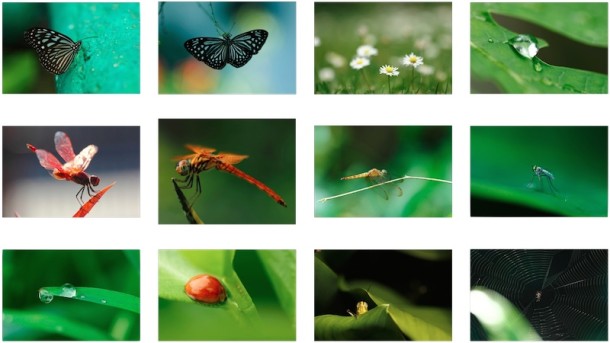
 Though most email services nowadays support the “Sent” outbox, where you can easily find all emails that you’ve sent out from an iPhone (or elsewhere with that email account), not all mail providers do. This is particularly true for POP3 accounts where the email will be downloaded once from the server then deleted from the server, only to be stored on your local device, whether that’s an iPhone or a computer. For situations like this but when you’d still like to maintain an easy record of all emails you’ve sent from an iPhone or iPad, you can enable an option in iOS Mail app called “Always BCC Self”. As the name implies, when this setting is turned on, any mail sent from your iOS device will BCC (Blind Carbon Copy) to yourself, providing an alternative method of record keeping for sent emails.
Though most email services nowadays support the “Sent” outbox, where you can easily find all emails that you’ve sent out from an iPhone (or elsewhere with that email account), not all mail providers do. This is particularly true for POP3 accounts where the email will be downloaded once from the server then deleted from the server, only to be stored on your local device, whether that’s an iPhone or a computer. For situations like this but when you’d still like to maintain an easy record of all emails you’ve sent from an iPhone or iPad, you can enable an option in iOS Mail app called “Always BCC Self”. As the name implies, when this setting is turned on, any mail sent from your iOS device will BCC (Blind Carbon Copy) to yourself, providing an alternative method of record keeping for sent emails.
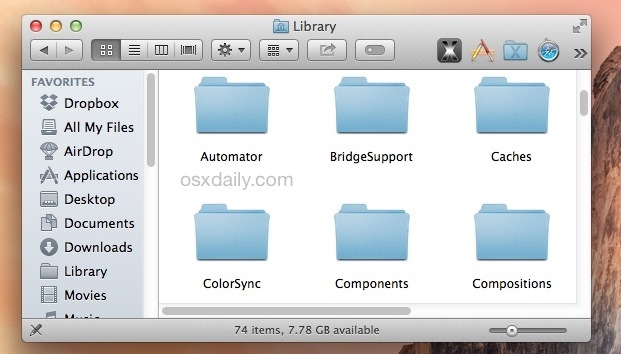
 Have you ever wanted to share an iPhone picture with someone, but you’re concerned about them flipping through your camera roll and finding other photos you’d rather not share? If you want to limit that you have a few options available, but because the iPhone doesn’t have a specific ability to lock onto a single picture, you’ll have to rely on a trick or two to limit the photo access instead.
Have you ever wanted to share an iPhone picture with someone, but you’re concerned about them flipping through your camera roll and finding other photos you’d rather not share? If you want to limit that you have a few options available, but because the iPhone doesn’t have a specific ability to lock onto a single picture, you’ll have to rely on a trick or two to limit the photo access instead.  The user path is the series of directories that command line programs are searched in order to run. For example, if you type ‘iostat’ into the terminal, then iostat will be run from /usr/sbin because “/usr/sbin” is part of your $PATH. Accordingly, users who frequently use the command line may need to adjust or add new paths to their terminal so that commands can execute properly.
The user path is the series of directories that command line programs are searched in order to run. For example, if you type ‘iostat’ into the terminal, then iostat will be run from /usr/sbin because “/usr/sbin” is part of your $PATH. Accordingly, users who frequently use the command line may need to adjust or add new paths to their terminal so that commands can execute properly. 