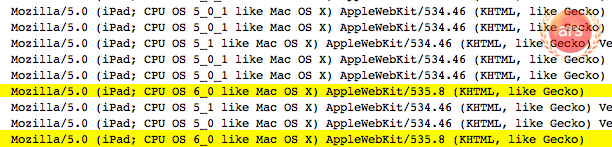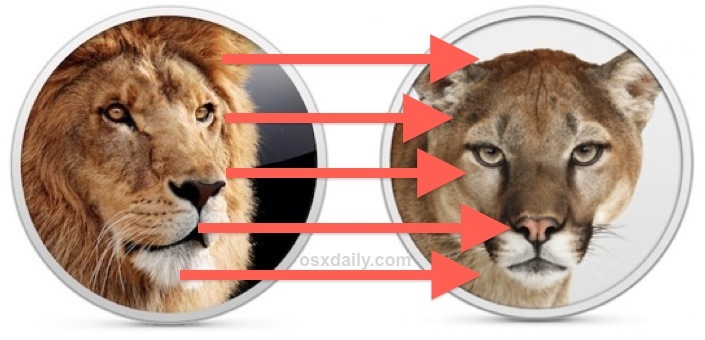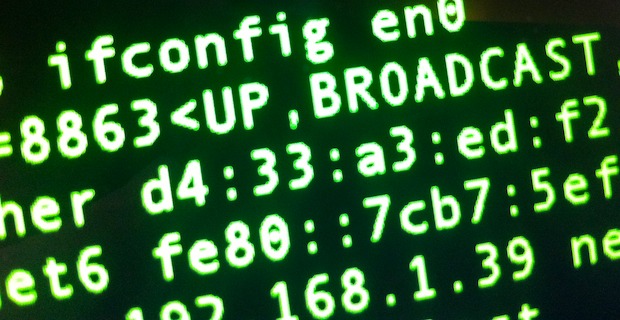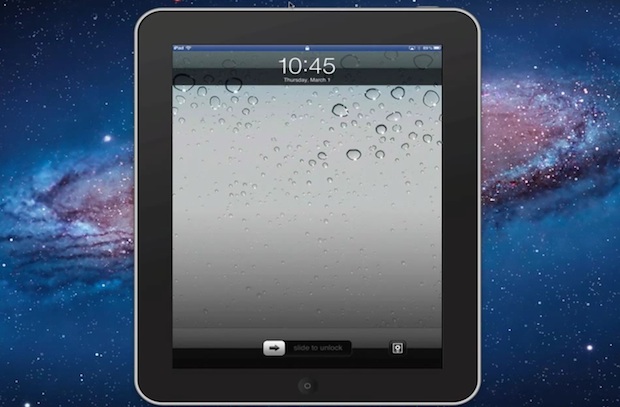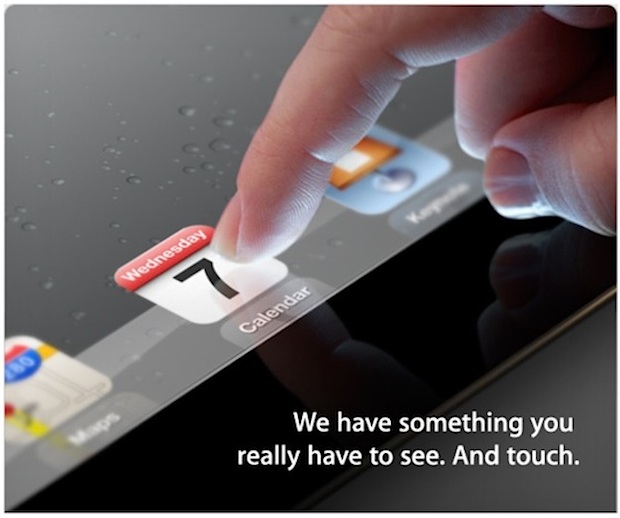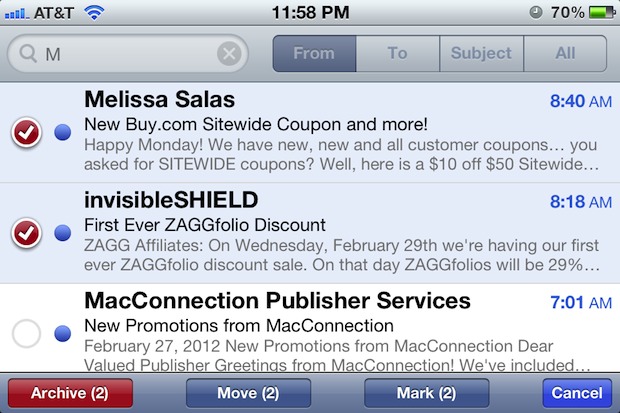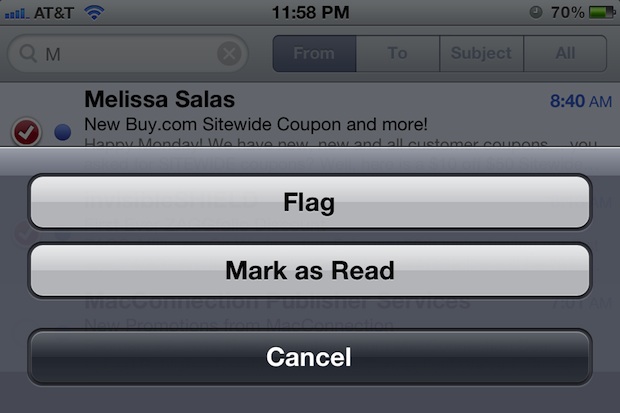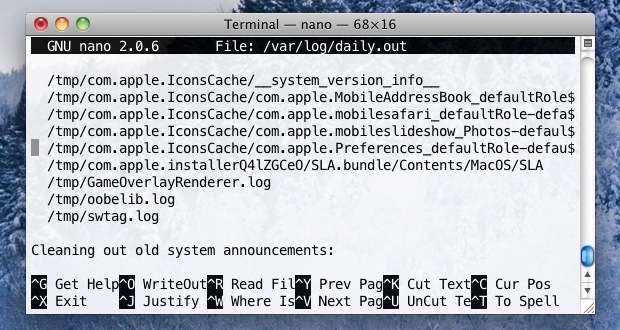Try Windows 8 Consumer Preview on a Mac with VirtualBox
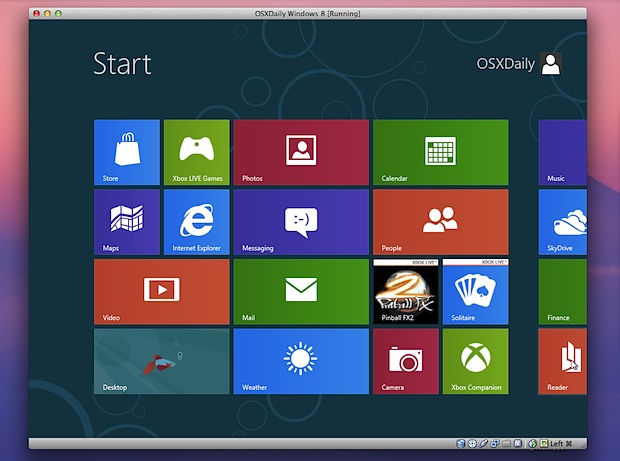
You probably know by now that Windows 8 Consumer Preview was released recently. This is what Microsoft is betting their future on, combining their traditional desktop experience with the all new tiled Metro interface, aimed at tablets and portable computers.
Thanks to virtualization, anyone can try Windows 8 easily right on top of their current operating system. This makes it easy to both install and also remove later when you’re done with it. While this article is intended for Mac users, VirtualBox will run in Linux, Solaris, and Windows as well, so you can take this to just about any platform.
Everything is free and there is little risk to trying this out. If you’ve been curious about Windows 8 this is the easiest way to get direct experience with it. Here’s what you’ll need to get started:
Read more »