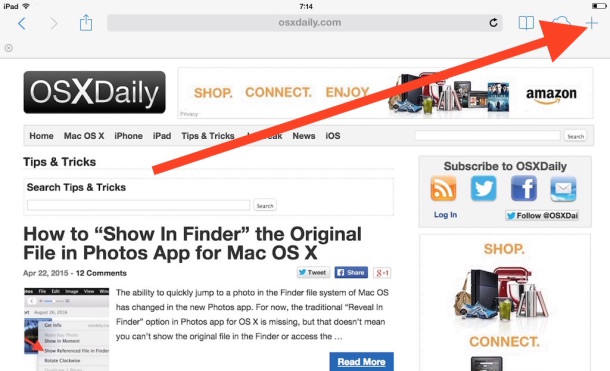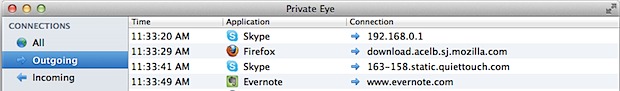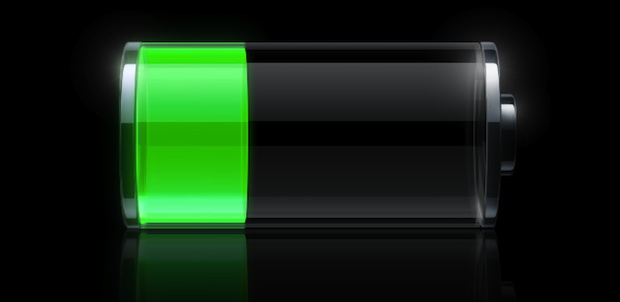Mac OS X 10.8 Development Under Way

Not surprisingly, Mac OS X 10.8 development is well under way, and some Apple employees are using the OS on a regular enough basis for them to show up in analytics logs across the Apple web. Our own OS X 10.8 usage graph is shown above, which shows a clear uptick in everyday use of the development OS over the past few months. Narrowing down for IP and location, the majority of visits are coming from Apple in Cupertino, California, with the remainder popping up around the San Francisco Bay Area.
We first noticed a blip for the next version of Mac OS X back in July before the launch of OS X Lion. Since then, visits have picked up to a steady level, suggesting that internal builds of OS X 10.8 are stable enough for developers and engineers to be using on a daily basis. More evidence is shown in the logs of MacRumors, who first published their findings yesterday:

Next is 9to5mac, who posted theirs today:
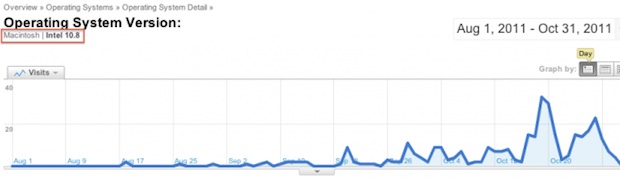
While it is relatively easy to spoof a browser user agent, the number of entries, network location, and IP all point to these being legitimate. It’s also worth noting that OS X 10.7 was first noticed by similar log entries, long before the official preview of Lion by Apple.
Practically nothing is known about Mac OS X 10.8, but speculation assumes that more features from iOS will make their way into the next version of Mac OS, in addition to having more deeply integrated iCloud support.

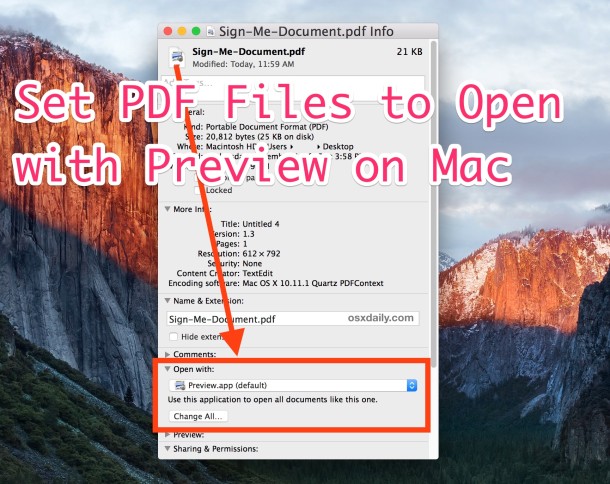

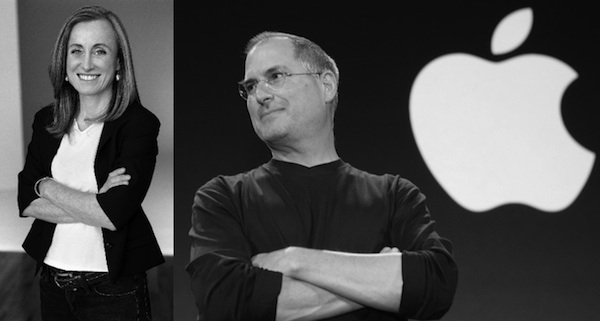
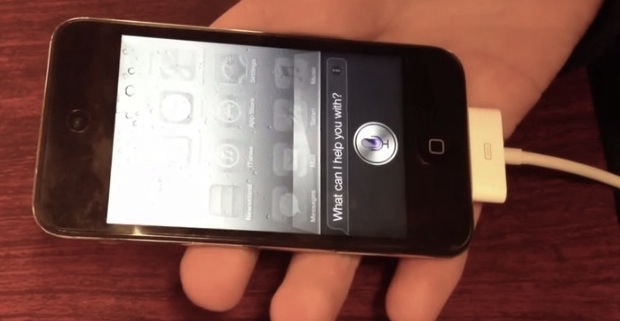

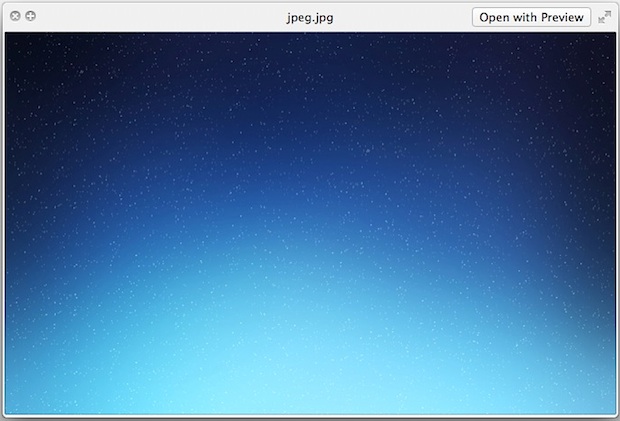

 The first generation iPad got
The first generation iPad got