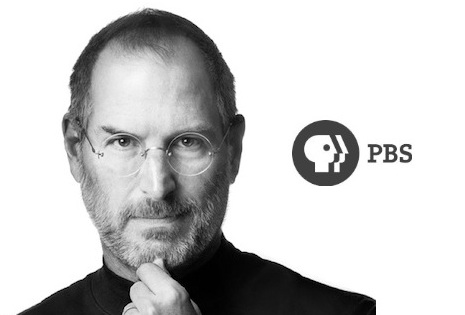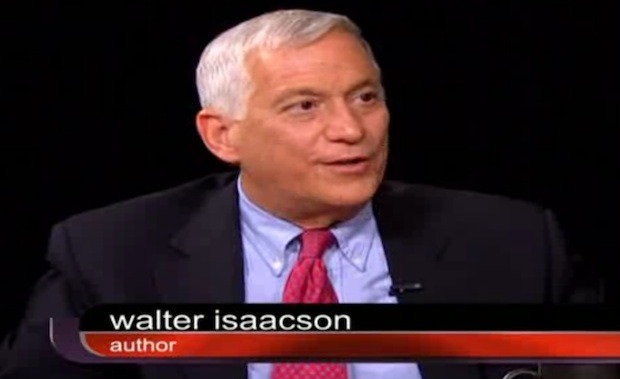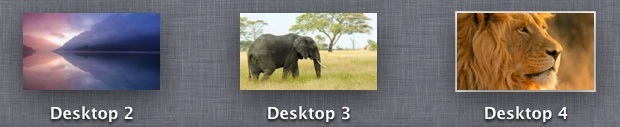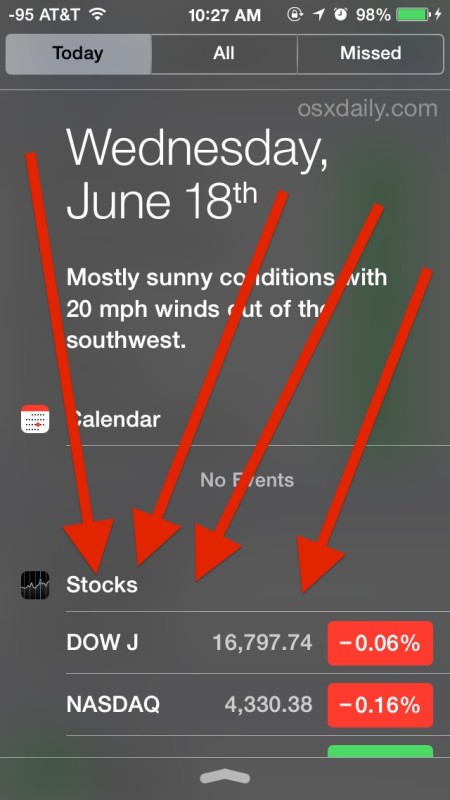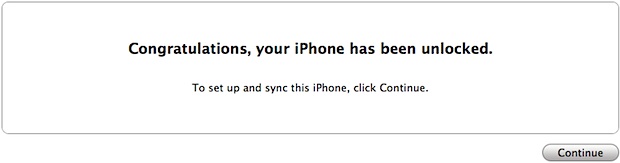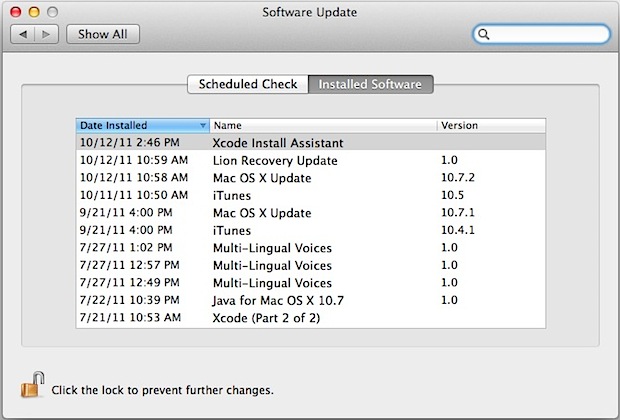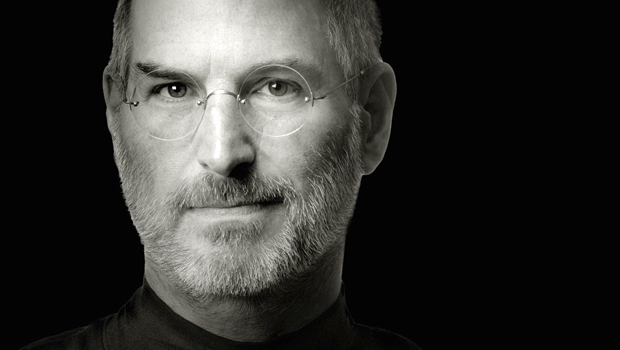Apple iTV Powered with Siri to be Released by 2013

Apple is working on a real television set (iTV?) that utilize the artificial intelligence agent Siri as the controller, according to a new report from The New York Times. They go so far as to say prototypes are already underway, and that “it’s not a matter of if, it’s a matter of when“, suggesting that Apple may announce the product in 2012 with a release of the TV by 2013.
A Siri based remote control system is described as follows:
It’s the stuff of science fiction. You sit on your couch and rather than fumble with several remotes or use hand gestures, you simply talk: “Put on the last episode of Gossip Girl.” “Play the local news headlines.” “Play some Coldplay music videos.” Siri does the rest.
Of course this experience goes beyond just playing TV shows or the local news. As the line between television programming and Web content continues to erode, a Siri-powered television would become more necessary. You aren’t going to want to flip through file folders or baskets of content, checking off what you want. Telling Siri to “play videos of cute cats falling asleep” would return an endless YouTube stream of adorable napping fur balls.
The NY Times mentions they first heard of plans for an Apple television a year ago, and that the project has been in some stage of development since 2007 when the iPhone and first Apple TV box was released. Why the wait until 2013? Other than refining the intelligence of Siri, Apple has been waiting for large flat panel displays to become cheap enough to be reasonably priced for the consumer.
News and rumors of an Apple television set have exploded over the last week after comments made by the recent Steve Jobs to his biographer proclaimed that he had ‘cracked’ the TV, which the NYT says is a reference to using Siri AI as a replacement for the remote. This was soon followed up by reports that the creator of iTunes is leading the project.
Siri is currently only available to iPhone 4S users, but is widely expected to make appearances across the Apple lineup down the road, including in Mac OS X and the iPad.