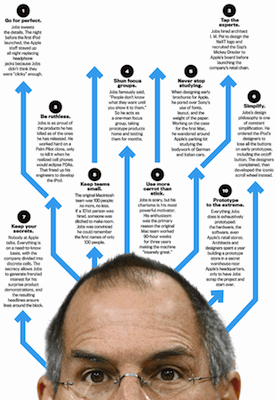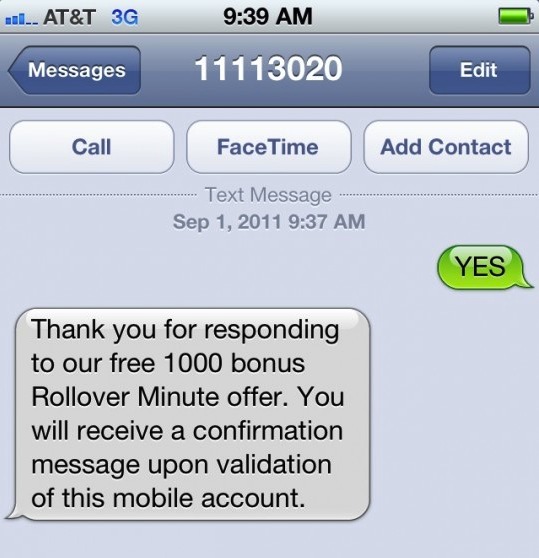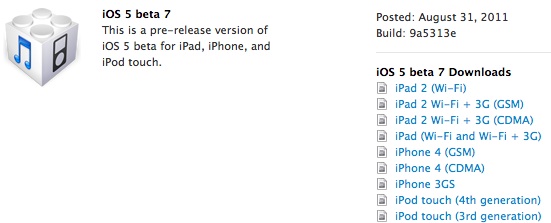Stop Apple Support Communities Email Updates
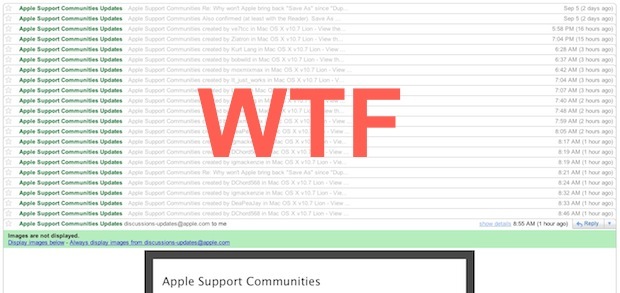
Rant time! Waking up this morning to 49 new emails from “Apple Support Communities Updates” was less than pleasant, especially considering I had already unsubscribed from all email notifications the night before – or so I thought.
It turns out that you have to unsubscribe to email notifications from each individual thread that you are engaged with on Apple’s Discussion Boards…
Stop Emails from Apple Support Communities Updates
Feels a bit weird to be troubleshooting this, but here’s how to finally shut the email updates off:
- Click on any link to get to Apple’s Support Communities and then click on your profile name
- Look on the right side for the “Actions” box and click on “Manage email notifications” – yes believe it or not this is separate from the above option to manage your email notifications
- Click on each box to check what threads you want to unsubscribe from, or check the topmost box to unsubscribe from all threads you have participated in
- Click on the “Remove selected notifications” button
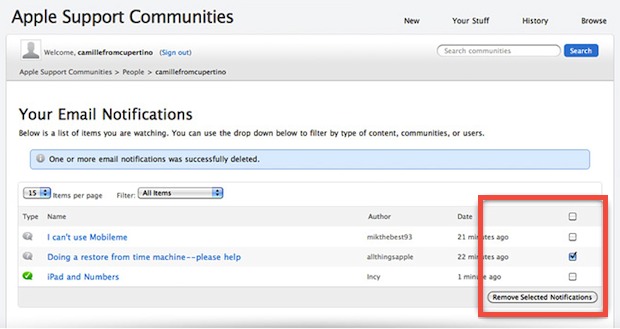
Oddly enough you have to manually unsubscribe for every thread you participate in, so even if you have unsubscribed from other threads in the past but then participate in a new thread, you’ll have to do this again.
Read more »


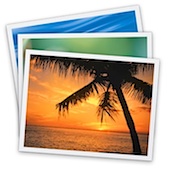 Need to move your iPhoto library? No problem, it’s easily done by a two-step process – first you need to physically move or copy the picture library to the new location, and then you have to tell iPhoto where the new location is. This is all really easy to do on the Mac, and it works to put your iPhoto library onto an alternate volume with more storage, particularly nice if you’re feeling the disk space pinch in OS X.
Need to move your iPhoto library? No problem, it’s easily done by a two-step process – first you need to physically move or copy the picture library to the new location, and then you have to tell iPhoto where the new location is. This is all really easy to do on the Mac, and it works to put your iPhoto library onto an alternate volume with more storage, particularly nice if you’re feeling the disk space pinch in OS X.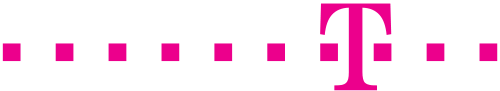
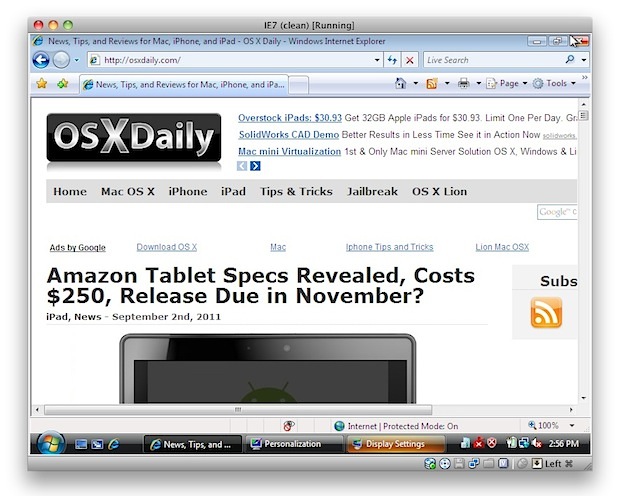



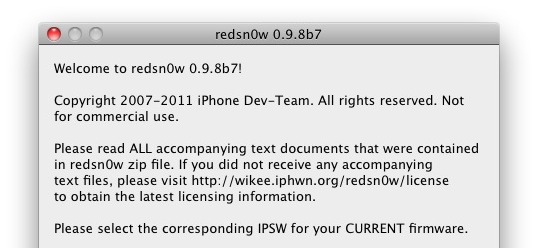
 The Terminal in modern versions of Mac OS X enforces a new monospacing character width standard, which in laymen terms means you no longer have to use monospace fonts in the Terminal. That means you can now use any font you want, even Comic Sans like the screenshot shows down below (hooray?).
The Terminal in modern versions of Mac OS X enforces a new monospacing character width standard, which in laymen terms means you no longer have to use monospace fonts in the Terminal. That means you can now use any font you want, even Comic Sans like the screenshot shows down below (hooray?).