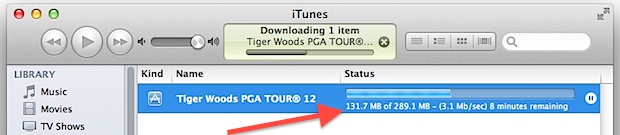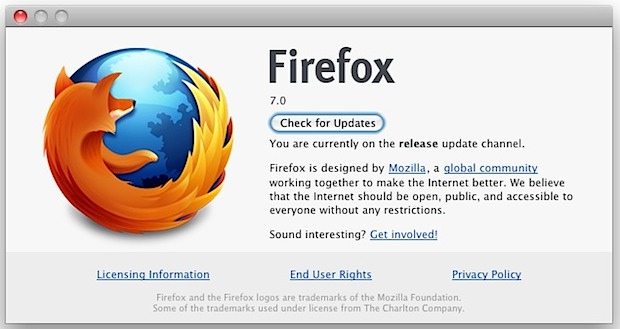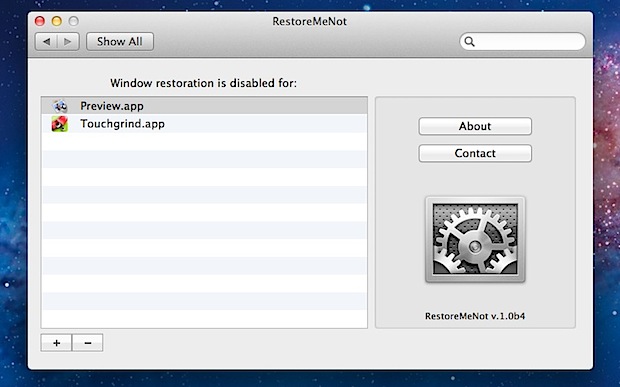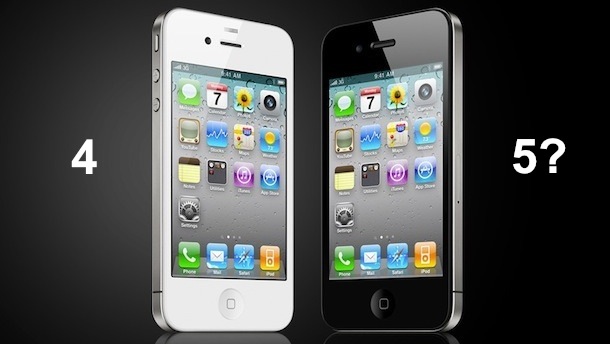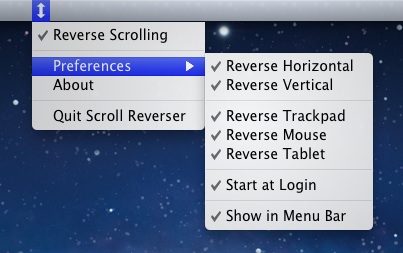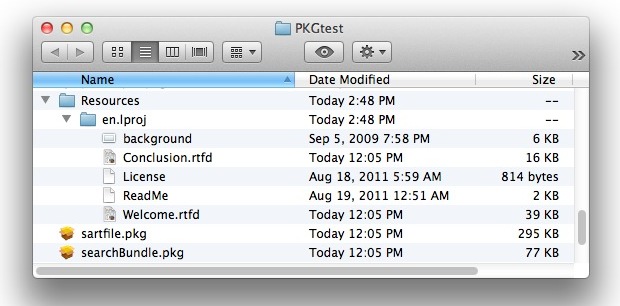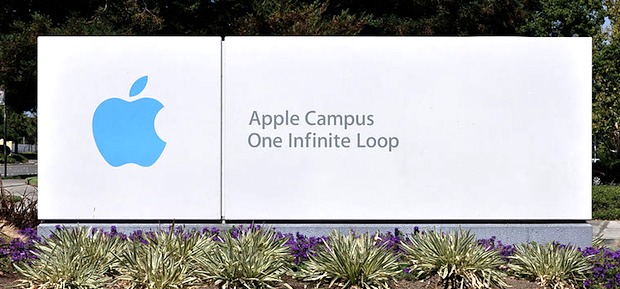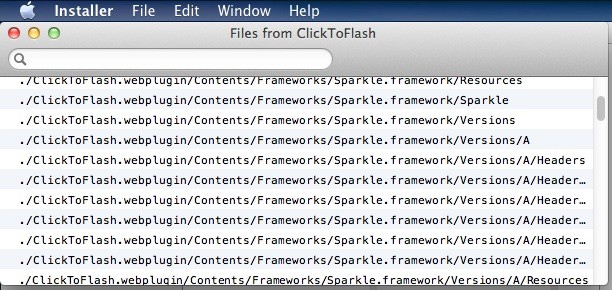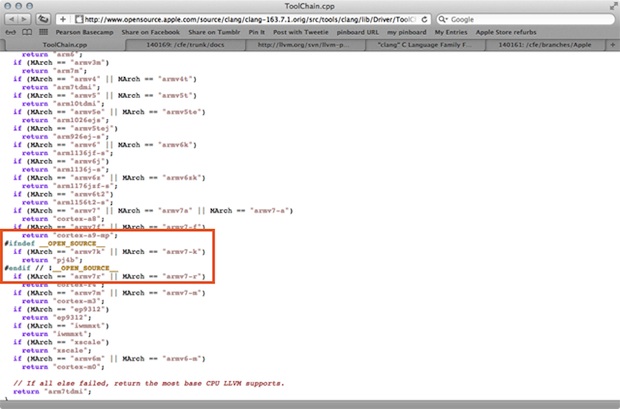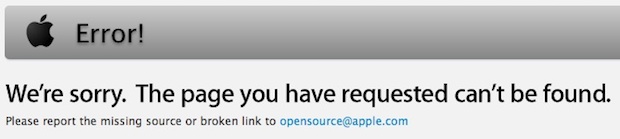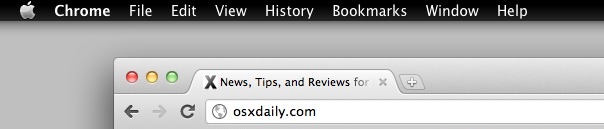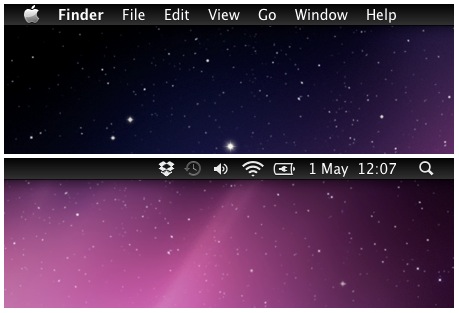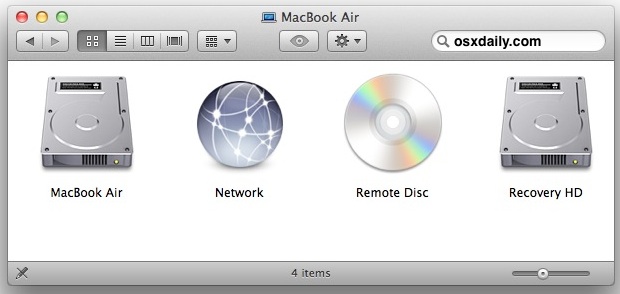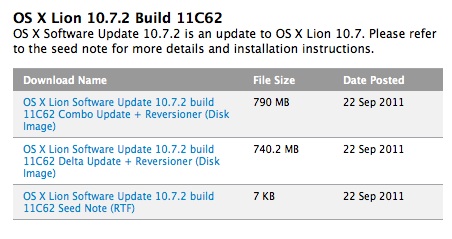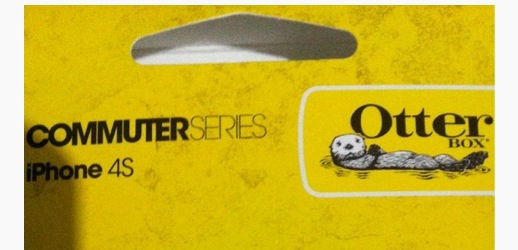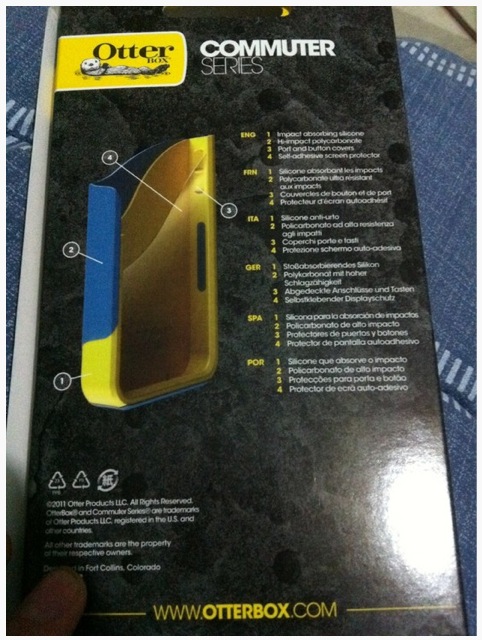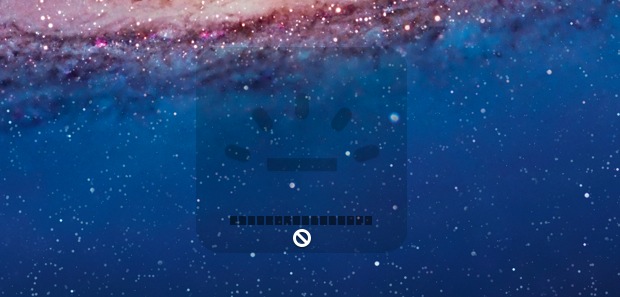Amazon Kindle Fire Priced at $199, Release Date is November 15 – Tech Specs Revealed

Amazon has announced the Kindle Fire, the companies first true entry into the tablet market, and what is seen by many as the first real iPad competitor. Backed by Amazon’s massive content library of movies, TV, songs, magazines, books, and apps, the Kindle fire is priced at $199 and is set to be released to US markets on November 15, 2011. Orders are said to be shipping out on a first-come first-serve basis, and you can pre-order the device now through Amazon.com![]() .
.
Now lets get to the interesting stuff:
Kindle Fire Tech Specs
Most of the anticipated specs are true and some of the technical details are even better than the original rumors, like a dual-core CPU, not to mention the lower price point:

- 7″ multi-touch color IPS display
- 1024×600 pixel resolution at 169 ppi
- Dual-Core CPU
- 512MB RAM
- Wi-Fi – 802.11b/g/n
- 8GB internal storage
- Unlimited cloud storage of Amazon content
- 8 hour battery life
- USB 2.0 micro port
- Top mounted speakers and audio jack
- Runs highly modified Android 2.3 OS
- Tied to Amazon account for immediate setup, no tethering to PC / Mac required
- Amazon Silk cloud-accelerated web browser
- Free month of Amazon prime with purchase
- 1 year warranty
- 7.5″ x 4.7″ x 0.45″
- 14.6 ounces (weighs slightly less than a pound at 0.9lbs or 414 grams)
Noticeably absent from the tech specs are: no camera, no microphone, no 3G access, no GPS, but for the very low price of $199 the lack of certain features isn’t too surprising.
You can read more about the Kindle Fire on Amazon.com![]()
Alongside the Kindle Fire tablet, Amazon also released a variety of new Kindle readers, including the new Kindle Touch![]() , which has a 6″ e-Ink multi-touch display and is also offered in a 3G version. Amazon’s e-readers are not really viewed as competitors to the iPad, whereas the Kindle Fire tablet clearly is, and it will be interesting to see if the device puts any dents in Apple’s longstanding tablet market domination.
, which has a 6″ e-Ink multi-touch display and is also offered in a 3G version. Amazon’s e-readers are not really viewed as competitors to the iPad, whereas the Kindle Fire tablet clearly is, and it will be interesting to see if the device puts any dents in Apple’s longstanding tablet market domination.
Amazon Kindle Fire’s first TV commercial is below, quoting Voltaire:
Read more »