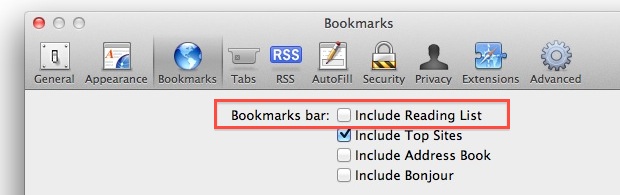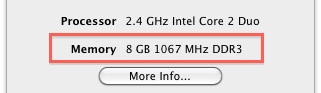Always Show Scroll Bars in Mac OS X
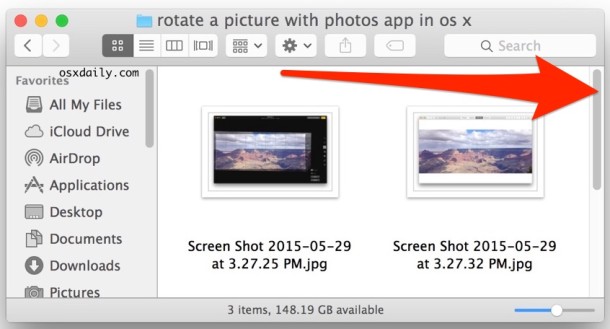
The scrollbars in new versions of Mac OS X are hidden until activated by use, that is, by scrolling, making them invisible by default. This is the new default behavior that works very well if you primarily use a trackpad with your Mac. I use an external mouse with my Mac quite often though, and I find the hidden scrollbars to be annoying when I do. That’s my reason for bringing them back, but other people just like to see when content is available that needs to be scrolled to access.
This quick tip will make users who wish to constantly see available scrolling portions happy, by displaying the scroll bars all the time in Mac OS X.

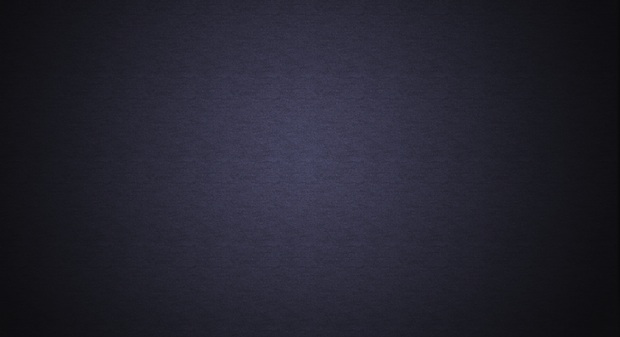
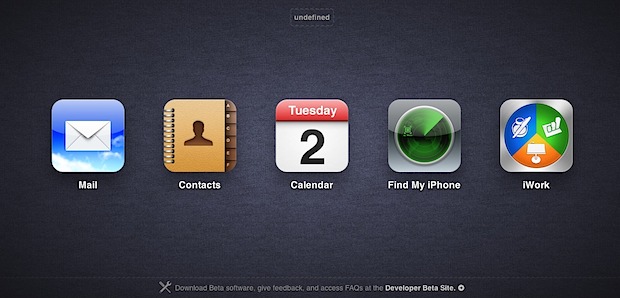
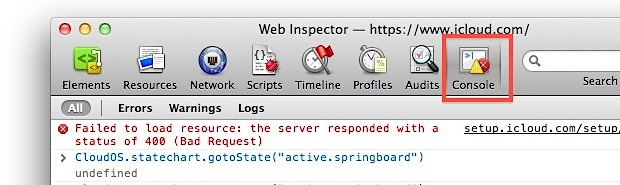
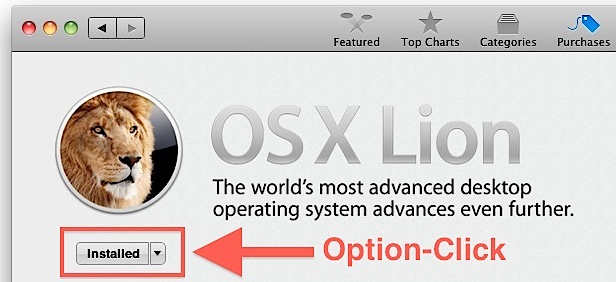
 If you don’t want to deal with the already simple task of
If you don’t want to deal with the already simple task of 
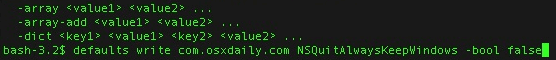



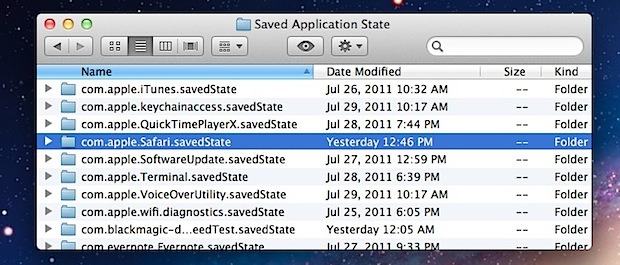
 One of the many understated features in Mac OS X is the ability to natively convert audio to m4a directly in the OS X Finder – without any additional downloads or add-ons. Yes, an MPEG audio encoder is built directly into Mac OS X since versions 10.7 and 10.8, 10.9, 10.10 (and beyond of course), meaning you can convert audio directly on your desktop without using any other apps, and without buying anything else, because the encoder is free and bundled in Mac OS.
One of the many understated features in Mac OS X is the ability to natively convert audio to m4a directly in the OS X Finder – without any additional downloads or add-ons. Yes, an MPEG audio encoder is built directly into Mac OS X since versions 10.7 and 10.8, 10.9, 10.10 (and beyond of course), meaning you can convert audio directly on your desktop without using any other apps, and without buying anything else, because the encoder is free and bundled in Mac OS.