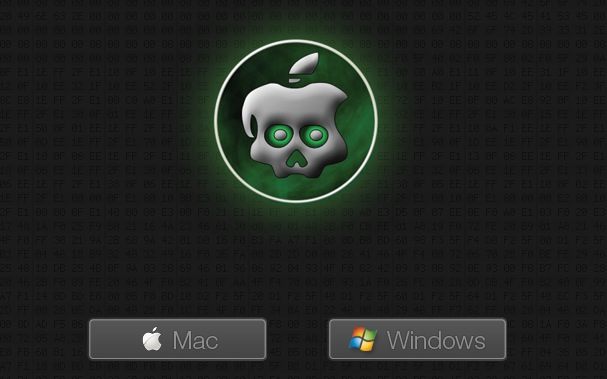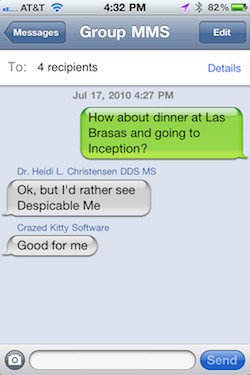Mac OS X 10.7 Lion: Predictions, Ideas, & What We Know

Update: Apple provided a sneak peak and release date for Mac OS X 10.7 Lion. It’ll be available Summer 2011, and many of the predictions below proved accurate. You can see screenshots and features of Mac OS X 10.7 Lion or read on for our pre-preview speculation.
The tech world is abuzz about the “Back to the Mac” Apple event scheduled for next week. Apple’s lips are tight as usual, and all we know is that Apple will give us a look at the new version of Mac OS X.
11 Possibilities for Mac OS X 10.7 Lion
In no particular order, here are a few ideas that are possible for Mac OS X 10.7:
- Mac OS X 10.7 Lion – the name is still pure speculation, but based on the Lion face peaking out from behind the logo, this is somewhat obvious. Plus, it has a better ring to it than Mac OS X Ceiling Cat.
- iChat + FaceTime – this is a no brainer update, since you can now use FaceTime on an iPod touch via email addresses to initiate a FaceTime call, it’s inevitable it will come to Mac OS X
- Mac App Store – with the success of the iOS App Store, why not bring one to Mac OS X apps? It would be a mistake to make the App Store the only way to install apps on a Mac, but having a central shopping and download location for all Mac software would be a big hit.
- Stronger Multi-Touch Integration – Between the Magic Trackpad and Apple’s wild success with the touch based iOS, we’ll likely get stronger multi-touch support in upcoming versions of Mac OS X. Whether or not this is full on iOS integration, who knows – but probably not yet.
- iOS replaces Dashboard – Dashboard is fun to check your local weather, but beyond that it doesn’t get a lot of use. Apple already filed for patents to incorporate iOS into Mac OS X in an iMac Touch, and replacing Dashboard with an iOS layer makes a lot of sense. It’s likely inevitable, but will we see it in the next version of Mac OS X?
- Cloud Support – whether this is storing media in the cloud, syncing data between your Mac and iOS device from anywhere, the aforementioned Mac App Store, or something entirely different, who knows. Based on the job listing posted earlier in the year about a ‘revolutionary feature’ though, Apple is almost certainly looking at incorporating cloud computing and storage into an upcoming Mac OS X version. Will it be in 10.7? Who knows.
- Updated Finder – perhaps we’ll see tabbed Finder windows, icons built for high resolution (retina for Mac?) displays, automatic file tagging and sorting, and other advanced file management features.
- Updated Dock – the Dock is a great feature of Mac OS X but it could use improvement, with things like Stacks Fan view becoming scrollable, and maybe better window management and previews.
- New GUI – we’ll likely see an updated (or at least unified) GUI, to what extent it will be different is anyones guess. My assumption is that it will be refinements but we’ll be keeping close to the existing Mac OS X interface
- Real NTFS Support – Yes, Snow Leopard can mount NTFS volumes with read/write support but it’s not enabled by default and not officially supported. Because of this, NTFS support in Mac OS X is relegated to third party developers and the open source community. True native NTFS read and write support is essential to Mac OS X behaving well in a Windows world, so this is pretty likely feature.
- Advanced AirPlay Support – AirPlay looks to have a very promising future for all of Apple’s products, it would make a lot of sense for stronger AirPlay support to exist in Mac OS X. Why limit the protocol to music and video? Why not let your Mac applications export to things like a projector, TV, or iOS device via AirPlay too
What we know about Mac OS X 10.7
So speculation is fine and dandy, but what do we know about Mac OS X 10.7 Lion? Update: Check out Mac OS X 10.7 Lion Features and Screenshots. Well, nothing really. It’s been showing up in server logs for well over a year, but beyond John Gruber saying the release was delayed, nobody knows anything. Anyone that tells you otherwise is full of it, Apple has an amazingly tight shroud of secrecy around the Mac OS update and virtually nothing has been leaked.
Stay tuned, we’ll know much more next week.

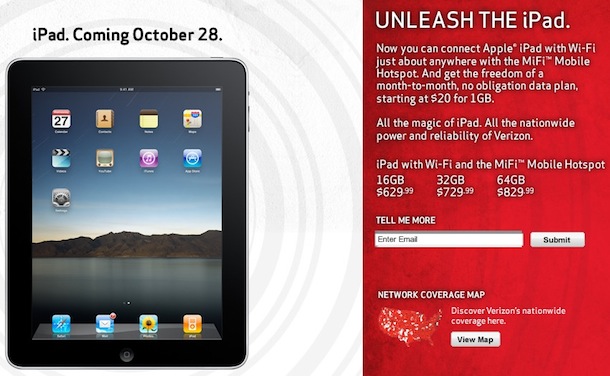
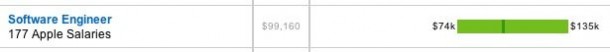
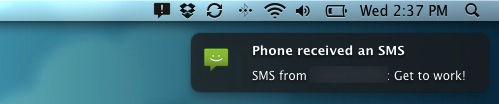


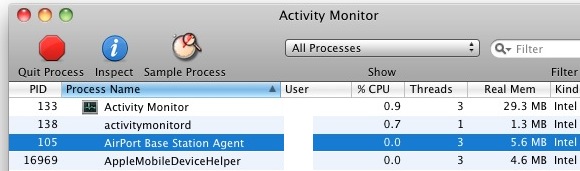
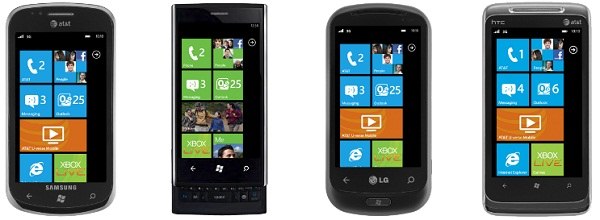
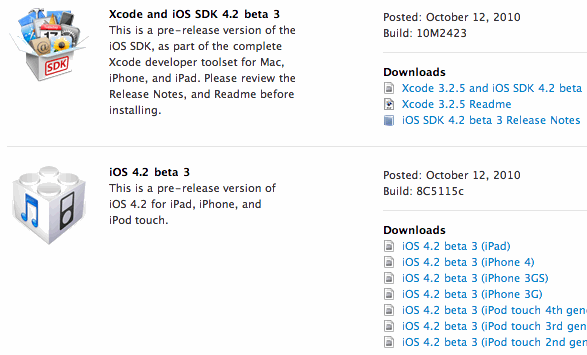
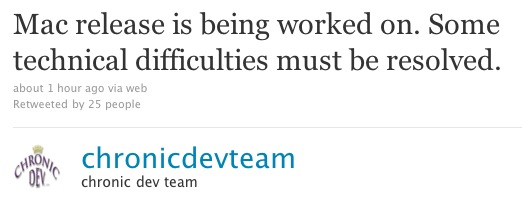
 The
The