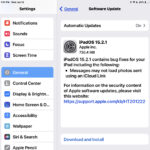How to Pair a Bluetooth Trackpad, Mouse, & Keyboard with iPad

Until somewhat recently the idea of pairing a Bluetooth trackpad, mouse, or keyboard with an iPad is something that would have had people looking very confused indeed. But we live in exciting times, and all modern iPad devices running modern iPadOS versions have proper pointer support for trackpad and mouse, and full support for keyboards, complete … Read More