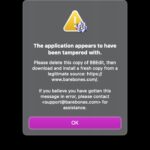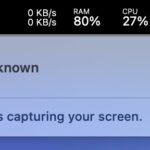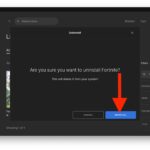Where Desktop Pictures Set from Safari are Located on Mac

If you have ever used the “Use Image as Desktop Picture” feature in Safari for Mac to set your wallpaper, you know that you can set any image you run into on the web as the wallpaper on your Mac. Often, we may set an image from the web as our Mac wallpaper, and then … Read More