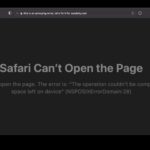Making Python 3 Default in MacOS
Python users on the Mac are likely aware that Python is being deprecated from macOS 12.3 onward, and will no longer be preinstalled on the Mac. But Python remains an incredibly popular programming language, and if you rely on Python you’ll likely want to continue to have Python available in macOS. It’s easy to get … Read More