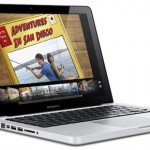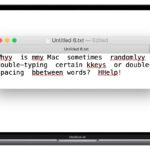How to Show F1, F2, F3, etc Keys on Touch Bar for Mac

If you’re a Mac user with a Touch Bar equipped MacBook Pro, you may be wondering how to show the F keys, or function keys, like F1, f2, f3, f4, f5, f6, f7, f8, f9, f10, f11, or f12 on the Touch Bar. As you likely know, by default the Touch Bar screen changes all … Read More