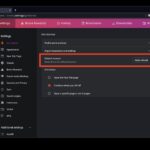How to Use WhatsApp on Mac / PC Without a Phone
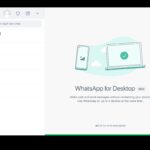
The latest versions of WhatsApp for Mac and Windows allow you to use WhatsApp on the computer without having a phone that is connected to the internet. For example, you can continue to use WhatsApp on a Mac while your iPhone is updating system software and offline during that process, or you can use WhatsApp … Read More