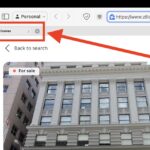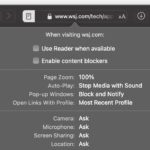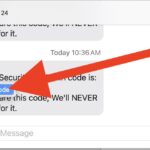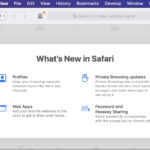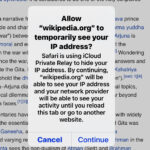How to Enable iCloud Private Relay on Mac

iCloud Private Relay is a fantastic privacy feature that is part of the iCloud+ subscription that helps to protect your internet activity and browsing by obfuscating your IP address (via using a temporary IP address) and encrypting your DNS lookups, so that third parties can’t see what websites you’re visiting. The end result is that … Read More