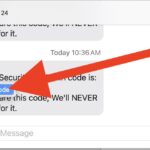How to Disable Content Blockers for Specific Sites in Safari for Mac
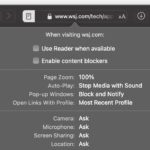
Some Mac users have content blockers installed into Safari, which are usually designed to prevent a part of a webpage from loading, things like preventing a remote javascript that tracks cookies or loads ads, or something that places a cookie into your browser, etc. The very nature of how content blockers work can cause interference … Read More