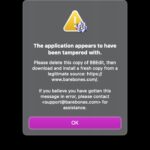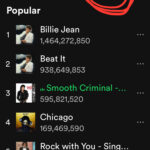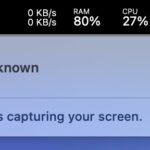LNK Files: What is .lnk File and How to Open .lnk Files on Mac

Some Mac users who also work with Windows, or who have drives, network shares, or other volumes that are from the Windows world, may occasionally come across LNK files with a .lnk file extension. If you’re wondering what these files are and how you can open them on the Mac, you should continue reading so … Read More