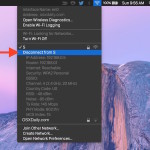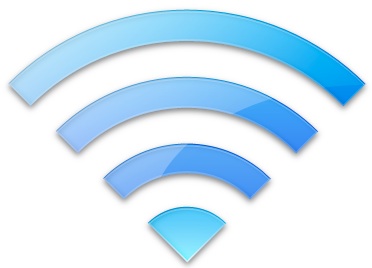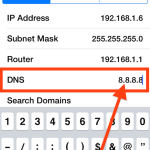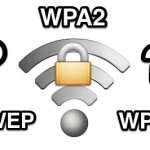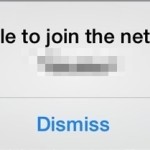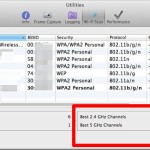Fixing Wi-Fi Issues in OS X El Capitan

Though Apple has largely resolved the wi-fi issues that persisted in some Macs with prior OS X releases, some users with OS X El Capitan may encounter wireless networking issues after updating to the latest OS X release. Typically the wi-fi problems are in the form of dropping connections or strangely slow speeds, and the … Read More