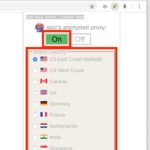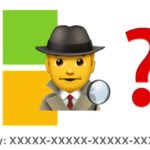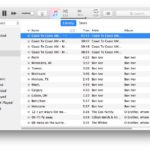How to Delete a Virtual Machine from VirtualBox

Finished with a virtual machine and you want to delete it from VirtualBox? Maybe you setup a VM you no longer need, or cloned an OS VM and want to remove it, or perhaps you’re simply aiming to free up disk space by removing virtual machines from VirtualBox, whatever the reason it’s a simple process … Read More