Troubleshooting OS X Yosemite Beta 1 Download Errors & Problems

With the OS X Yosemite public beta now available to download, some users are experiencing a handful of issues when trying to actually download and install the release.
First I’ll state the obvious: this is a beta with tremendous interest, so many of these errors are caused simply by the huge number of download attempts. Most of the issues will probably resolve themselves in time as the initial surge calms down, so give Apple a break regarding the download problems. Perhaps a more important point is this; if you can’t handle the downloading failures and quirks, you probably won’t want to deal with the actual bugs in the OS X beta build either. With that said, here are the three most common issues we’ve seen thus far when trying to download Yosemite Beta 1 onto a Mac, and how to resolve them.
“This code has already been redeemed” error when redeeming Yosemite download code in App Store
Many users, myself included, have ran into a “This code has already been redeemed” error message in the App Store when trying to redeem the Yosemite beta code. This seems to be a bug with the redemption message as it carries through from the OS X Yosemite download link to the App Store, but not to worry, because the code was almost certainly redeemed by you, despite that error message.
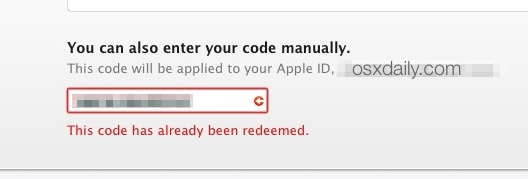
So how do you start the downloada if you got the “already redeemed” error message then? Easy:
- Go to the “Purchases” tab in the Mac App Store
- Hit Command+R to refresh purchases to find “OS X Yosemite Beta 1” at the top of the list
- Click on the ‘Download’ button to start the installer download
Now you’re good to go. Don’t forget to back up your Mac and partition the drive to safely install Yosemite.
Download Fails with Error: “OS X Yosemite Beta 1 failed to download – Use the Purchases page to try again.”
So you got OS X Yosemite Beta 1 to start downloading in the App Store, things are going swimmingly well, then… the download fails out of the blue.
This may happen a few times in a row, you may even get a generic “An error has occurred” alert that ends the download, so just keep re-downloading it by going to the Purchases tab and clicking on “Download” again. You do not need to click the web download link for Yosemite again, only through the App Store.
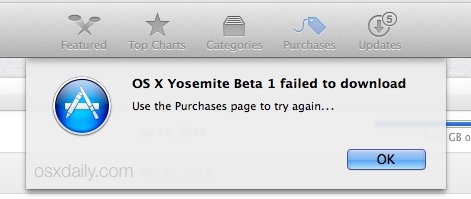
This almost certainly has nothing to do with you, and more likely than not it’s Apple servers being overloaded by download attempts (in fact, you can watch the failure occur in Console app, the file apparently disappears from the servers which causes the error to occur). The best thing you can do is just start the download again, or wait it out and try again later.
Several users have reported in our comments a variety of tricks to successfully download the Yosemite Beta, after the initial failed download error. Those include the following:
- Trying to download again in lower traffic hours (mornings, late night)
- Flushing DNS cache
- Renewing DHCP lease
- Using a VPN to change the download location
Again, the problem is not user caused, but instead seems to be an issue with the download servers on the Apple side of things.
For me personally, I was able to successfully download the Yosemite beta on multiple occasions by trying off-hours. Other users have reported mixed success with a variety of other solutions, let us know in the comments if you find one that works for you.
The Beta Program Site is Inaccessible
Good job, you crashed Apple’s beta site! Ok you alone probably didn’t, but obviously the tremendous interest in the beta program is causing issues with the Beta site, redemption process, App Store downloads, and just about everything else. Wait it out, and the problems will be resolved.
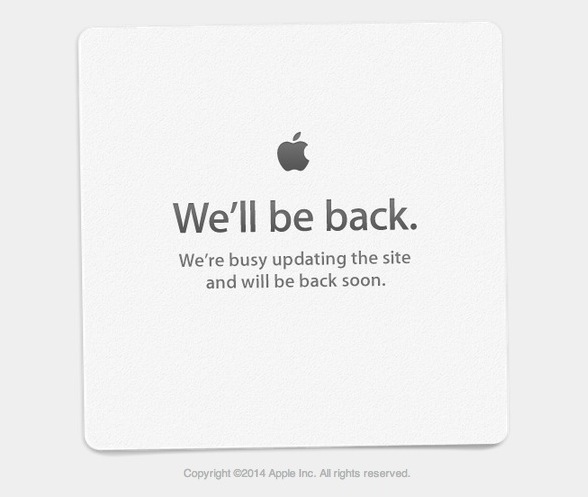
Frankly, having patience with all of these issues is a good thing, it gives you time to do some things that you should do anyway. Yes, that means backing up with Time Machine, making a partition for Yosemite, or getting an external drive setup to run Yosemite beta off of.
Do you have any other issues (or solutions) when downloading OS X 10.10 Yosemite beta? Let us know in the comments.


What’s amazing is that on the page that allows me to redeem my code there is NO redeem button! Why is that?
I have the same problem. I tried putting code in manually, but another error comes up that says “Code redemption unavailable”
I’ve tried many tips and tricks, but nothing ever appears in the purchases tab.
Got it downloaded and running but it refreshes Finder about every 10 seconds to its main screen. This means I there is not enough time to get into Finder Applications folder, or any other tab/folder within Finder to open any app that is not in the sidebar. Also even after closing Finder it pops open again every 10 seconds. Anyone else have this issue?
When I try to download from the App Store I get the message ‘Error 1004 please try again later’ followed by ‘We could not complete your request. There was an error in the App Store. Please try again later. (13)’
This has been happening all day.
I downloaded, installed, and used yosemite with no problem. Then after i restarted my
Mac, it just stays in the typical boot screen but with a progress bar below. Now i cant use my mac anymore. Even after a hard reset. Any suggestions??
Try to boot into recovery mode (Command+R) or safe mode (shift key) and see if anything looks off. If the latter works, a normal reboot should be fine again.
If nothing works, may need to restore OS X from a backup.
It’s still installing more things at that time. You’re supposed to wait for the progress bar to finish.
Tried several times to install Yosemite Beta. Every time it finishes and I continue button it just restarts and goes back to the install screen. Using an external 2TB USB 3 HD off the latest MacMini6,2 with 4GB. Try to boot the external and it just goes back to the install screen. Anybody else have this problem?
Can someone help me please? I had no problem on downloading the OS X Yosemite Beta, but I was stuck at installing, and it stayed, without moving, saying 18 minutes was left, but it did not work. I tried to reinstall OS Mavericks, but the start up disk said that it does not know the disk image, and my mac is stuck in between and cannot do anything else. Help would be appreciated. Thank you.
Can someone help me please? I am getting a no entry sign replacing the apple logo on start up. Help would be appreciated. Thank you
Only issue if has so far is iPhoto photo editor image is messed up, and no support for trim on 3rd party ssd (still) and my existing app for it is now incompatable.. ( both been reported via feedback tool)
Window transitions are a little choppy, and I’ve found when in full screen apps the menu bar won’t always appear when pointer pushed to the top and boot times are a lot longer.. (May be due to beta, but will report them still)
Other than that it works well and looks great.
Weirdly, I kept getting failures downloading it to my test system.
I tried dl-ing on my main machine, which is on the same network, hell running through the same network switch, and it worked.
Had a minor moment of panic when it went from ‘Downloading’ to ‘Installing’ :-) Just quitting the installer worked.
Happily the same trick for creating a bootable installer on a USB stick from 10.9 works for 10.10 as well.
http://support.apple.com/kb/HT5856
Just times out from 400mb-4GB. Have tried at least 12 times now since yesterday. I have Comcast/Xfinity in bay area. Maybe they are the reason?
Ok thanks to this website I have it. This seems to have fixed it:
1) hit “renew DHCP lease” button.
2) in a termnal:
$ dscacheutil -flushcache
$ sudo killall -HUP mDNSResponder
3) hit “renew DHCP lease” button. (again for good luck)
And boom it worked.
I’ve been trying to awhile now and it keeps getting around 2 gigs and quits with the error
Waiting on torrent file. If anybody has one… please post it.
Tried all the options on 2 different computers. Gets to 5.07G and then fails same as every one else is experiencing.
I gotta say I’m super embarrassed right now for apple this constant download failure is horrendous even 24 hours later. I get to 800mb if I’m lucky then bam resets. If apple can’t even handle a million users right now can they take on everyone when it comes out? I highly doubt it after this.
Trust me, that has nothing to do with the problem at hand.
I have been trying to download it since yesterday morning. No luck errors out every time. Got to 5.03 GB one time and it popped up with the failed message. Then it varies from 400mb to 4.4GB downloaded before it fails. Totally ridiculous. I expect more from Apple as there data center is known to be one of the best. Oh well. One day maybe I will be able to download it.
OK I finally got the download to work.
Go into Preferences – Network – Advanced – TCP/IP and the click the Renew DHCP Lease button at right. I did this. Then went to app store – downloads re-installed and BOOM it worked.
Yosemite is at first glance, knockdown beautiful.
One bug thus far. cannot log into my iCloud account.
The flattened look, translucency and new fonts look great.
When i click the link , AppStore does not open! And safari goes back to the homepage ! Someone can help with this ?
Weird, it downloaded perfectly fine for me on the first try. No errors and installed fine.
It worked on it’s first try with me, never had one problem with it at all. worked like a charm, but then i used my time machine to go back to mavericks because i found it a bit laggy. now trying to get it now it’s not working for me, i made other accounts to try it and does the same issue
1- Download yosemite dp beta 1 torrent.
2- put the yosemite install file In the applications folder (mavericks folder)
3- install 2ble click… Wait &
4- update to dp 2,3,4
5- enjoy
my suggestion is that somebody put the public beta 1 dmg file online for those who facing downloading error problems.
Downloaded fine. Installing is another story. Gets to the Installing OSX splash screen then errors out.
Install times out with 4 minutes remaining everytime and I am stuck with a NON-working Mac right now. I will have to figure out how to reinstall Mavericks! I knew it was a mistake to try a beta. Try harder Apple!
It’s not worth getting my hopes up just because I can advance 100 more mb.
For my 30th attempt since noon PST, I get the 2 GB and get the error:
OSX Yosemite beta 1 failed to download
Yea I’m running into that too, my OS X Yosemite download will start, then it will get to 1GB or so, then it will reset to 0, then it will download to 500MB or so, then reset again to nothing, then fail. So basically the Yosemite download constantly restarts itself and then fails.
Maybe the “beta” is the process of downloading, great work Apple?
OK so sign up for the OS X Yosemite beta, then use the OS X Yosemite Beta download link to start the download through the Mac App Store automatically.
Boom, the download link works, public beta 1 is in the App Store under Purchases tab if you want to watch the progress.
the only issue I had was not with the download but the Final Cut X compatibility it will not load and you would think that this would be solved as this is an apple program.
Yup, The download from the app store fails with 8 minutes to go; every time. Am on the 12th attempt and the download fails always at the 8 minute remaining mark. I’ll keep trying.
Me to
same issue here….on my 20th attempt
Same…. I’m on like my 18th or so attempt
I’m on 20th too & its 1am PST….
Same almost 50+
On my 80+(?)
this is annoying I’m giving up
Apple sucked on this one
same here … but I’m not in any rush to get it. So ill wait.
FYI: In Seattle downloads are failing every time at just over 4GB. The error shown in Console is that the file does not exist on the server. This appears to be an issue with Akamai where the next chunk of the download is missing from one of their servers. The only way I can think of to get around this is to VPN to another city and try again. Maybe download round 3.5GB, pause the download, VPN to somewhere else, and resume.
Yup, same problem here in Phoenix. VPN doesn’t help.
Download fails, Console for storeagent has a million entries for: “The requested URL was not found on this server.”
So basically Apple can’t figure out how to keep a connection alive, good stuff.
They got over a million download requests in the last hour. Yosemite is 5 gb… so they are trying to hand out something like like 1400 gb of information every second? I don’t blame em..
Having issues with PKG downloaded from Torrent getting
“The Installation Failed….
The Installer encountered an error that caused the installation to fail. Contact the Software manufacture for assistance…”
I couldn’t see the beta on my tab either. I canceled my beta and signed up again using the same Apple ID and problem solved. Now I’m stuck on the doesn’t download issue.
Well this article is about as helpful when I left a useless comment
Sadly, the refresh trick did not work for me (the item did not appear anywhere in the purchases list).