Battery Life of iPhone 4S Draining Too Fast? Try Calibrating the Battery

Some users are indicating the iPhone 4S battery isn’t lasting as long as expected, this comes alongside separate reports of iOS 5 battery life draining quicker than usual. While some of the 4S battery life complaints could be attributed to the aforementioned iOS 5 issues (most of which are easy to fix by adjusting settings), there could be an even simpler explanation, the battery needs to be calibrated.
In a post comparing the iPhone 4S and iPhone 4 battery life, MacRumors reports that calibrating the battery can make a substantial difference in battery life, as “some [iPhone 4S users] have found their battery gauge to be inaccurate until this is performed.”
That recommendation is in line with Apple’s official battery life tips, and they specifically suggest charging the battery to 100% and then completely running it down at least once a month:
For proper maintenance of a lithium-based battery, it’s important to keep the electrons in it moving occasionally. Be sure to go through at least one charge cycle per month (charging the battery to 100% and then completely running it down).
Apple also recommends turning off features within iOS that you don’t use, which we can confirm makes a substantial difference for all iOS devices, not just the 4S.
Of course there could also be some technical reasons that the 4S battery may not last quite as long. The iPhone 4S tech specs show a significantly faster processor and GPU unit, in addition to an improved battery. The added power of the CPU could be impacting battery life, but in real world tests performed by iLounge, the difference is not particularly significant. Specifically, they measured the iPhone 4 and 4S, and found that in many cases the iPhone 4 has slightly better battery life, although they caution that ultimately how long your battery lasts largely depends on how you use it.
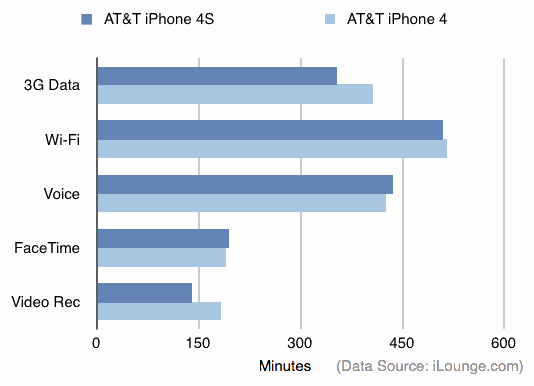
Another aspect that could be impacting iPhone 4S battery is the lack of a manual 3G connectivity switch. This only affects some users, but for those in regions with a poor 3G reception, the cycling between 3G and Edge networks can diminish battery performance as the devices baseband attempts to connect to an optimal signal. Typically one can remedy this by disabling 3G within their iOS network settings, but this option is unavailable to 4S users in the current version of iOS 5.0.
Did calibrating the iPhone 4S battery resolve your issues?


[…] the iPhone to 100%, then drain the battery and recharge it back to 100%, often called calibrating, this can resolve many complaints about battery health particularly on older […]
I just found out why my battery was draining. When you exit an app, it doesn’t actually exit completely, you have to double click the button at the bottom of your phone and all the apps and other things that are running will show up, once you have done that, hold down on one of the apps and you can delete them to exit it properly and your battery life will go back to normal.
My iphone 4s battery draining so fast even i put it on airplane mode … I feel crazy .. I just leave it in airplane mode when i slept .. The battery is 29 % and in the morning the battery is 16%
How to fix that ?? Is that normal?
Iphone battery issues………
I found after adjusting my auto lock setting to 1 minute it added an addition 5 hours plus to my battery life.
Settings……general……scroll down to autolock…..select one minute. Tell me if this help yours….did mine.
JBJ
Hey,
I just checked each of my apps and I found one that was checking for updates every minute. That’s 480 checks in a work day. It was a Carolina Panthers app. I changed it to update every hour (which was the longest). So I’m thinking 8 checks for new info each workday versus 480 might make just a little difference in battery life. Wish me luck!
@landoncube, 10/17/2011. 4:58 pm
+1. Made me chuckle too…good sense of humor!
Trick is Energy Charger Pro. Works every time :-)
I have the iPhone 4 s and at first it my battery died really quickley but i turned off most of my push notifications and that really helped. Also my work got this really cool thing called a ChargeAll is a universal cell phone charger that chargers iPhones and blackberries 50% faster than the normal charger. Myself and the rest of my colleges are kinda obsessed
Use sbs settings from Cydia to turn 3G off, woks for me on 4s
I just got my first iPhone it’s the 4s and my battery isn’t lasting dropping percentage by mins I know to expect the battery to die quick to a point but not this quick I’m a Verizon employee work for corporate and the battery drainage isn’t normal I’ve did all your tips no luck and also mine is not even charging past 99% I put it on charge about 9pm powered off woke up turned it on at 706 it was at 99 it’s been on bedside table it’s now 810 am and it’s at 83%
Go to Settings -> mail -> fetch new data – > advanced
Turn everything to manual.
the other thing people have to remember is, its a freaking phone. Yes it does this, and it does that. its a freaking phone. to have 8 hours of battery life, where your listening to music, browsing the interwebs, texting, games, GPS, etc. for 8 hours ….. yes i would love to have a phone that i never plugged in, i would like to work on getting a solar panel built in or a charger off of a solar panel, but untill that day comes, its still a battery with only a certain amount of charge….
Something people have to realize is, if you live in a warm climate, if you keep your phone in your pocket, or in direct sunlight, this its self will drain your battery quicker. regardless of what you do. I personally havent really had any of the issues you all are describing. I have my brightness about 40%, i constantly use my phone for a ipod at work, and it can make it through a 8 hour work day with 10% left, with texting and browsing. I personally dont have a issue with it really. i have more of a issue with the keyboard miss typing, i think they keys are offset a bit… i could have fat fingers…. Siri will be awesome once they upgrade it.
Ugh… All these great suggestions don’t seem to be helping my 4s battery issue and I was so hoping they would…I drain about 10% per hour whether I’m using it or not. o.O Call me crazy but that just ain’t right. :-/
So do I turn location services off?
I just ordered the 4s for both my wife and I but you folks are making me really nervous as to weather its worth buying one..seems like too many problems with the battery. I do have a question, Alex, you seem like the genius in this thread, I currently have the Ip4 and cannot find the words “push” or “fetch” anywhere..a little help? Thanks
and thanks to all for all of the remarks and responses here…
Tommy. Go into
settings > mail,contact, calendars
you will see half way down
Fetch New Data
Go into that and fetch or push willl be listed. Also at the bottom you will see advanced settings. Go into that too
As for draining of my phone’s battery when Im solely on wifi I find battery is fine. Its the 3g scanning thats my problem. I cannot turn 3g off with new I4S and I live in an area with an intermittent signal.
Battery does not last more then three hours. HELP
This may help:
I had 3 days of travelling, and since I had data roaming off, I did not data access on the cell network. However, I had wireless coverage, but no 3G, no cellular data.
Without changing any of the settings, the battery life was amazing during those days. I used my phone during the day for emails, facebook, and web, and one charge lasted for two full days (more than 48 hours).
I came back home, back on 3G, and the battery is draining fast again.
What do you think?
[…] covered a handful of tips to increase battery life in iOS 5 and even for the new iPhone 4S, but nonetheless the complaints about battery drain are still piling up. The culprit for the 4S is […]
I just figured it out. It was a location based reminder that was recurring. (close garage door) deleted it and the battery life improved greatly!
What an EPIC fail, I upgreaded from the iPhone 3G with hopes of better battery for 1. And its almost worse than my 3 year old 3G. How does a multi BILLION dollar company do this? Do they not have people there who are aware of these things?
Whats the point of this phone with OS5 with 200 features if you are limited with little time to use them?
I mean you could just turn the phone off and only turn it on when you need it to make it last a whole week or so.
Mt 4s battery was draining twice a day, mostly sitting in my pocket. Had turned off different things without effect.
My exchange account ended up being the problem.
After I deleted it, reset network settings, then added the account back in, the battery started acting in normal fashion.
[…] via OSDaily […]
Alex you are a genius mate. My battery performance is now back to normal. People Alex is a legend
I can’t find this first setting: Tap on “Settings” > Reset > Reset Network Settings
Iphone 4 with OS5, I don’t see anything named Reset under Settings. All of the others I found.
I found it, it’s under “Settings” >>General >> Reset > Reset Network Settings
I have been having brutal battery drain issues and most of these suggestions make sense, but I have actually removed MOST of my apps from the phone, keeping only 4 or 5 i use the most often and it’s made a huge impact so perhaps I have a rogue app.
1 hour: 100% to 84% with negligible use
post fix:
3 hours: 69% to 51% with some use
just my attempt (i have Siri and iCloud on and use mostly push email)
My wife didnt even have icloud on the first few days and the phone was still draining power at about 5 percent every 15 minutes. She has a new iphone 4 though. We turned pretty much everything off and it was still sucking power like a vampire needs blood. The only fix that we have not tired yet is a full restore to factory defaults.
I tried everything and finaly solved the draining problem by turning icloud off. Now I can use my iphone as I used to. I wounder who tested this product before the launch and did’nt see this problem. Good work Apple!
Location-based reminders, anyone?
One of the first things I did was to turn them on and the GPS has to stay on to know where you are. Once I removed the “location” portion of my reminders, the GPS indicator was gone. You may want to check that as well.
KEN! Thank you so so so much! All of the sudden my phone stopped holding its charge and I could not figure out why! But I definitely set a location-based reminder a few weeks ago and never turned it off. THANK YOU THANK YOU!!
Some of these responses are rather silly, if you’re going to deactivate Siri, icloud, etc…you’ve just turned your 4s into an ihone 4 (not really, but you get the point).
A valid point, John, but there are many of us that aren’t really using or taking advantage of the iCloud features. Even though I wasn’t really using them I forgot about the battery drain this was causing.
My phone also had gotten “stuck” using the Location Services for the Time Zone. This clearly seems like something that can be turne off. Can’t have it just get stuck and keep draining the battery.
I found what was draining my battery so much. Just for info I do not have an exchange account on my phone, this is my first iPhone, I do not have a mobileme account so everything on my phone was a clean install.
Like most everyone I disabled everything iCloud, all notification I didnt need, all location services I didnt need no push on email and a few other basic ones. After all of this I shutdown and restarted my iPhone. It still drained the battery like crazy. So I checked a few more settings, diagnostics and brightness. Restart and still it was killing the battery.
So I dug down into the account setting Mail settings to make sure i set everything to fetch and it was. Push off, Fetch every 30 mins. Then I clicked into advanced and iCloud was still set to push there, I have no idea why it was still set to that since push was off. So I changed it to fetch and restarted my iPhone. No more battery problems.
So I charged it to full and it has been running like this since yesterday at 3pm so it has been about 16 hours and it has gone from 100% down to 65%. I have been making phone calls, did a facetime call, taken a few pictures, sent some texts and done some web surfing so I have been using like normal. I even turned back on some of the location services and notifications.
Not sure if everyone is having the same issue, but this change solved it for me.
Thank goodness for these chat sessions. I’ve just changed all these settings too. Hopefully it works.
Thanks alex… will check battery over next few hours .. but you are spot on.
Also i have stopped backing up to cloud…
lets see what happens!
Great! Thanks Alex, did what you said to my phone and battery back to working how it should, since i was an I4 owner battery never was an issue,i thought i was going nuts over my I4S dranning the battery like crazy….. Do what Alex is saying ppl! Enjoy the 4S!!
yep, Alex was correct with this one!
I had major issues with the iPhone 4s battery, however it’s resolved.
The tech who set the phone up at the Apple store did so with little training.
if you have a mobile me account. First go and move all your data to the cloud by going on your computer and logging in at me.com/move
The cloud has replaced mobile me, so there is no need for those two accounts
Also make sure that for any of your email accounts you set them up to fetch, not push. My tech person set them all to have the email servers push data to the phone. The new iphone4s antenna is extremely strong so it will continually try to access stuff that is pushed–sucks a lot of battery life doing this. It makes it worse if you have exchange 2010 accounts. Something about changes made to exchange really suck battery life from devices that access such accounts
Ran my battery down to 0% today, then recharged to 100%. Within an hour it had lost 2% already.
Thanks for the tip. I was going crazy about the battery on my new phone not lasting that long.
I ran into the same problem with my iPhone 4s sucking down power. I believe I have fixed it. I restored my iPhone in DFU mode. I was able to download the firmware at https://osxdaily.com/2011/10/12/ios-5-download-available/
Thankyou Alex..well found!! This might help me as I was losing 50% during 7 hrs.. Doing nothing with it!!!
Many thanks
Paul
Alex,
Wow! I think you are right. It was serious draining my battery as location services was activated all the time. I’ll charge it tonight and see if it makes a difference.
Hi,
I think I’ve found a cause of the battery drain. Believe it or not but it’s the System Service for setting Time Zone. If I go to Settings -> Location Services -> System Services and turn ON the “Status Bar Icon” option at the bottom, I can see the GPS is in permanent use. Disabling the “Setting Time Zone” option immediately stops it.
I’ve tried this on my dad’s iPhone 4s too. I suspect it’s an iOS5 bug.
All the best,
Alex
Thanks Alex. You are right in that location services is being used. The icon show up shortly after turning the status bar icon on (didn’t immediate show up though) but then stayed on. I disabled the time zone setting under the location services and we will see how it will behave tomorrow.
Cheers.
So Alex,
If I’m understanding this correctly, I SHOULD set the status bar icon to ON? Then turn the time zone OFF.
i HOPE this helps…my battery dies FAST!
First, you don’t need that setting to see what’s using location services. Go to Settings/Location Services and each app will show a purple arrow in front of it if it’s currently using location services.
Secondly, the Setting Time Zone option does _not_ turn on location services all the time.
Third, if you are using the new notifications, make sure you’re not using a geofence. If you are, you _will_ have location services on all the time and you will see the purple arrow next to Notifications.
thanks Alex~!~ i thinks i regained my iPhone again.
Thank you sir!!!, that did the trick, setting time zone was constantly using gps. when disabled my battery performance is back to normal at last!!!
Hey hi Alex, I am a bit lost so u mean Location Services should turned off or on after turning off time zone. I would really appreciate your reply to my problem asap. Cheers
Thanks Alex…
This is really helpful…
I wasfacing the samem problem….
Abhisheck
Alex… You were right about turning off location location service for time zone. As soon as I read that I remembered that I turned it on because my time display was off by 4 minutes.. And not realizing it .. That is when my battery problems started. I shut it off and my battery performance is awesome once again. Before I tried your fix I pretty much shut off every setting I could to improve battery and all it did was render my iPhone useless ! Why have the damn thing if you can’t use the features that make it great ! With your fix I was able to turn on all the other features and the battery is still awesome.
Thanks for the tip !!!!
Hi Alex,
My iPhone 4s battery life sucks!! I need help. It lasts me for just abit over an hour. My charger is part of my every accessories in my hand bag.
I don’t understand what you are describing. I tried to follow your steps but I can’t find what you are on about. Please can you run through it again?
I have turned off location services, changed my e-mail settings to FETCH, exit all my APPS every hour, changed AUTO LOCK to 2 mins etc
Thanks,
Dee
I hoped that there was a really cool procedure for the “Calibration.”
Turns out it just means deadifying the thing every month.
I would have paid $1.99 for an app that calibrates my batter, but now I’m stuck with the money.
Battery, rather. I would not pay anything to calibrate my batter.
:)) This made my evening! Thanks landoncube! I am still laughing at your reply to yourself!
Indeed. And I don’t blame you…my batter isn’t worth a dime either.
(Awesome reply, landoncube, very giggle worthy)
Now I know what “batter up” really means… :D
personally i’m finding that i have to charge mid-day (so far) without having let it drain all the way down on the 4S. we will see how doing that goes. With 4.3.5 on the 4 I had to charge in the evening.
Turning off iCloud makes a giant difference in battery life for every piece of hardware I own, try that if you’re having problems.
So, of I turn off iCloud can’t I just turn it on when needed? Like, turn it on every evening, perform a backup and then turn it back off?
iCloud usually only back-up when your phone is charging and connected to Wi-Fi