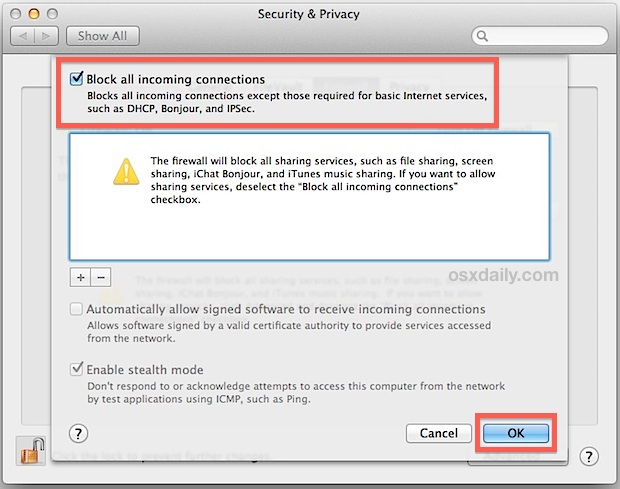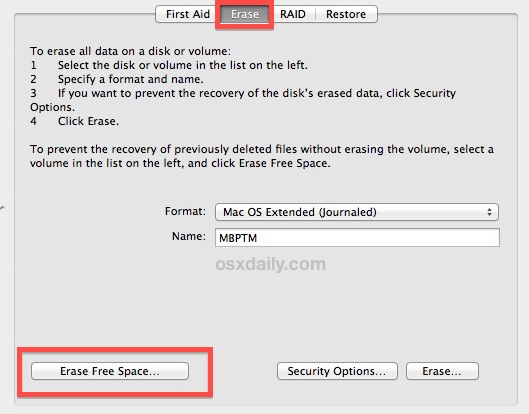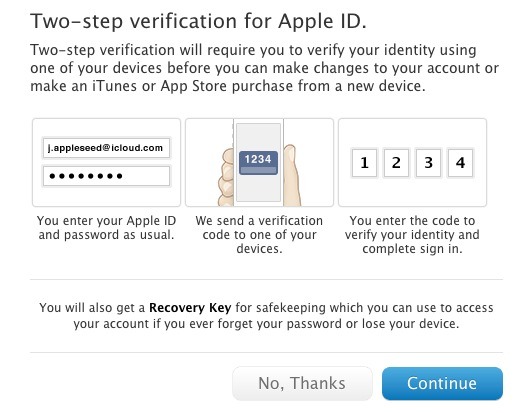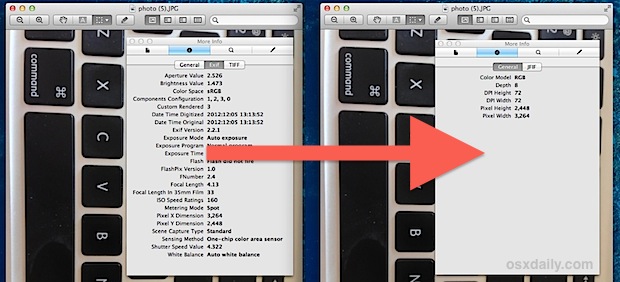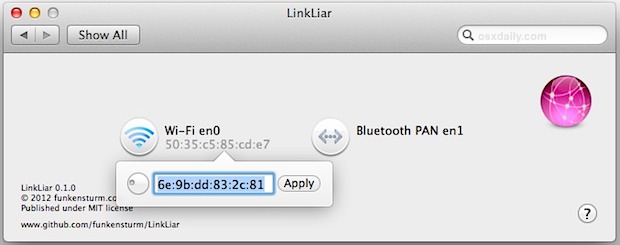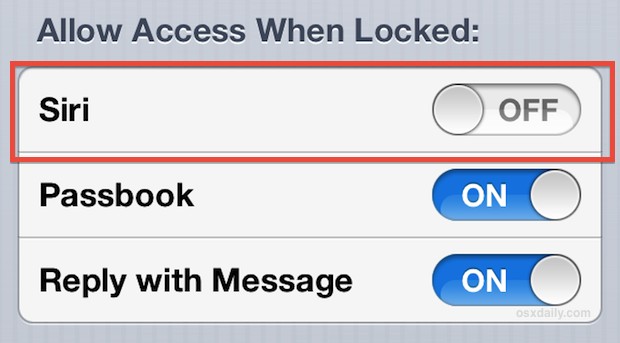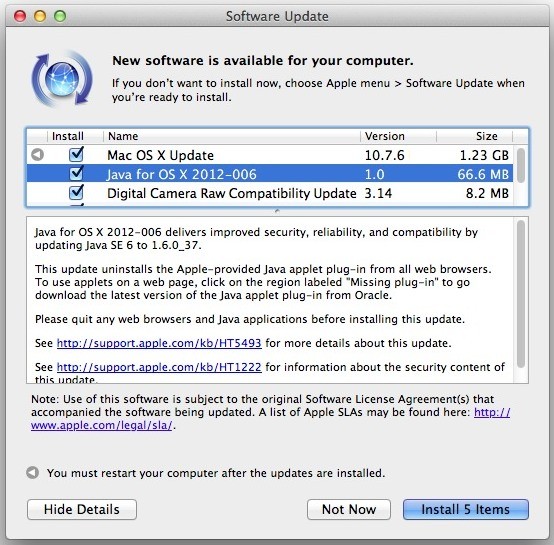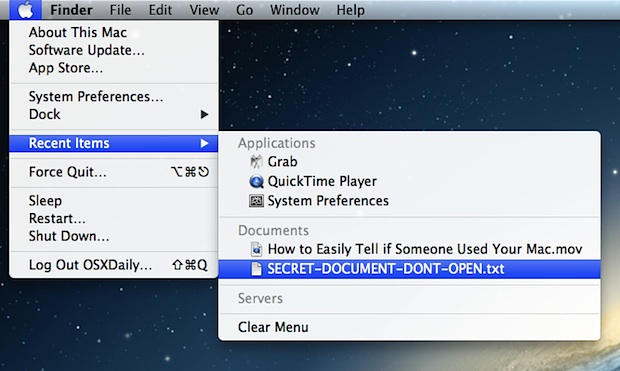Generate Secure Passwords in Safari with iCloud Keychain for Mac OS X

iCloud Keychain is a password management feature that arrived to the Mac with Mac OS X Mavericks, and to the mobile Apple world with iOS 7 and remains available in all modern system software releases. Basically it stores encrypted passwords securely within iCloud, which can then be accessed securely through your Mac or iOS device, … Read More