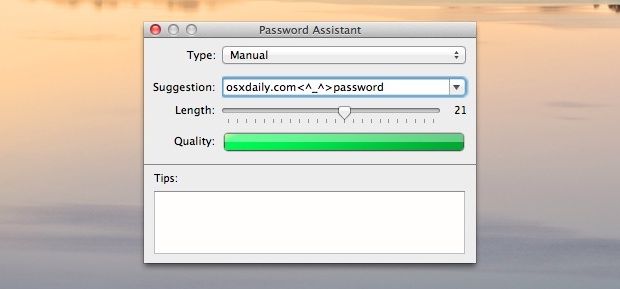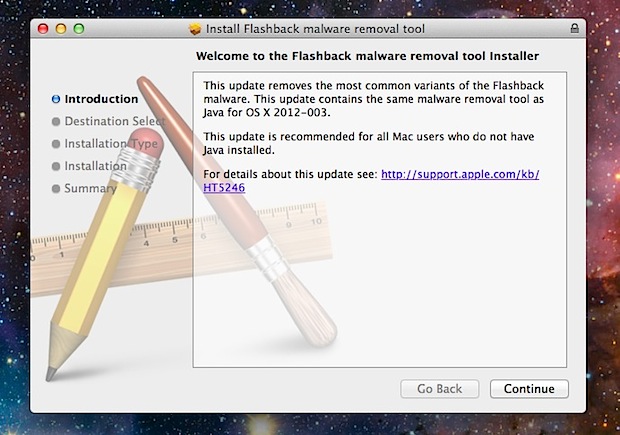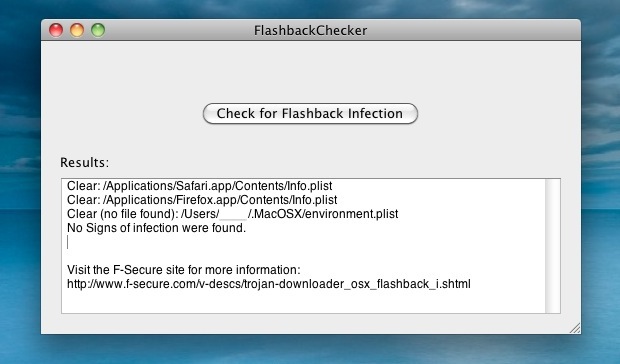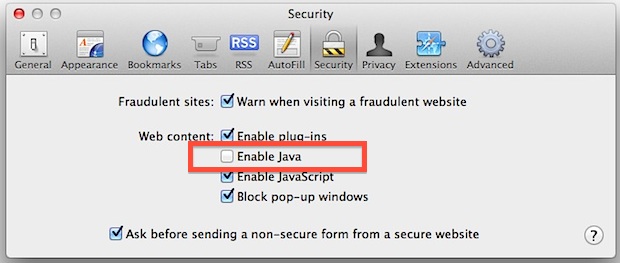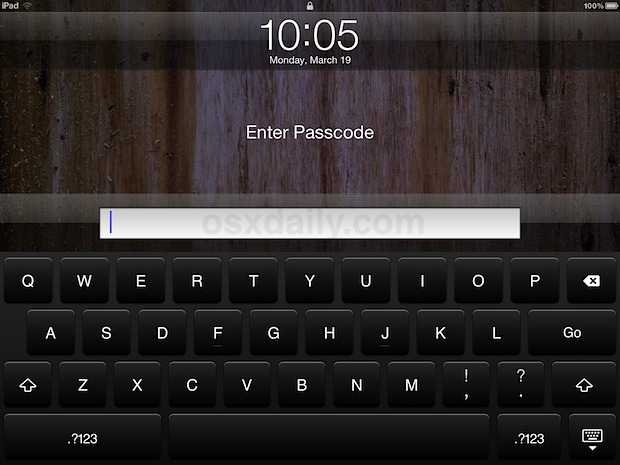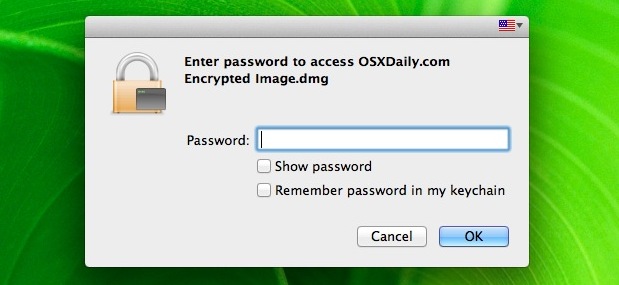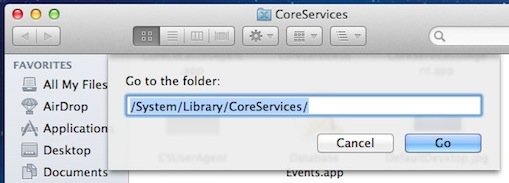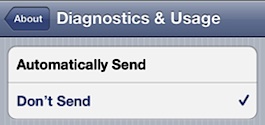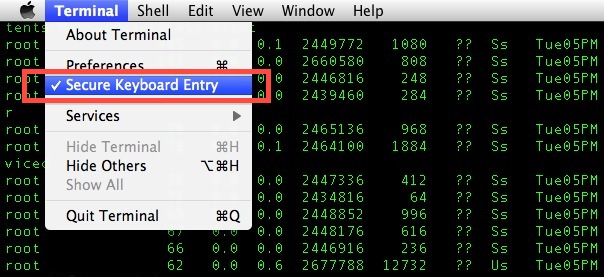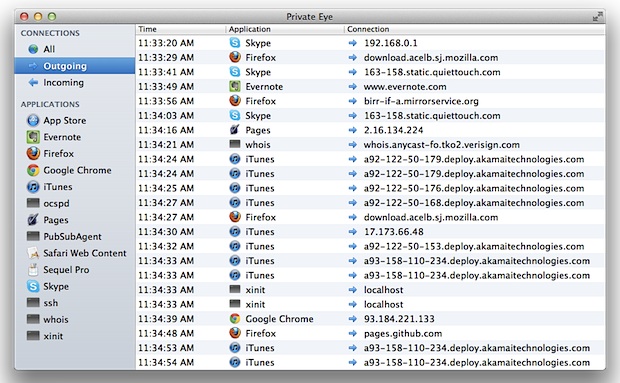How to Enable “Do Not Track” in Safari for the Mac
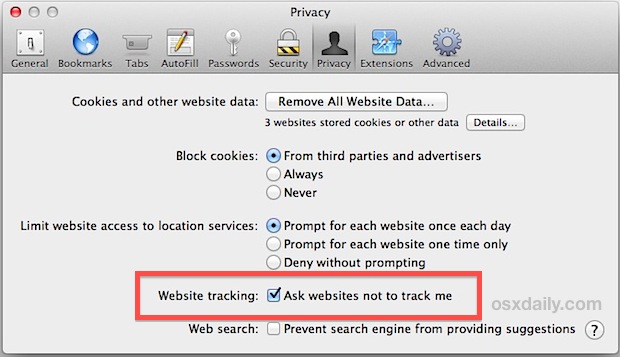
Do Not Track is a new privacy feature in Safari 6 that causes Safari to tell certain websites to not track you online as you browse the web. This prevents social platforms like Twitter, Facebook, and Google, from tracking you across the web, and it also causes ad servers and analytic services to not follow … Read More