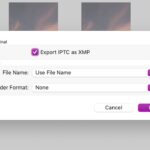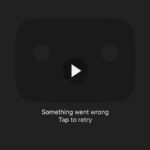How to Use Sidecar in macOS Sequoia, Sonoma, & Ventura

Sidecar, the feature that allows you to use your iPad as a secondary display for a Mac, is a really great feature for MacOS. But if you have updated to macOS Sequoia, Sonoma, or Ventura, or newer you may find Sidecar is either not working, or what you used to do to enable, access, and … Read More