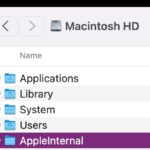How Do I Check the Battery on My iPad Pro Magic Keyboard?

The Magic Keyboard for iPad Pro and iPad Air is a phenomenal accessory that takes the iPad to a new level by adding a great backlit keyboard, a great trackpad, and a nice design. If you recently got a Magic Keyboard for your iPad, you may be wondering how long the keyboards battery lasts, how … Read More