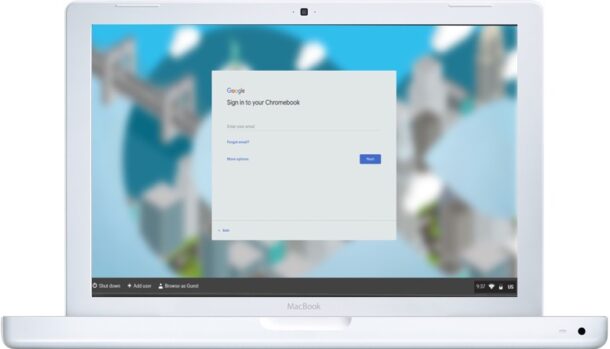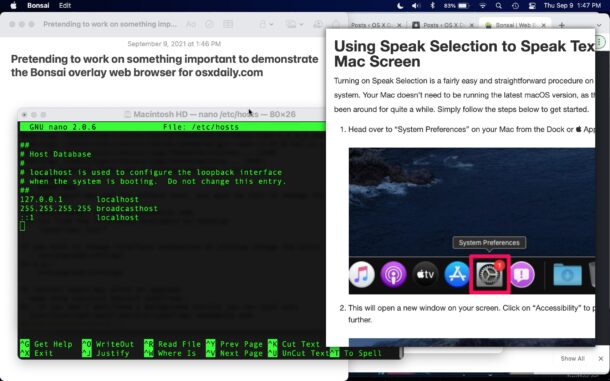How to Add & Remove People in Family Sharing Groups from Mac

Did you know that you can share your purchases and subscriptions with other Apple users? As long as you’re on a supported plan, Apple will allow you to share your subscriptions with up to five people at the same time. This is made possible with the help of Family Sharing. You can easily add and remove people from Family Groups from the Mac, as we’ll cover here (and yes you can also do this from iPhone or iPad).