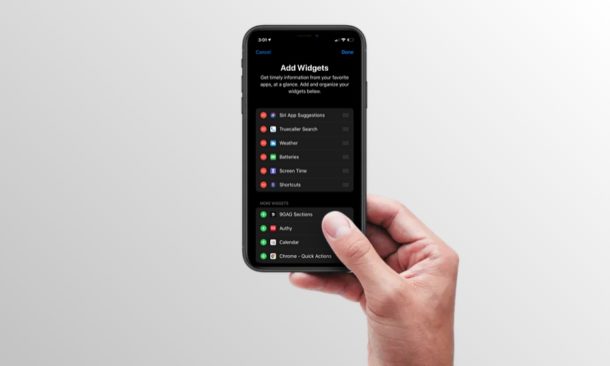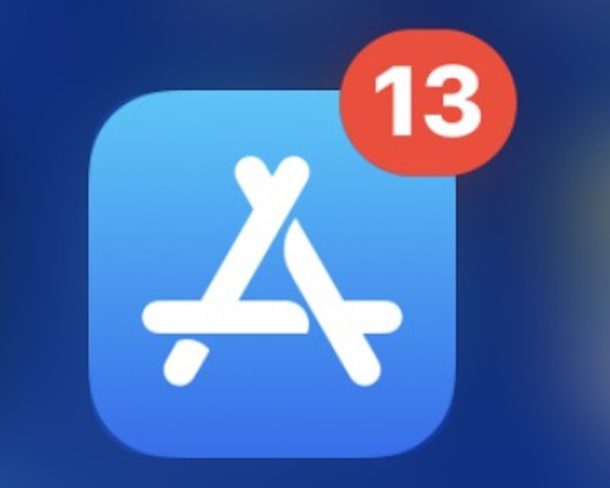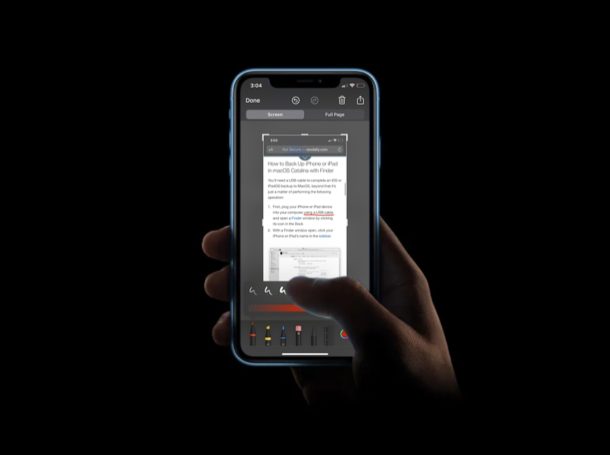How to Turn Off In-App Purchases on iPhone & iPad with Screen Time

Do you want to stop your children from making unauthorized in-app purchases on any of the iPhones or iPads they use? Thanks to the Screen Time functionality within iOS and ipadOS, it’s fairly easy to disable these purchases on any Apple device. In this article, we’ll be discussing how you can turn off in-app purchases using Screen Time on both the iPhone and iPad.