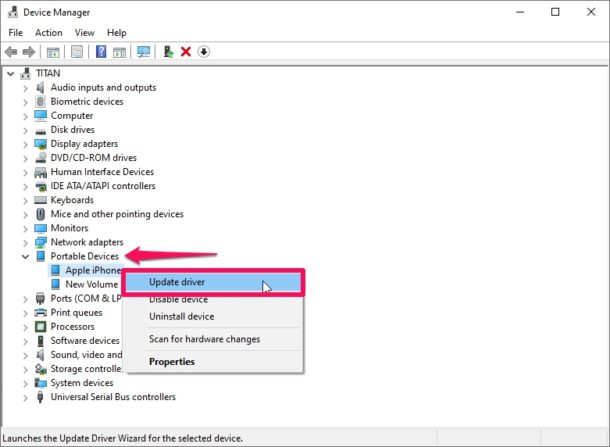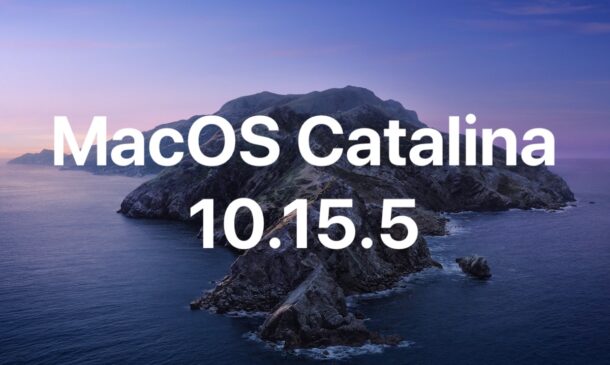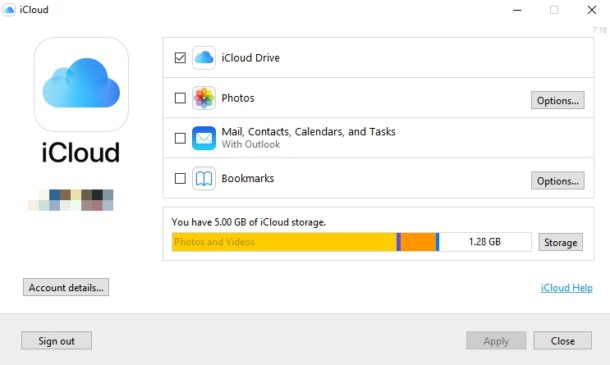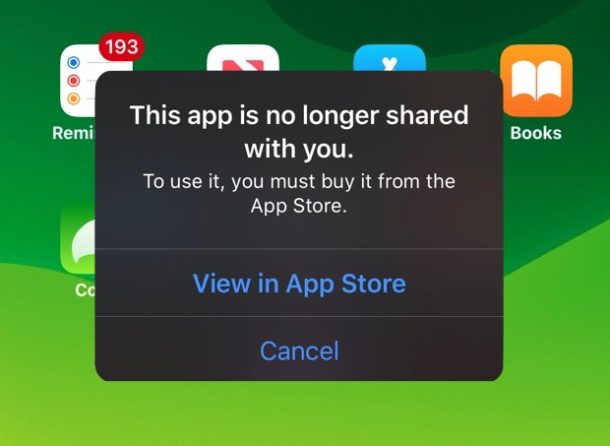iOS 13.5.1 & iPadOS 13.5.1 Updates Released with Security Fix

Apple has released iOS 13.5.1 and iPadOS 13.5.1 with security fixes for iPhone, iPad, and iPod touch.
Specifically, iOS 13.5.1 and iPadOS 13.5.1 aims to patch the security hole that allowed for the iOS 13.5 jailbreak with unc0ver tool to function, but otherwise includes no new features not already found in iOS 13.5 and iPadOS 13.5. Users who are not interested in jailbreaking should install the iOS 13.5.1 and iPadOS 13.5.1 software updates to secure their devices.
Separately, Apple has also released a supplemental update to MacOS Catalina 10.15.5 for Macs, a security update for macOS High Sierra 10.13.6 and Mojave, tvOS 13.4.6 for Apple TV, and watchOS 6.2.6 for Apple Watch.