Mac Setup: The Dual Thunderbolt Display Workstation of a Geologist

This weeks featured Mac setup is the desk of Uri S., a geologist – note the rock hammer! – with a nice and clean nearly minimalist workstation. Let’s jump in and learn a bit more…

This weeks featured Mac setup is the desk of Uri S., a geologist – note the rock hammer! – with a nice and clean nearly minimalist workstation. Let’s jump in and learn a bit more…

Apple has started to air a new iPhone 5S commercial titled “Dreams”, as part of the “You’re More Powerful Than You Think” ad campaign.
The commercial follows a variety of vocations from scientists to artists using an iPhone with different apps, including Vaavud Wind Meter, Camera with an Olloclip, Response Deck SBC, ForeFligth Mobile, iTranslate Voice, Veterinary AliveECG, SAM-1, and Photos (the default photo app in iOS). The advertisement is soundtracked to a song called “When I Grow Up”, by artist Jennifer O’Connor.
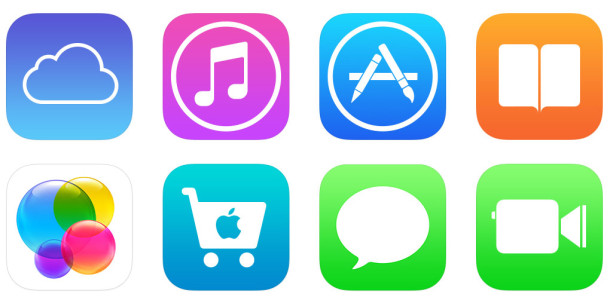
An Apple ID is central to just about every Apple service you use on an iPhone, iPad, or iPod touch. From sending and receiving iMessages and FaceTime calls, to shopping with the App Store and iTunes Store, and making backups to iCloud, this is all tied to an Apple ID. For the best experience with iOS devices, you’ll want to be sure each of your own hardware is using the same Apple ID. With that said, there are times when you may want to change an Apple ID associated with a specific iOS device.

The mouse and trackpad are pretty essential to desktop Mac users, so if the input devices start acting up with mystery clicks, clicks not registering, erratic motions, and other weird behavior, you have good reason to be frustrated.
This article will troubleshoot unusual mouse and trackpad behavior that may be happening on a Mac. Things like random clicks, or ignored clicks, or strange cursor movements, and other unexpected mouse and trackpad activity can likely be remedied with the solutions provided here. First we’ll review some potential hardware issues, and then cover a software solution that can often remedy a problematic pointing device.
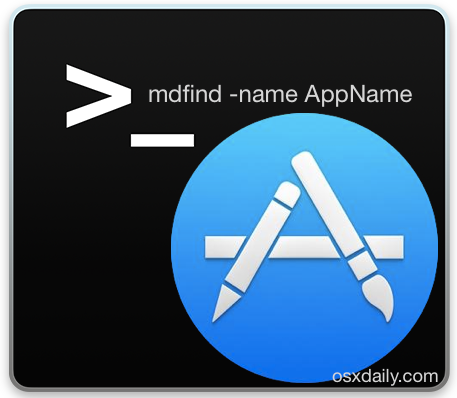
Most apps in Mac OS X can be uninstalled easily by dragging them into the Trash from the /Applications/ folder, and many others come with accompanying uninstall applications that will clean house and completely remove the apps too. Additionally, there are third party utilities for Mac OS that can make total removal of apps as simple as drag and drop.
Another solution, which is best reserved for and intended for use by advanced Mac users only who are comfortable with the command line and have a deeper knowledge of Mac OS X, is the thorough manual removal of an app and all associated components, and that’s what we’ll cover here.

Some Mac users who partitioned their Macs to dual boot between the beta OS X Yosemite builds and stable OS X Mavericks releases have discovered a disconcerting issue; their Mavericks partition seems to have vanished and been replaced by an “OS X Installer” partition, forcing them to be stuck in OS X Yosemite. The obvious concern is that data loss occurred, but assuming you didn’t accidentally format the Mavericks drive, it has not, instead, the volume is just temporarily missing, having been taken over by the Yosemite Installer.
 Have you ever been somewhere with something written in a foreign language and wondered what the heck it said in your own language? Or, have you ever looked at a sign, book, or printed text somewhere, and wished you could instantly translate that something into the language of your choice? With your iPhone and the free Word Lens app, you can, and it kind of works like magic. Yes I know that sounds like hyperbole, but Word Lens is genuinely impressive, and no amount of screen shots or video does the app justice, you really have to see it in action yourself.
Have you ever been somewhere with something written in a foreign language and wondered what the heck it said in your own language? Or, have you ever looked at a sign, book, or printed text somewhere, and wished you could instantly translate that something into the language of your choice? With your iPhone and the free Word Lens app, you can, and it kind of works like magic. Yes I know that sounds like hyperbole, but Word Lens is genuinely impressive, and no amount of screen shots or video does the app justice, you really have to see it in action yourself.
Word Lens is incredibly simple to use and it works on any iPhone, iPad, or iPod touch with a camera, here’s what you’ll want to do to see how it works:
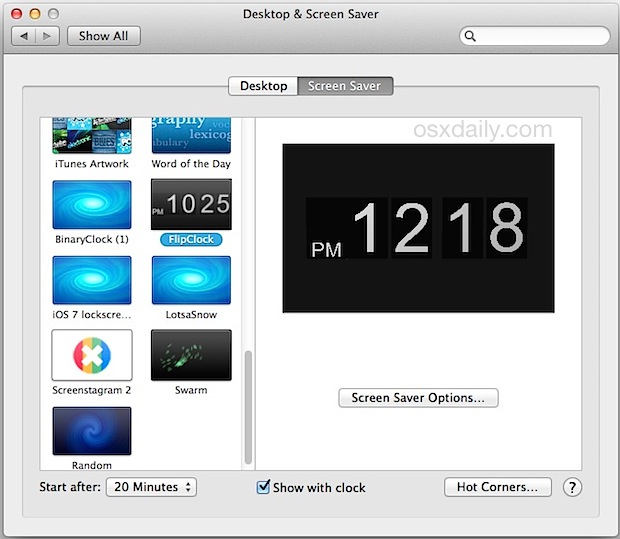
Adding a new screen saver to Mac OS X that you’ve obtained from a third party source isn’t as easy as it used to be, but that doesn’t mean it’s particularly complicated. Though Gatekeeper has made things slightly more challenging to improve security, you’ll find that installing any screensaver to the Mac is still pretty simple.
 Mac users who are dealing with particularly complex or troublesome issues with Mac OS can turn to an advanced diagnostics tool available from the command line in Mac OS X. The tool, called sysdiagnose, offers detailed technical analysis and reports of a huge variety of components of OS X and the Mac hardware, making it a potentially valuable tool for advanced troubleshooting and diagnostics needs.
Mac users who are dealing with particularly complex or troublesome issues with Mac OS can turn to an advanced diagnostics tool available from the command line in Mac OS X. The tool, called sysdiagnose, offers detailed technical analysis and reports of a huge variety of components of OS X and the Mac hardware, making it a potentially valuable tool for advanced troubleshooting and diagnostics needs.

Apple TV users can now use their devices to watch CNBC, FOX NOW, TV 2 Sumo, and Esporte Interativo, though access to the new channels are limited by region and network.

Apple has updated the entire Retina MacBook Pro lineup with spec bumps, including faster processors and more RAM as standard options.
8GB of RAM is now standard for all 13″ Retina MacBook Pro models, which come with dual-core i5 CPU’s starting at 2.6 GHz, while 16GB of RAM is now standard for the Retina 15″ models, which include quad-core i7 CPU’s starting at 2.2 GHz. Prices for all MacBook Pros with Retina displays remain the same, with the 13″ model beginning at $1299 and the 15″ starting at $1999.
 Now that OS X Yosemite is in open public beta and generating considerable interest from Mac users, a fair amount of complaints or frustrations have surfaced both in our comments and around the web on forums. Whether it’s a pestering bug, a beloved feature that has gone missing or that was tweaked in Yosemite, something that changed, the new font, the window restyling, transparencies, the loss of Dashboard, Dark Mode, or whatever else you want to offer feedback about, this is your chance.
Now that OS X Yosemite is in open public beta and generating considerable interest from Mac users, a fair amount of complaints or frustrations have surfaced both in our comments and around the web on forums. Whether it’s a pestering bug, a beloved feature that has gone missing or that was tweaked in Yosemite, something that changed, the new font, the window restyling, transparencies, the loss of Dashboard, Dark Mode, or whatever else you want to offer feedback about, this is your chance.
The entire point of the public beta of OS X Yosemite is to gather feedback from a variety of end users with regard to features and functionality. Apple is even making it simple to offer your perspective, report bugs, or suggest improvements, with the bundled Feedback Assistant app.

Don’t have any iPhone or iPod speakers handy, but really want to boost the volume of the music or audio coming from your iOS device? If you have a paper towel roll and two plastic cups, you’re good to go with this goofy and sort of effective DIY iPhone speaker solution.
![]()
The system icons of Mac OS X decorate nearly everything found within the Finder and desktop, ranging from default folder icons, to the default icons of hard disks, network machines, even the Finder sidebar items, and some toggles found throughout Mac OS X. If you’ve ever wanted to access the full size original resources for these system icons, you’ll find they are intentionally buried within the operating system, but that doesn’t mean you can’t access them, copy them, or even change them if you want to.

It’s time for another featured Mac setup! This week we’re sharing the workstation of James C., a professional music composer who uses a Mac Mini with an iPad to produce tracks and music scores for everything from commercials to video games. Let’s learn a bit more:

Now that the OS X Yosemite Beta is available to the public (you can still sign up and download it if you’re interested in running the beta release on your Mac), you might be wanting to make a bootable installer drive out of an external USB flash disk to make installation easier. Sure, you can always just copy the “Install OS X Yosemite Beta” application to other Macs and run it directly from the Applications folders of different machines, but the bootable installer option allows you multiple benefits; you can erase and partition drives directly from the bootable drive, you can perform clean Yosemite Beta installs, and you can make a single USB key to install Yosemite on multiple Macs. These aspects make installer drives preferable for many advanced users in particular, but it can be useful for everyone, even novices.
Quick side note: if you’ve been having problems downloading the Yosemite Beta, try these tips to resolve the download issues.

With the OS X Yosemite public beta now available to download, some users are experiencing a handful of issues when trying to actually download and install the release.
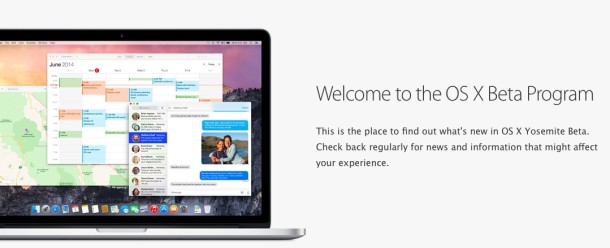
As expected, Apple has released the first version of OS X Yosemite Public Beta. Individuals who signed up to be a part of the public beta program for OS X 10.10 are now able to download the first Public Beta build, which is essentially the same version as the recently seeded OS X Yosemite Developer Preview 4 release.