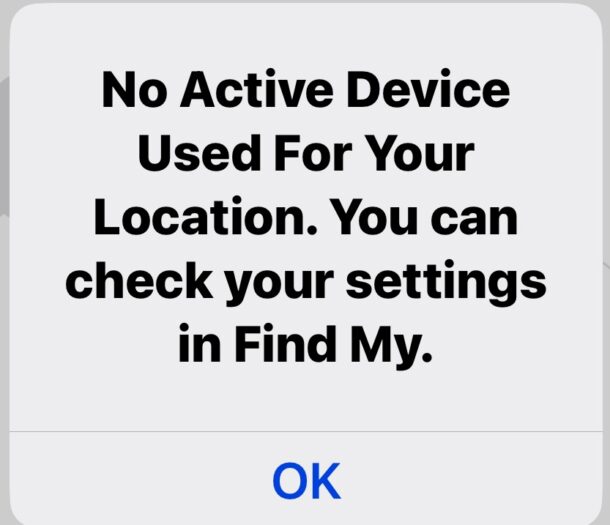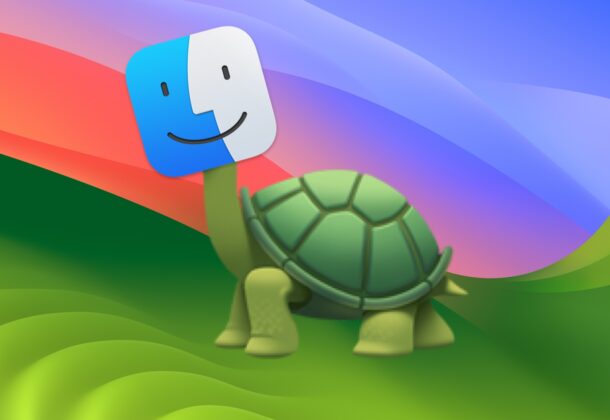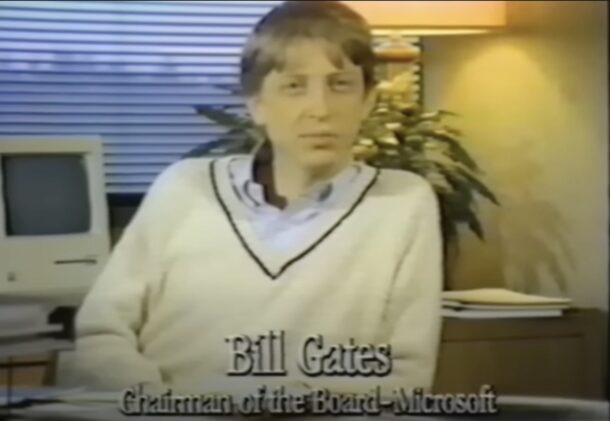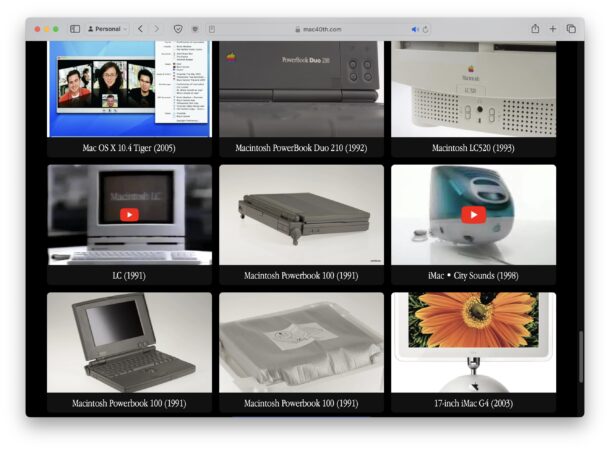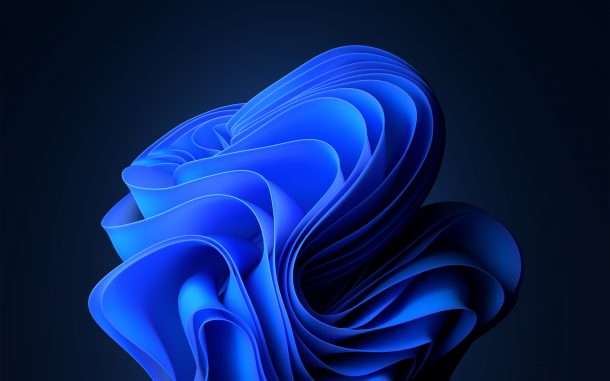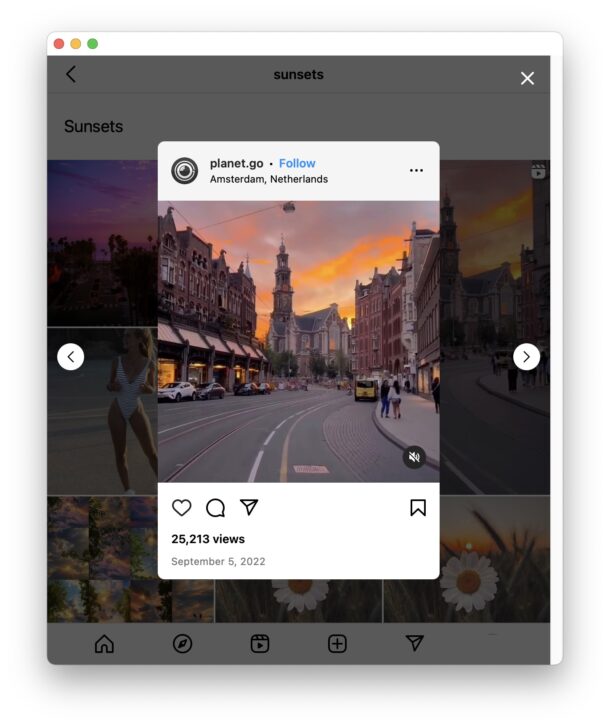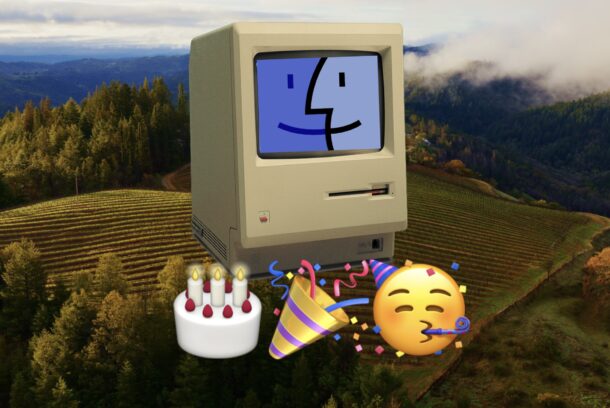Deals: Apple Watch Series 9 from $309, M1 iPad Air for $449, $300 Off MacBook Air 15″ 512GB

Amazon is back again with some really great deals, featuring some all-time-low prices on select Apple hardware in specific colors and configurations. From Apple Watch Series 9 from just $309 (down from $399), to M1 iPad Air for just $449 (down from $599), to M2 MacBook Air 15″ 512GB model for $1199 (down from $1499), shop these deals while they’re hot!
Apple Watch Series 9 from $309 (down $90)
The brand new Apple Watch Series 9 is available for $309 in select color options, and $329 in other color options. This is one of the lowest possible prices seen on the Apple Watch Series 9. The deal price is available in a variety of color options and band size combinations, down from the Apple retail price of $399. Apple Watch Series 9 offers a 41mm display, fantastic fitness tracking capabilities, a heart rate monitor, blood oxygen reader, ECG capability, crash detection, fall detection, ovulation tracking, always-on display, GPS, pinch gesture support for interacting with the Apple Watch with just one hand, and a powerful new chip to make the watch faster than ever before.
- Get Apple Watch Series 9 for $309 (select colors at $309, other colors $329, down from $399 MSRP)
iPad Air M1 5th generation for $449 (Save $150)
The M1 iPad Air 5th gen model is available for just $449, down from the $599 retail price. The 5th gen iPad Air features the powerful M1 chip, 10.9″ Liquid Retina Display, 64GB storage, 12MP front and 12MP back cameras, Touch ID, all day battery life, and full compatibility with Magic Keyboard and Apple Pencil 2. Available in select color options at this price. This is a great iPad that is quite powerful, and combined with a Magic Keyboard and Apple Pencil is quite a package.
- iPad Air M1 for $449 (down from $599)
M2 MacBook Air 15″ 512GB Model for $300 Off
The 15″ MacBook Air M2 models feature the powerful M2 processor, 512GB SSD storage, a 1080p FaceTime webcam, Touch ID, backlit keyboard, and a great slim lightweight design, and is available in Silverlight color at a whopping 20% discount.
- 15″ MacBook Air M2 – 8GB RAM, 512GB SSD – $1199 (down from $1499)
FTC: OSXDaily is an affiliate partner with Amazon, meaning if you click a link and make a purchase, we may receive a small payment which goes towards keeping the site running.