Where to Download Limera1n Jailbreak

The limera1n jailbreak app runs on Windows and Mac, apparently a Linux version will be available to download as well. If you need to download the limera1n jailbreak, you can find the download links below.

The limera1n jailbreak app runs on Windows and Mac, apparently a Linux version will be available to download as well. If you need to download the limera1n jailbreak, you can find the download links below.

Limera1n jailbreak was just released, allowing you to jailbreak iOS 4.1 on the iPhone 4 iPhone 3GS, iPad, iPod touch 3G and 4G. It’s not the simplest jailbreak in the world but it’s also not the most difficult, just follow the instructions and you should be able to get it working. We’re going to cover using limera1n with the iPhone 4 and iPhone 3GS.
Read more »

Microsoft is busy making new friends with popular mobile developers, except some of the friendships seem to be entirely one-sided.
RovioMobile, the developers of the incredibly popular Angry Birds game, noticed that Microsoft put their famous apps icon on the Windows Phone 7 site – without permission and without any agreement to build the hit game for Windows Phone 7.
![]()
Oops. It looks like Microsoft has since taken the icon off of their WP7 site, perhaps they shouldn’t count their app chickens before the developer eggs hatch huh? I’m sure Windows Phone 7 will be reasonably popular and will likely even get Angry Birds onto the platform, but this is a great example of how not to build relationships with developers.
Microsoft is obviously pushing hard for Windows Phone 7 to be relevant from the start, earlier in the year it was revealed that they are directly paying mobile developers to create apps for the upcoming mobile operating system.
Thanks to Robert for sending in the tip and pictures.

Did you know there are iPod vending machines out there?
A reader sent in the following picture of an iPod vending machine, which is really quite an interesting concept.
I don’t think these are officially supported by Apple by any means, but they seem to be popping up in malls and airports all over the place around the world.
I wonder if they’ll soon be selling the iPad and Macs? Maybe even an iPhone? Who knows?
Get an Apple device, a candy bar, and a drink, all from the same row of vending machines, I suppose.

According to several major media outlets, Verizon will begin offering the iPhone on their network in early 2011. The latest claim comes from the reputable New York Times, which packs significantly more journalistic credibility than much of the general rumor mill:
Apple is now making a version of the iPhone 4 for Verizon’s network, according to a person who is in direct contact with Apple. Apple and Verizon will begin selling the phone early next year, said the person, who agreed to speak on condition of anonymity because the plans were supposed to be confidential and he did not want to alienate his contacts at Apple.
The New York Times cites the intense competition from Google Android as the motivation to bring the iPhone to Verizon’s network, in addition to being a preemptive strike against Microsoft’s upcoming Windows Phone 7. The Wall Street Journal also notes the early 2011 Verizon iPhone release date, again citing Android growth as the primary reason for Apple to end the longstanding iPhone exclusivity agreement with AT&T.
Amongst rumors that the next iPhone will use 4G LTE service, it was originally thought Apple was waiting for Verizon 4G before bringing iPhone to the largest cellular provider in the USA. At this point, it looks like the need for Apple to stem Android growth and preempt Microsoft will supercede the wait for Verizon’s 4G LTE infrastructure.
It remains unknown if the Verizon iPhone will be the same as the existing iPhone 4 model. An earlier report indicated that the CDMA iPhone will feature a metallic enclosure with integrated antenna, rather than the existing glass-backed Phone 4 which has had some well publicized antenna reception issues.

Here’s an awesome living room setup: a Mac Mini media center! They’re a fantastic addition to your TV and easier to setup than you’d think. Hooking a Mac to your TV is not just limited to Mac Mini’s though, check out our guide to setup a Mac media center and you’ll be able to do it with a MacBook, MacBook Pro, and more.
[ via Flickr ]
Amazon is offering Photoshop Elements 9 right now for a grand total of 30% off, when you combine the 10% instant discount with a $20 mail in rebate. This is a pretty good deal for the newest version of Photoshop Elements, which is shipped on a dual Mac/Windows installer disk.
Getting the deal is easy:
There is a similar rebate for Adobe Premiere Elements 9![]() too if you’re shopping around for the latest Elements software.
too if you’re shopping around for the latest Elements software.

There are numerous ways to eject a DVD from a Mac, but using a relatively unknown menubar item you can do this directly from the menubar too.
To enable this feature, navigate to /System/Library/CoreServices/Menu Extras/ and double click on Eject.menu
The easiest way to do this is with the “Go To Folder” key combo, which is Command+Shift+G and then paste in
/System/Library/CoreServices/Menu Extras/ then locate Eject.menu to open it into your menu. Disabling the menubar extra is easy, just hold down Command and drag it out of your menubar.
 I was asked recently about the Mac OS X swapfile, specifically how to disable Mac OS X swapping entirely. I decided I will take this opportunity to talk a bit about Mac virtual memory (swap), it’s location in the Mac file system, and also to explain how to disable it.
I was asked recently about the Mac OS X swapfile, specifically how to disable Mac OS X swapping entirely. I decided I will take this opportunity to talk a bit about Mac virtual memory (swap), it’s location in the Mac file system, and also to explain how to disable it.
Read more »
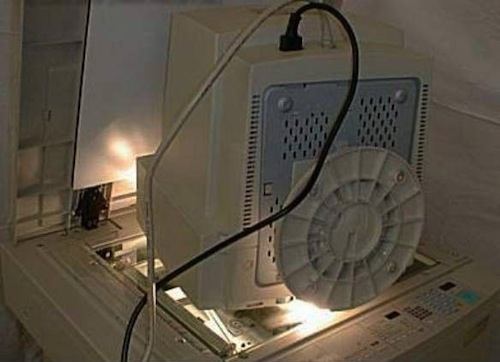
Don’t you hate it when your printer isn’t working? We all do, but if you’re in that situation here’s probably exactly what you should NOT do if your printer is toast. No, do not drag the monitor over to a copy machine, lay it flat on there (while keeping all the video cords connected to the computer, mind you!) and start making copies. You could try this but it sounds like a terrible idea, and though it would work kind of maybe, the quality of your printed whatever is probably going to be absolutely dreadful.
Read more »
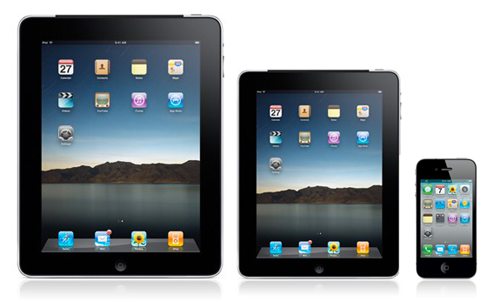
Fresh rumors of a 7-inch iPad model have begun circulating, this time a new report on AppleInsider claims that a 7″ iPad model is in the works and will be released in the first quarter of 2011.
Citing component suppliers in Taiwan, the new 7-inch iPad is expected to have a retina display, camera, 128GB of storage capacity, and a micro-USB port.
The report says the upcoming 7-inch model will sit alongside the existing 9.7″ iPad that has become a runaway success for Apple.
Other reports about the supposed 7-inch iPad indicate the device will more closely resemble the iPhone 4 in appearance than the existing iPad, perhaps referring to the case design.

Updated on 11/23/2010: Civilization 5 for Mac has been released by Aspyr. You can order Sid Meier’s Civilization 5 for Mac on Amazon![]() and it will ship for free.
and it will ship for free.
You can also watch a Mac version video trailer, and we’ve been given a Civ 5 for Mac release date of November 23!
The wildly popular Civilization 5 is coming to the Mac sooner than later, according to a report on MacRumors.com.
We’ve received reliable word that Civilization V for the Mac is due very soon — likely in the coming weeks.
The coming weeks would be very wise, shipping Civilization 5 by the holiday season would surely boost Mac sales considerably.
I’m happy to see that Mac gaming is finally getting some serious attention, as MacRumors notes. In case you didn’t notice I’m a sucker for strategy games (Starcraft 2 anyone?), so bringing Civ 5 to the Mac is really exciting news to me.
Earlier this year, Civilization for iPhone was made available for free. If you’re a Civ addict it’s a worthwhile purchase too especially considering now it only costs $1.
If you’ve downloaded something from Adobe recently you may have unintentionally installed Akamai Download Manager. Akamai is a helpful content delivery network (at least for the web), but for whatever reason the Akamai Download Manager that is used and packaged with Adobe software often goes haywire on a Mac with usage spikes and random internet connection attempts that can really slow things down.
You can typically identify this by looking in the Console log for things like:
9/30/10 6:24:03 AM com.apple.launchd.peruser.50186 (com.akamai.client.plist) Throttling respawn: Will start in 10 seconds
9/30/10 6:24:13 AM com.apple.launchd.peruser.50186 (com.akamai.client.plist12013) Bug: launchd_core_logic.c:4103 (23932):13
9/30/10 6:24:13 AM com.apple.launchd.peruser.50186 (com.akamai.client.plist12013) posix_spawn("/Applications/Akamai/loader.pl", ...): No such file or directory
9/30/10 6:24:13 AM com.apple.launchd.peruser.50186 (com.akamai.client.plist12013) Exited with exit code: 1
The simplest way to stop Akamai Download Manager and anything labeled as ‘com.akamai.client.plist’ in your Console logs is to remove the plist file and application. The application can be installed in different places, so try running this command in the Terminal first: Read more »
![]()
You can easily prepend text to a file from the command line by using the following command syntax:
cat file.txt | pbcopy && echo "Text to prepend" > file.txt && pbpaste >> file.txt
In this case, the file to have text prepended to is ‘file.txt’, replace that with your own document. You may wish to use a backup of the file as you test this out until you understand how it works.
The above command uses cat to dump the file, pbcopy to copy that, then an echo’ed block of text to paste into the file, making hefty use of the pbcopy and pbpaste commands – you may recognize them as the command line front to the Mac OS X clipboard.
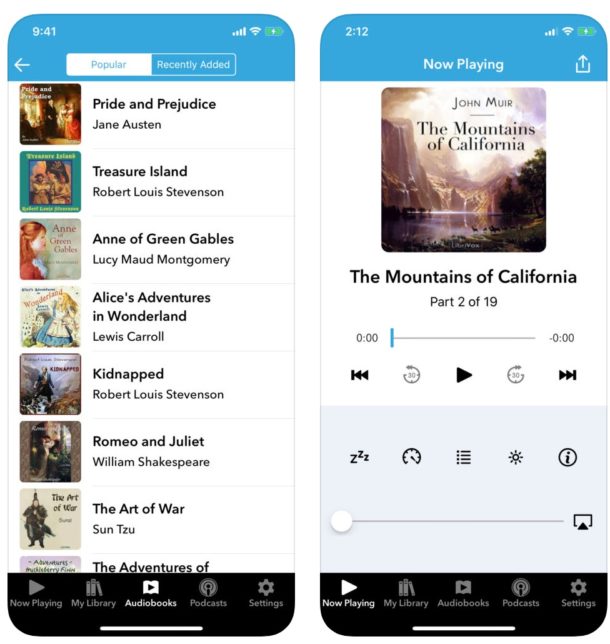
Want access to 3,900 classic audiobooks on your iPhone, iPod touch, and iPad for free? Then you’ll want to get this cool free app called, appropriately, Audiobooks. The app allows you to download audiobooks for offline playback and listen to them whenever you want.
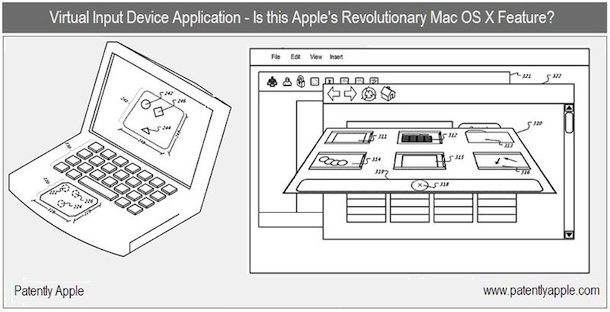
Remember the patent news of an iMac Touch and Macbook Touch? How about the Apple job posting that referred to a revolutionary feature in Mac OS X 10.7? Is it possible all of these things are tied to each other?
The same site that dug up the first two patents has uncovered another interesting Apple patent, this one referring to a “Virtual Input Device Application” that, well, basically creates a virtual input device on a touch screen.
The technology will somehow allow you to project an input device into the display of the unit that could then be used instead of the physical input device. For instance, a physical touchpad could be created virtually on your display and then used as you would your physical trackpad.
This virtual input would apparently work in either 2d or 3d representations, and could shift from a two-dimensional to a three-dimensional object based on user input. A more simple version of a ‘virtual input device’ could be something like the iPhone and iPad keyboard, which appears as a virtual keyboard and is activated through touch response.
So what does this have to do with Mac OS X 10.7 and cloud computing?
Read more »
 If you’ve ever dropped your iPhone or spilled a drink on an iPad you probably realized a little too late that getting these expensive devices insured is a good idea. There’s a lot of confusion as to what’s the best way to go about insuring expensive gadgets though, and there’s a million third party warranties and insurance plans out there that range from $100-$200/year that will cover the iPhone, iPad, your MacBook, etc.
If you’ve ever dropped your iPhone or spilled a drink on an iPad you probably realized a little too late that getting these expensive devices insured is a good idea. There’s a lot of confusion as to what’s the best way to go about insuring expensive gadgets though, and there’s a million third party warranties and insurance plans out there that range from $100-$200/year that will cover the iPhone, iPad, your MacBook, etc.
Before you jump into any particular service though, check out something called a “personal articles floater” policy:
you can insure these types of items [iPhone, iPad] on a mini insurance policy known as an inland marine policy, or more commonly, a “personal articles floater”, and the cost is pennies on the dollar
I’d never heard of this until one of our readers sent us this link from an insurance industry blog that recommends the policy.
Apparently a personal articles policy can cover nearly anything, and often cost as little as $15-$20 per year. The other great part? There is usually no deductible, and they cover against any kind of loss: theft, damage, loss, you name it.
I imagine you just contact your general home owners or renters insurance agent to discuss adding this type of policy, and I must say this seems like good advice for not just your iPad and iPhone, but maybe your iMac, MacBook, and other expensive gadgets as well.
![]() You can watch what a process is doing with your filesystem by using the opensnoop command. To try this out, launch the Terminal and then follow along to learn how to watch by applications, file usage, process ID, and more.
You can watch what a process is doing with your filesystem by using the opensnoop command. To try this out, launch the Terminal and then follow along to learn how to watch by applications, file usage, process ID, and more.