Print a random tweet from the command line
![]()
By pasting the following small function into your .profile, you’ll be able to print random tweets from any Twitter feed:
![]()
By pasting the following small function into your .profile, you’ll be able to print random tweets from any Twitter feed:
![]()
Photo Booth on the Mac defaults to flipping your images horizontally, this happens automatically without any user input and without it being noticed, it’s just how the camera within Photo Booth displays pictures, making it function more like a mirror rather than a traditional camera.
If you don’t images to flip like that, you can make an adjustment through the settings that will cause Photo Booth to show camera images on screen as if they were being seen from another person, rather than being flipped.

You can now create ePub ebook files directly within Apple software thanks to a recent iWork update to the Pages app for Mac. The iWork update brings Pages to a version which includes functionality to export documents as ePub format, it’s easy to do.
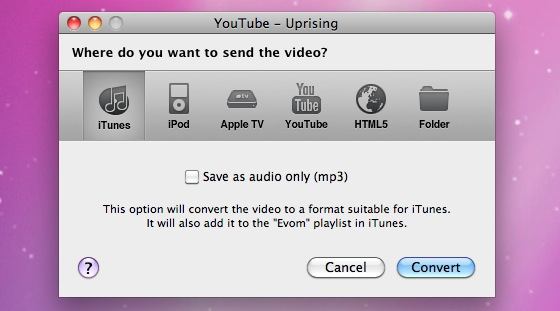
Evom is a great free Mac app that converts video to audio tracks and lets you easily download the audio of flash movies from the web to your Mac. The interface is nice and simple, you can just drag a URL or file into the app and the video will download and convert for you, giving you local file system access to the audio of a source video. One common use for tools like this is turning interesting web videos into audio tracks and podcasts, like a conference talk for example, but you can imagine other use-cases as well. Now that’s exactly what I think is perhaps the best part about this app; you can easily download video and just save the audio track as an mp3 file, letting you play it in iTunes on a Mac or PC, or copy it over to an iPhone or iPad for listening in the Music app. This is great for the aforementioned conference talk example, an interesting video, or even something like an audio lesson that you enjoy but you can’t track it down otherwise.
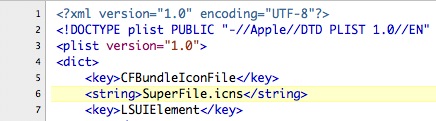
Line numbers are so useful to have in a good text editor that I’m surprised they aren’t enabled by default in TextWrangler. Regardless, they’re easy to display so here are two different ways to show line numbers in a text file. The first is through the View menu:
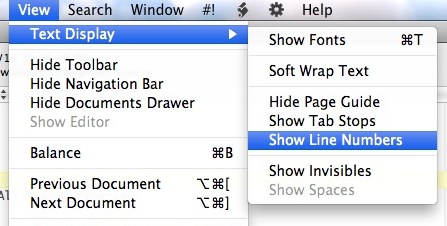
Change take effect immediately and you can hide the line numbers by just selecting the option again. You can also set the line numbers within the TextWrangler preferences:
Read more »

Apple has scheduled an event for next week at the Yerba Buena Center for the Arts Theater in San Francisco, California. What’s the occasion? Nobody knows for sure but given the image they provided with the press release (shown above) you can expect it to be about the iPod and iTunes. Recent hardware leaks suggest their will be a new iPod touch released at the event that will have features similar to the iPhone 4, including a higher resolution screen and dual cameras for FaceTime video chat.
The rumor mill also suggests that the upcoming Apple event will be used to unleash a revised AppleTV with access to the App Store and TV show rentals, at least according to a recent Bloomberg article:
[TV] Episodes will be available to Apple’s rental service within 24 hours of their air dates and will be commercial-free, one of the people said. Apple plans to hold a San Francisco event Sept. 1, the company said today in an e-mailed statement. The event, which comes three weeks ahead of the new prime-time TV season, is where Apple will unveil the service and an updated line of entertainment products…
September 1 certainly looks to be an interesting day.
 What is mouse acceleration?
What is mouse acceleration?
Mouse acceleration is something most Mac users don’t think twice about, many aren’t aware it even exists. By default the mouse drivers count the movement of your mouse and depending on your sensitivity settings, the cursor will then move across the screen by a similar and consistent distance. Mouse acceleration is basically a threshold setting on top of this, so when the mouse is moved past a certain point or at a certain speed, the cursor itself moves more quickly and goes further, thus accelerating the movement speed and rate of the mouse cursor.
 DaisyDisk is a beautiful application that gives you an excellent breakdown of disk space usage on your Mac’s hard drives. Using DaisyDisk is about as easy as it gets, you select the drive you want to scan, let it run, and wait a minute or two until a great looking interactive graphic is presented to you. The larger the blocks, the larger the contents combined file size. Hovering over the blocks lets you see live information on what exactly they are, and you can then right-click on the graphic to show the contents in the Finder.
DaisyDisk is a beautiful application that gives you an excellent breakdown of disk space usage on your Mac’s hard drives. Using DaisyDisk is about as easy as it gets, you select the drive you want to scan, let it run, and wait a minute or two until a great looking interactive graphic is presented to you. The larger the blocks, the larger the contents combined file size. Hovering over the blocks lets you see live information on what exactly they are, and you can then right-click on the graphic to show the contents in the Finder.
With DaisyDisk I was able to identify 4.3GB of Podcasts that I haven’t listened to in about two years… that’s 4.3 precious gigabytes of my MacBook’s hard drive! Anytime I’ve cleaned up disk space on my Mac before I generally just leave the iTunes directory alone because I don’t want to delete any music, but what’s the point in keeping ancient podcasts about topics that are no longer even relevant? This is something I totally overlooked with just manual folder size inspections, but it stood out like a sore thumb in DaisyDisk. Honestly I’m a bit confused as to why Apple doesn’t integrate something like this directly into their own Disk Utility, it’s that useful, plus the interface and snappiness feels right at home in Mac OS X.
I am pleased to say that DaisyDisk has a nice comfortable home in my /Applications/Utilities/ folder and I’ll be using it again very soon for some much needed Spring Cleaning.
You can download a free demo of DaisyDisk, otherwise the retail version is $19.95 and available at DaisyDiskApp.com
Update: Check out the comments below for some similar but free suggestions from our users.

 Fire up Software Update, Apple has released a security update for Mac OS X. Several potential exploits are patched in the update, one of them looks similar to the PDF exploit that was used for the web based easy iPhone jailbreak that was patched with iOS 4.0.2. Who knew that Mac OS X and iOS shared some of the same vulnerabilities? Other security issues fixed involve PHP, Samba, libsecurity, CoreGraphics, ClamAV, CFNetwork, and ATS.
Fire up Software Update, Apple has released a security update for Mac OS X. Several potential exploits are patched in the update, one of them looks similar to the PDF exploit that was used for the web based easy iPhone jailbreak that was patched with iOS 4.0.2. Who knew that Mac OS X and iOS shared some of the same vulnerabilities? Other security issues fixed involve PHP, Samba, libsecurity, CoreGraphics, ClamAV, CFNetwork, and ATS.
As usual, the security update requires a system reboot.
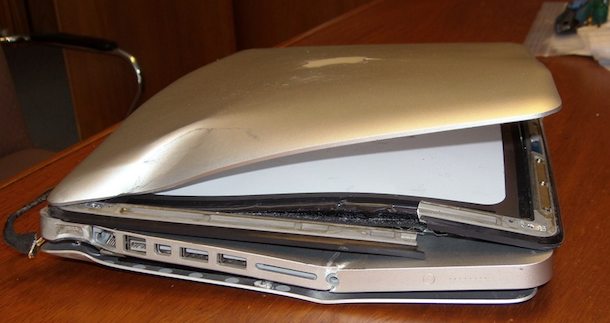
Here’s a Mac heartbreaker: a motorcycle enthusiast went for a ride carrying his MacBook Pro 13″![]() in a backpack, unfortunately the zipper holding the MacBook Pro in place failed going a reported 195mph (315km/h)!
in a backpack, unfortunately the zipper holding the MacBook Pro in place failed going a reported 195mph (315km/h)!
Read more »
![]() If you use the command line frequently, chances are you may have some bad command line habits. IBM’s DeveloperWorks site has posted 10 good UNIX usage habit tips, some of them are just pretty handy tricks in general and if you’re new to the Mac OS X Terminal, you’ll probably learn something since practically all of them work within the Mac OS X command line.
If you use the command line frequently, chances are you may have some bad command line habits. IBM’s DeveloperWorks site has posted 10 good UNIX usage habit tips, some of them are just pretty handy tricks in general and if you’re new to the Mac OS X Terminal, you’ll probably learn something since practically all of them work within the Mac OS X command line.
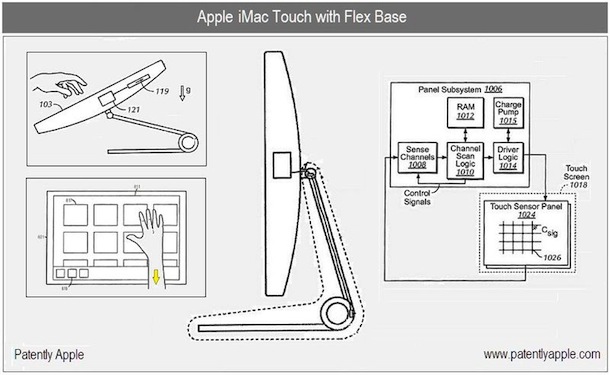
Apple looks like they’ll be jumping full force into the touch screen market sometime in the future. An uncovered patent application shows an iMac Touch that runs both Mac OS X and iOS, which seamlessly switches between the two operating systems depending on how the screen is orientated.
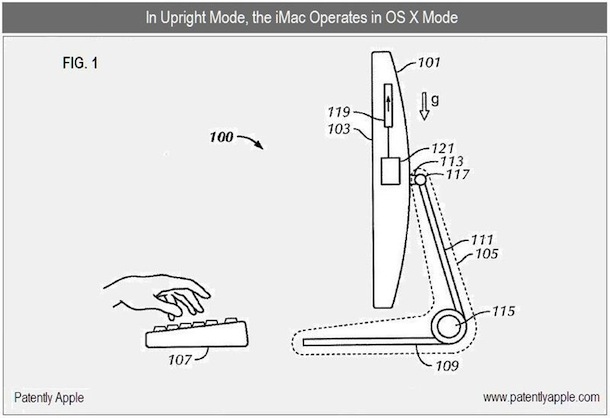
In this image, the iMac screen is tilted upright to be used as a traditional Mac with a keyboard. In this orientation the iMac runs Mac OS X and would appear as any other iMac.
Here’s where things get interesting:
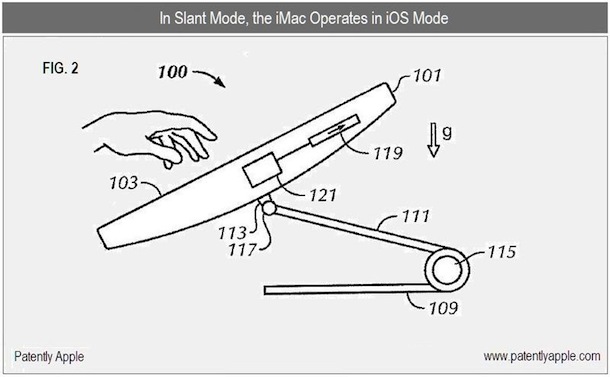
This image shows the same iMac slanted down, and when orientated horizontally the iMac looks to seamlessly switch to running the touch based iOS. Amazing! The patent application also describes touchable areas on the screen that would activate iOS, suggesting that iOS will run on a layer atop Mac OS X, almost like a super powerful touch version of Dashboard.
The patent also describes similar OS switching functionality on a laptop. This is fresh off the heals of the MacBook Touch patent discovery that clearly demonstrates an Apple laptop with a high resolution touch screen.
If you’ve been were wondering what Apple plans to do with the future of their hardware and dual operating systems, this should give you some great insight. Mac OS X and iOS look to be integrated on the same hardware when applicable, allowing a user to either use the simplified touch GUI or the more powerful and traditional computing environment of Mac OS X. Will we see these features in Mac OS X 10.7 and iOS 5? Time will tell!
Head over to Patently Apple for more pictures and a good walkthrough of the patent. How many years off are these features and hardware? Who knows. Will we ever see touchscreen Macs that switch between OS on the fly? It’s as good as a patent and rumor at this point, but hopefully! This is really exciting stuff.
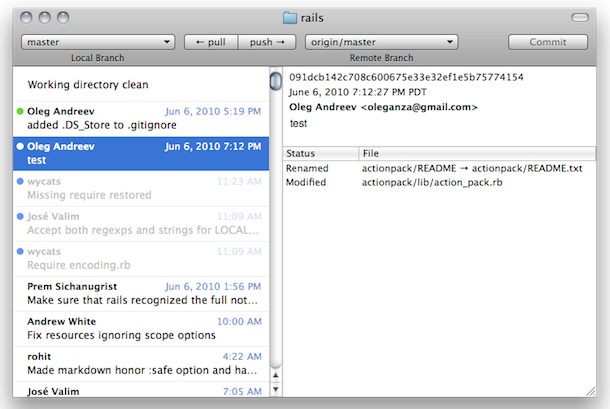
Gitbox is a pretty nice GUI to the Git version control system. All the features you’d expect are there: quickly see branches, history, working directory status, then easily commit, pull, merge, and push files with minimal effort. I first used Gitbox as a Preview version a while ago and enjoyed it, you’ll need both Xcode and Git installed to be able to run the app yourself.
Here’s what the Gitbox developer lists as the features:
Check Out Everything. You may check out a local branch, tag and even a remote branch with a single dropdown button. From now on you don’t have to remember the obscure branch-tracking command or edit .git/config. Select the remote branch, type a local name for it and you’re done.
Up To Date. Gitbox updates working directory status each time you focus the window. When in background, it periodically fetches data from the selected remote branch and displays unmerged commits in the history. The status of the working directory, local and remote branches are always up to date.
Rich History. History shows all commits on both local and remote branches. Non-pushed commits are green. Non-pulled commits are grey. You can also select another local branch in a “Remote branch” menu to merge it into the current one.
Clean Design. There are no palettes or additional windows cluttering the screen. Your repository fits nicely inside a single window with a few buttons. Use the Main Menu for infrequent operations such as adding a new repository URL or stashing away changes.
Super Fast. We all love the command line for the speed. But it is not very smart. Say, you move a file from one folder to another: in the Terminal you would have to “git rm” the old path (the file is gone, so no tab-completion) and “git add” the new path. And it becomes a real pain when you happen to rename multiple files. But in Gitbox you just click the checkbox. Status is updated instantly, you don’t have to type “git status” ever again.
If you’re looking for a Git GUi client for Mac OS X, check out Gitbox.
![]() Often overlooked, the Terminal can be used to accomplish all sorts of fun stuff. Something that you may find handy, is the ability to Tweet using built in Mac OS X command line utilities like curl. Yes, curl! Now of course this is not a full featured Twitter client by any means, but if you are looking for potential geek “cred” this is a fun trick to demonstrate.
Often overlooked, the Terminal can be used to accomplish all sorts of fun stuff. Something that you may find handy, is the ability to Tweet using built in Mac OS X command line utilities like curl. Yes, curl! Now of course this is not a full featured Twitter client by any means, but if you are looking for potential geek “cred” this is a fun trick to demonstrate.
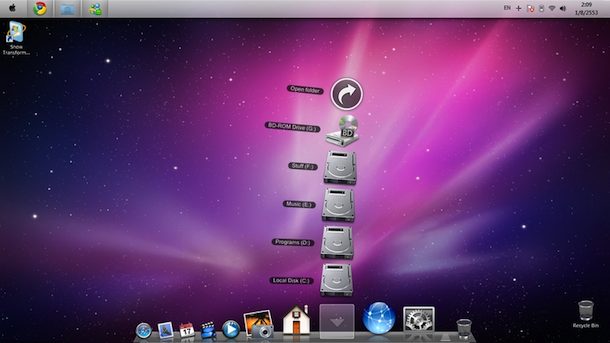
If you’re using a Windows 7 machine, why not make it look like Mac OS X? This task is made very easy with a theme/skin set called the Snow Transformation Pack, it turns your Windows 7 theme into a very convincing near complete Mac OS X interface including icons, wallpapers, the Dock, sounds, dialogue boxes, login screen, window skin, and more.
The Snow Transformation pack is freeware and available to download here
Of course if you’re this obsessed with Mac OS, you should probably just buy a Mac![]() and save yourself from the burden of Windows 7 and trying to skin it to look like a Mac, right?
and save yourself from the burden of Windows 7 and trying to skin it to look like a Mac, right?
Read more »
![]() If there was one command I would really complain about not being on Mac OS X, it would be “watch”. Watch is one of those great pieces of software that is tiny and completely out of the way, but when needed it will be a life saver. We’re going to show you three different ways to install the watch command; through a precompiled binary, with HomeBrew, and with MacPorts. Plus, we’ll show you a little about how to use watch and why it’s useful.
If there was one command I would really complain about not being on Mac OS X, it would be “watch”. Watch is one of those great pieces of software that is tiny and completely out of the way, but when needed it will be a life saver. We’re going to show you three different ways to install the watch command; through a precompiled binary, with HomeBrew, and with MacPorts. Plus, we’ll show you a little about how to use watch and why it’s useful.
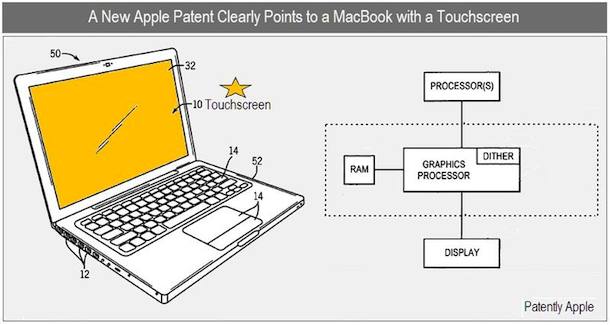
Apple may be working on a MacBook Touch, and will integrate high resolution touch screens into future Apple hardware, according to a recently discovered Apple patent. The information is pretty straightforward, as Patently Apple puts it “There’s no wishy-washy lingo about it” since the patent specifically names a MacBook, MacBook Pro, and the MacBook Air:
one of the prime target products for such a new display is a touchscreen based MacBook as shown below in patent FIG.3. Later in the patent under patent point 46, Apple clarifies that FIG. 3 could be a MacBook, MacBook Pro and/or MacBook Air.
The patent also suggests that the MacBook and MacBook Pro will soon have the same high-resolution IPS display that is featured on the iPad, iPhone 4, and the latest iMac. Upgrading the screens seems like a no brainer to me, but it’s the touch screen and it’s applications that make this news. Perhaps even more interesting than just a MacBook Touch (yes I just made up this name), the patent also indicates that the touchscreen technology could apply to a television and gaming system.
Of course this is all speculative and should certainly be branded as a rumor for now, but it sounds like Apple has a lot up there sleeves! You have to imagine something like this is quite a ways off from release (if ever) considering the current versions of Mac OS X are not nearly as touch friendly as iOS. Maybe we’ll start to see touch features in Mac OS X 10.7?
If you’re a patent geek or you just want to see the full scoop, head over to Patently Apple where you can see all the details, some more drawings, and all the abstract patent application details.

Here’s a Mac setup I wouldn’t mind to have: a 13″ MacBook, 24″ iMac, a couple of iPod’s, and an iPad.
[ via Flickr ]