Half-Life 2 now available for Mac

The popular first-person shooter/action game Half-Life 2 is now available for Mac OS X. At the moment it costs $6.99, which is 30% off the regular $10 price. The expansions of Half-Life 2: Episodes One and Two are also available to download for $5.99 each.
System requirements for running Half Life 2 on your Mac are pretty similar to other Steam games:
* Mac OS X 10.5.8 or 10.6.3 or later
* 1GB of RAM
* NVidia GeForce 8, ATI X1600, or better
* Mouse, keyboard, internet connection
You can check out Half-Life 2 at the Steam store and download it from the Steam client. If you’re a fan of the Half-Life 2 series and Team Fortress 2, it’s worth getting the Orange Box set which includes the expansions and Portal, although TF2 isn’t released for the Mac yet (Steam says “Coming soon”).



 Cyberduck is a great free FTP client for Mac OS X, but on my portable Mac’s 13″ screen the Growl popup notifications really drive me crazy as they appear on each server connection and transfer completion. Oddly enough, if you look around in the Cyberduck preferences, you won’t find an option to disable the Growl notifications, and this has to be done through the command line instead.
Cyberduck is a great free FTP client for Mac OS X, but on my portable Mac’s 13″ screen the Growl popup notifications really drive me crazy as they appear on each server connection and transfer completion. Oddly enough, if you look around in the Cyberduck preferences, you won’t find an option to disable the Growl notifications, and this has to be done through the command line instead.

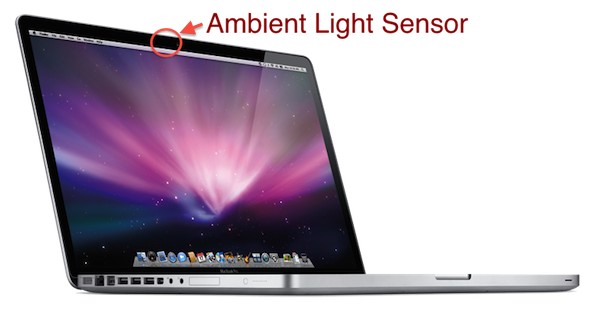
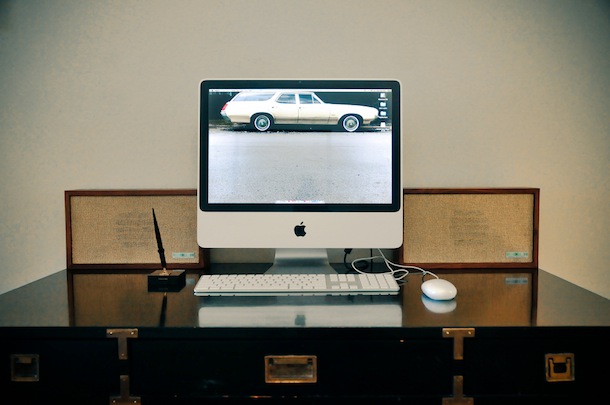
 Some pretty big news today on the iPad front, two reports on AppleInsider indicate that the iPad is already a wild success. The
Some pretty big news today on the iPad front, two reports on AppleInsider indicate that the iPad is already a wild success. The 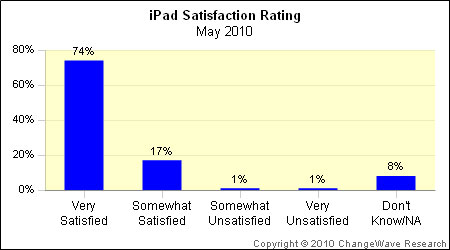


 I find myself never using the MacBook Pro’s optical drive, the only time I have used it was to
I find myself never using the MacBook Pro’s optical drive, the only time I have used it was to  If you’re like me, you store a lot of information on your iPhone that you want to keep private. Accordingly, you might be interested to know that, by default, the backups made from an iOS device to iTunes are not encrypted, and can be dug through rather freely if someone was interested in doing so. Furthermore, restoring the device and seeing all your data live on another iOS device is just a matter of clicking the restore button. While this is very convenient for restoration purposes, it also could potentially pose a security and privacy risk for some individuals and situations, particularly for users who aren’t using broader password protection
If you’re like me, you store a lot of information on your iPhone that you want to keep private. Accordingly, you might be interested to know that, by default, the backups made from an iOS device to iTunes are not encrypted, and can be dug through rather freely if someone was interested in doing so. Furthermore, restoring the device and seeing all your data live on another iOS device is just a matter of clicking the restore button. While this is very convenient for restoration purposes, it also could potentially pose a security and privacy risk for some individuals and situations, particularly for users who aren’t using broader password protection 