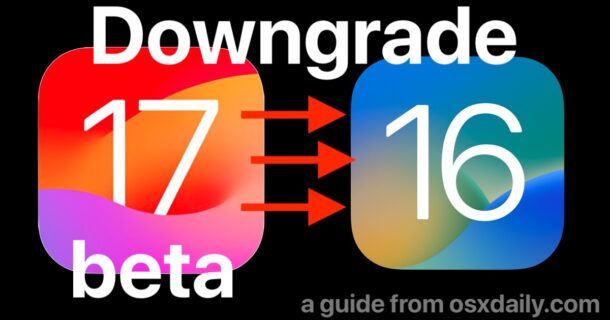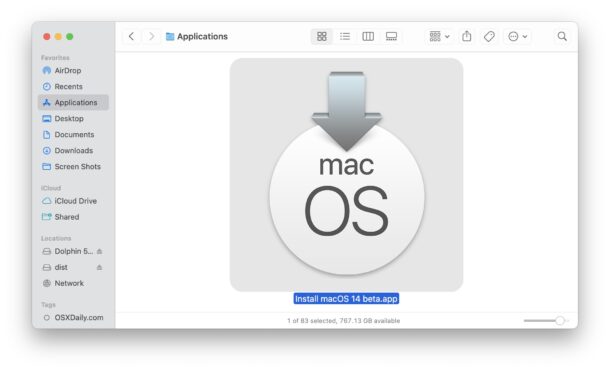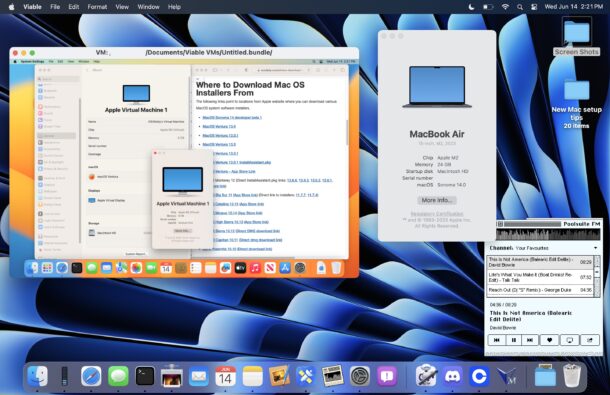How to Opt Out / Disable Homebrew Analytics
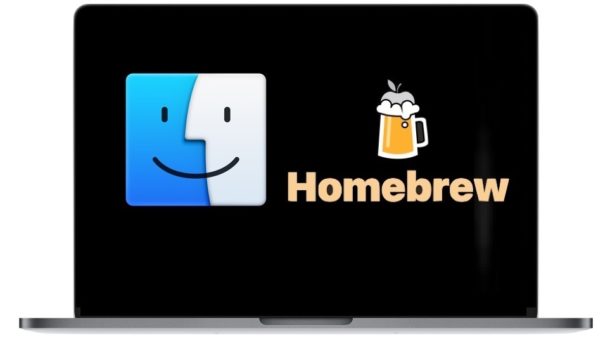
Homebrew is a fantastic package manager for the command line on Mac, but something that is perhaps less fantastic for some individuals is that Homebrew defaults to enabling ‘analytics’, which means your Mac will transmit data from your Mac to Homebrew about Homebrew usage. No thanks!
The Homebrew analytics include everything from user agent, Google Analytics version and other information, and a Homebrew analytics tracking ID and user ID. The data is said to be anonymous, but as we all know about metadata, “anonymous” is relative, and perhaps not so anonymous after all. So if you are a Homebrew user, you may be interested in disabling the analytics feature, which is turned on by default on every Homebrew installation.