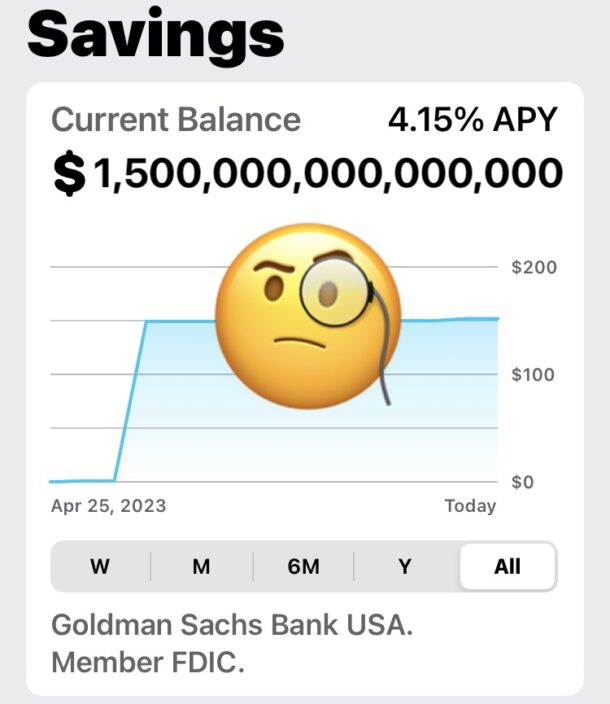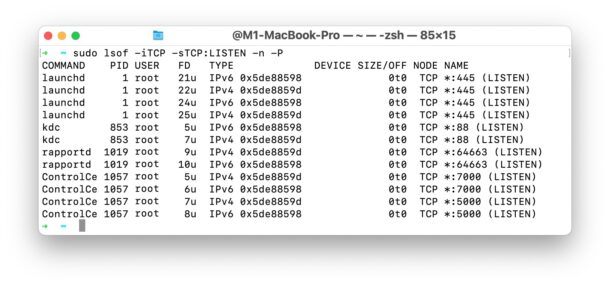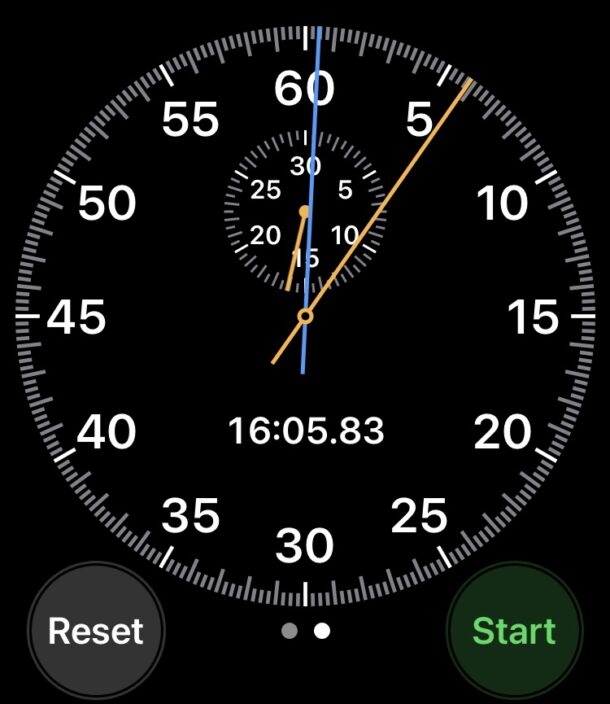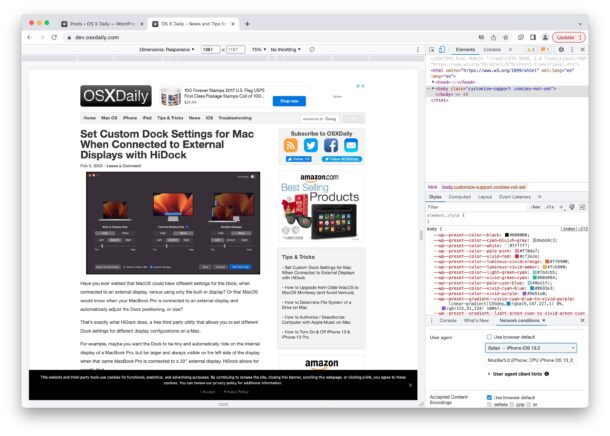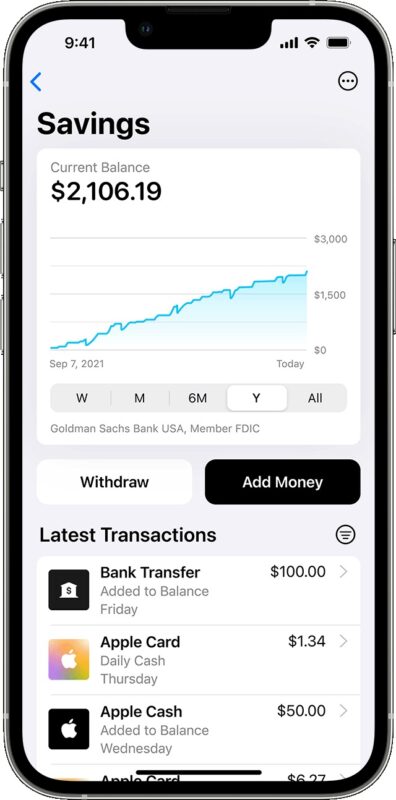How to Enable or Disable Firewall on MacOS Ventura
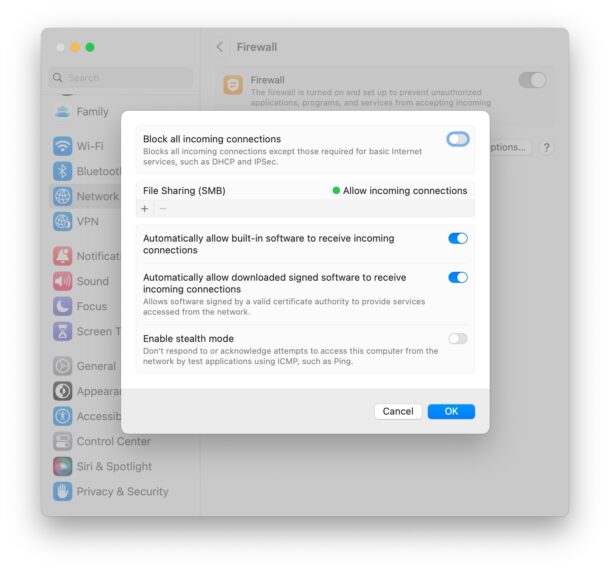
Firewalls serve as a network security mechanism to monitor and control incoming and outgoing traffic to your computer and the network, or internet. MacOS includes a software firewall that can be enabled manually for users who would like to use the feature, or who require it for whatever purpose.
The ability to use the firewall, toggle the feature on, and off, have relocated in System Settings, so we’re going to show you how to use the firewall in MacOS Ventura, and how to enable it or disable it as you see fit.