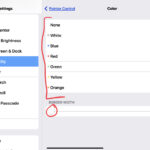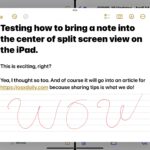How to Mirror Your iPhone to LG TV

Did you know you can mirror your iPhone or iPad to many modern LG TV’s? Similar to how you mirror the iPhone screen to an Apple TV device, many modern smart TV’s also directly support the ability to mirror a device screen directly to them. If you’ve been thinking about purchasing an Apple TV to … Read More