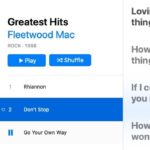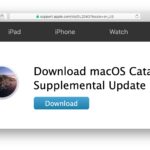How to Downgrade macOS Big Sur to Catalina or Mojave

Did you update to macOS Big Sur but now wish you hadn’t? Are you no longer interested in using macOS Big Sur on your Mac? Perhaps you installed it to try out all new features and changes, but you’re not happy with it due to app incompatibility, performance issues, or some other problem that you … Read More