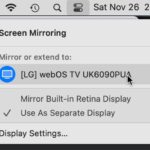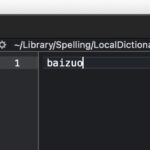How to Disable AirDrop on Mac

AirDrop offers a fantastic wireless file sharing option for Mac, iPhone, and iPad users, but not everyone may want to have it enabled. If you’re a Mac user you may find yourself in a situation where you’d like to disable AirDrop on the Mac for whatever reason. Using AirDrop is super easy, and you’ll find … Read More