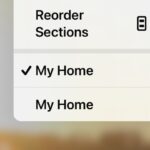9 Handy Universal Control Tips & Tricks for Mac & iPad

Universal Control is a fantastic feature for Mac and iPad that allows you to share a keyboard and mouse or trackpad between devices. But aside from the convenient ability to share the keyboard and mouse, there are some additional handy tips and tricks available to Universal Control that you may not be familiar with, and … Read More