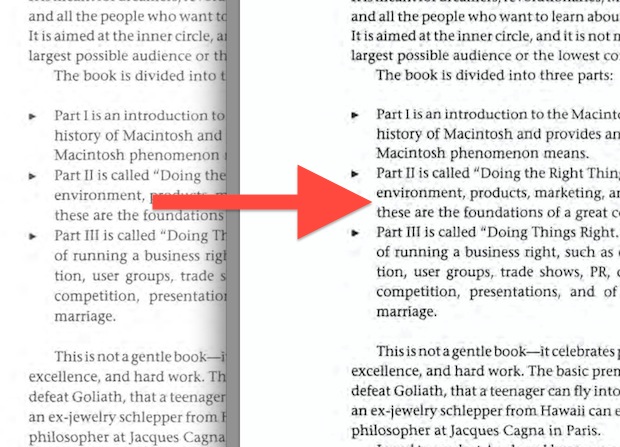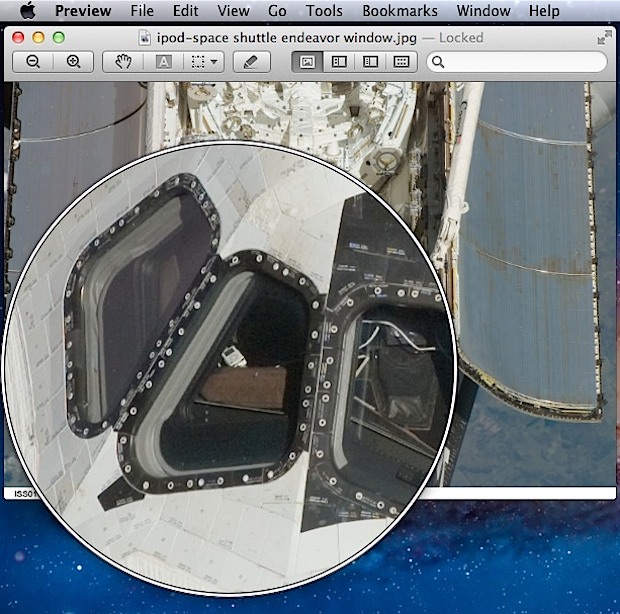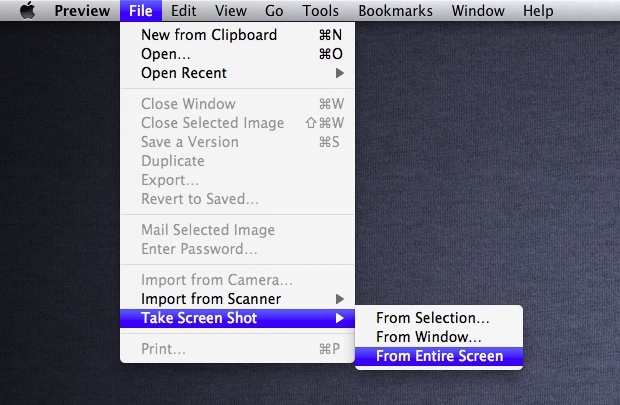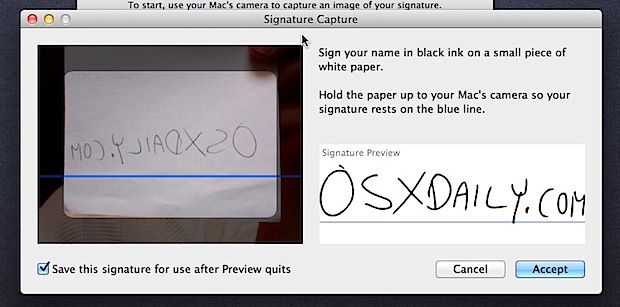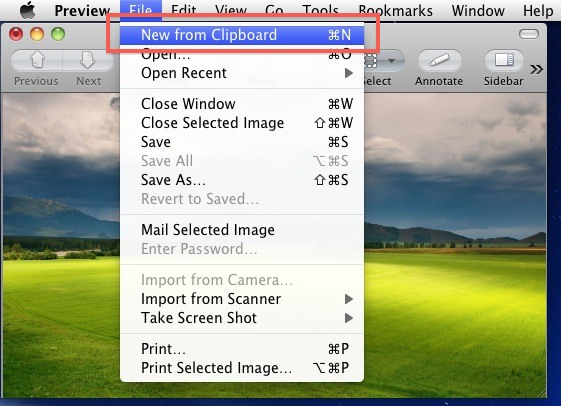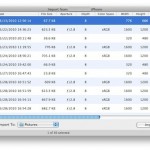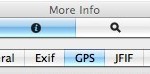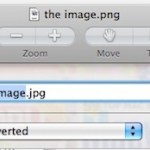Search the Web from Mac OS X Finder, TextEdit, and Preview
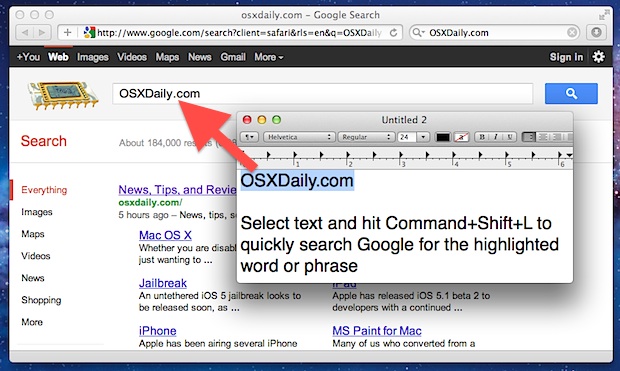
Mac OS X and many default apps have a built-in ability to quickly search the web. To quickly search the web, just highlight any text in the Finder, Preview, or TextEdit, and then hit Command+Shift+L to launch Safari with a Google search for the highlighted text selection.